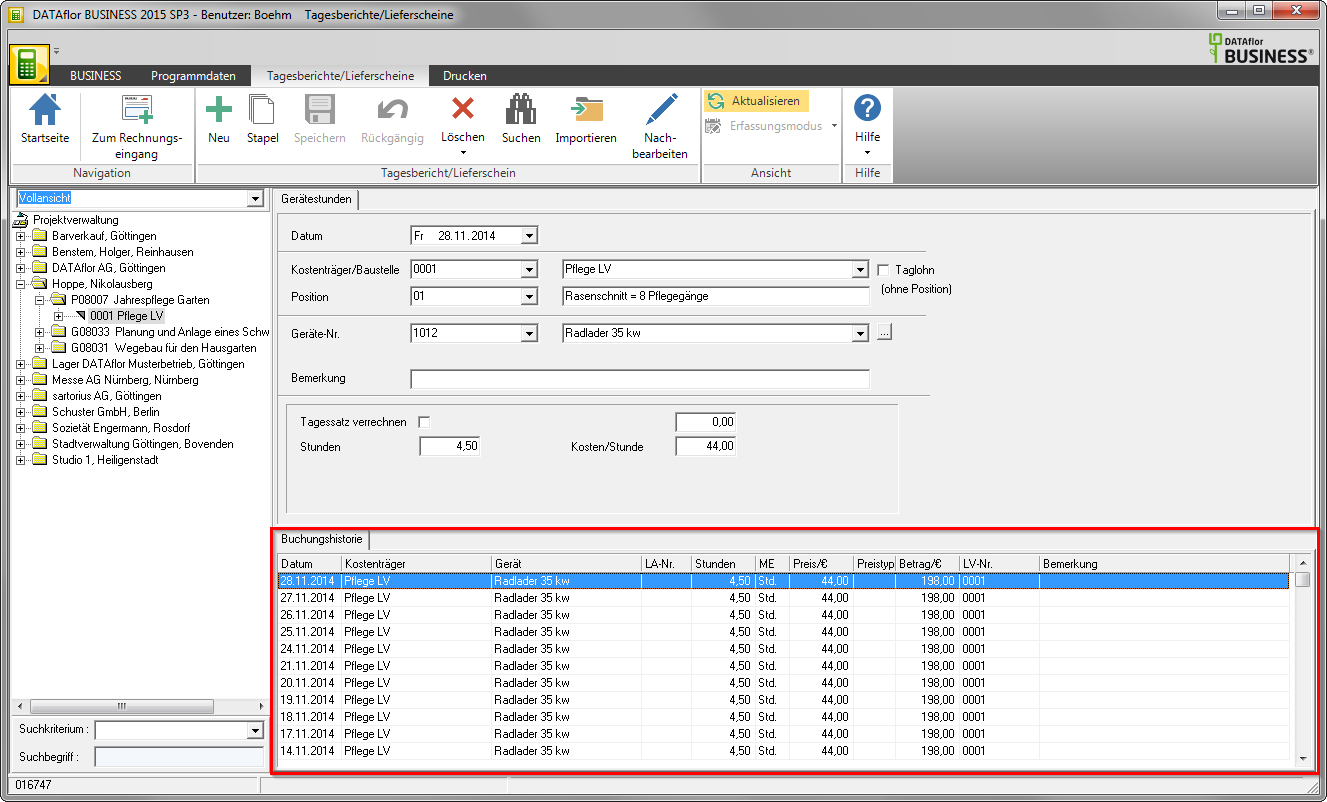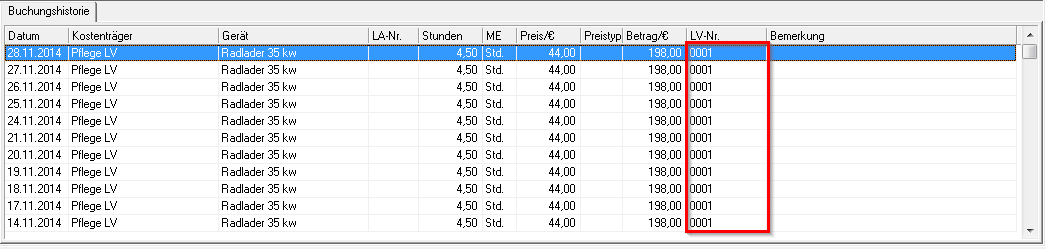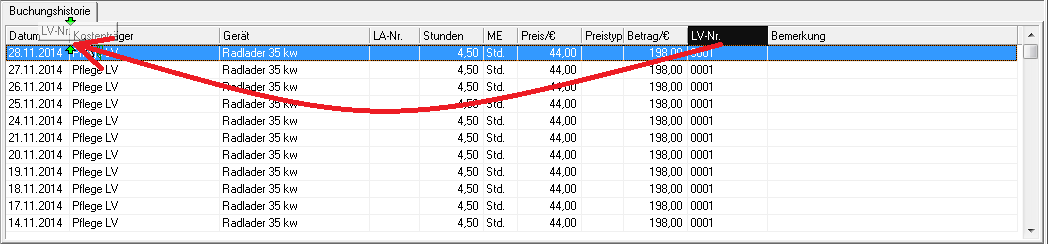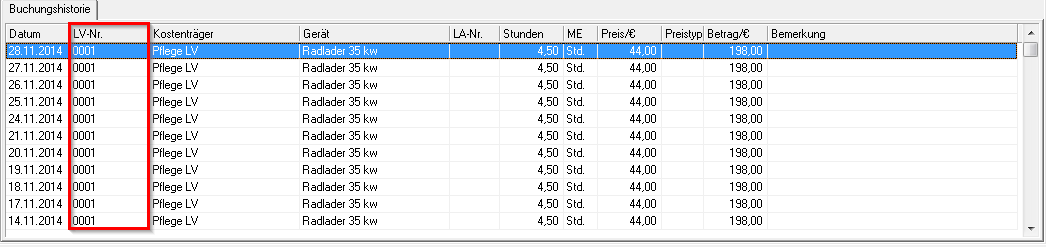Table of Contents
Booking history
Description
During the Booking history the already recorded bookings are listed.
Application
Restrict in the Program parameters Number of days for booking history Enter the period so that only the last relevant, but not all previously recorded bookings are displayed. This provides a quick overview and reduces the volume of data that the program has to load and update.
All values (hours or amount) that are shown in brackets in the booking history are used in the totals for the Evaluations of the final costing not considered.
You can sort the transactions and the order of the columns to adapt the layout of the table to your needs change.
Sort bookings
By clicking on a column header in the table, the documents are sorted alphabetically or numerically in ascending order after this column  or descending
or descending  sorted.
sorted.
Example:
Column order
The order of the columns change by clicking the column header of the column you want to move and holding down the mouse button, drag the column header between the column headers of the columns between which you want to insert the column. Two green arrows indicate where the column can be inserted.
Example: