Table of Contents
Create entry
Create an address or a contact
Supplements to individual data fields
salutation
The control character [NEUEZEILE] is available in the letter salutation field. You can use the control character to create multiple lines of salutation, for example, to allow for multiple contact persons.
For example:
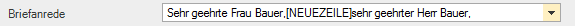
becomes in letter printing and LV printouts and using the variable [ANREDE]
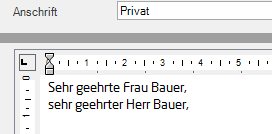
Privacy tab
On the tab Privacy you can store the following data protection-relevant information about the address:
Store bank details
On the tab Banks the account details can be stored for the address.
To save the data, the Bank names necessary. If you only have one Iban number available, this can be done in dialogue Look for a bank use. Simply enter the beginning of the IBAN number (without spaces). The results are displayed in a list according to the entry.
As soon as you select the bank, the relevant fields are filled. After the takeover of the bank, the Iban number only need to be completed.


