Table of Contents
Show labor costs
Description
For private customers there is the possibility of claiming the labor costs (including wages, travel expenses, consumables, equipment hours) of household-related services and craftsmen's services in the personal income tax return in accordance with Section 35a of the Income Tax Act. Corporate Customers In accordance with Section 140 of Book IX of the Social Code, workshops for handicapped people can partially offset the labor costs against the equalization charges to be paid.
- You determine which price shares LV printing and Invoice / credit as a beneficiary portion (Labor costs).
- The labor costs are shown with the set surcharge rates and, if applicable, a discount.
Assign price shares
The allocation of the internal price shares to the price shares for labor costs takes place in the Course basic data. On the tab Price shares in the column use for total labor costs start with the price shares  , from which the sum of the labor costs is formed for this LV.
, from which the sum of the labor costs is formed for this LV.
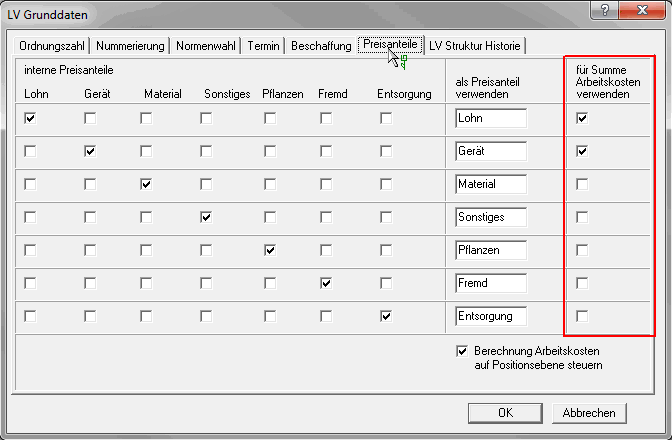
If there is no division into price shares for an item, the entire unit price is shown as the beneficiary share for the labor costs.
Assign positions
You also have the option of single positions not to be included in the total of the beneficiary share. This is important because according to §35 EStG, for example, snow clearing carried out on public areas is not deductible.
To do this, put in the Course basic data the option Calculation control labor costs at item level aktiv  .
.
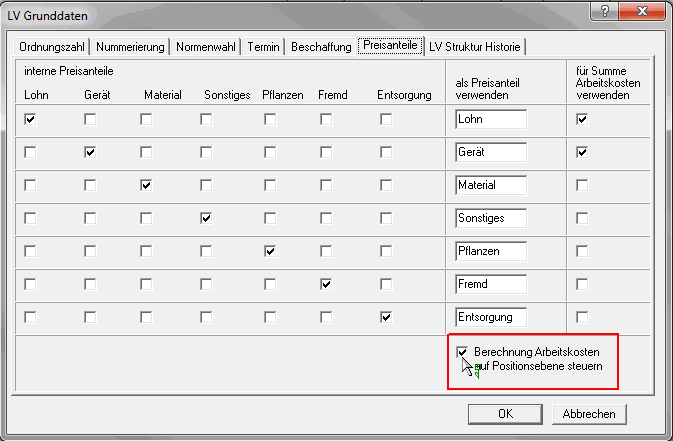
Then you decide for each Position whether or not this is taken into account for labor costs. Activate  To do this, go to the position on the tab Position the option Take position into account when calculating labor costs.
To do this, go to the position on the tab Position the option Take position into account when calculating labor costs.

If the labor costs are printed on the printout, the option Price shares the price shares are only printed for the items that are taken into account for the calculation of the labor costs. In this way, it can be seen on the printout from which items the labor costs are made up.
Print labor costs
Activate to show the labor costs in the printout  In the print menu for the LV printouts or Invoice / credit on the tab Settings the option Sum of labor costs such as address settings.
In the print menu for the LV printouts or Invoice / credit on the tab Settings the option Sum of labor costs such as address settings.
For example: Invoice printing
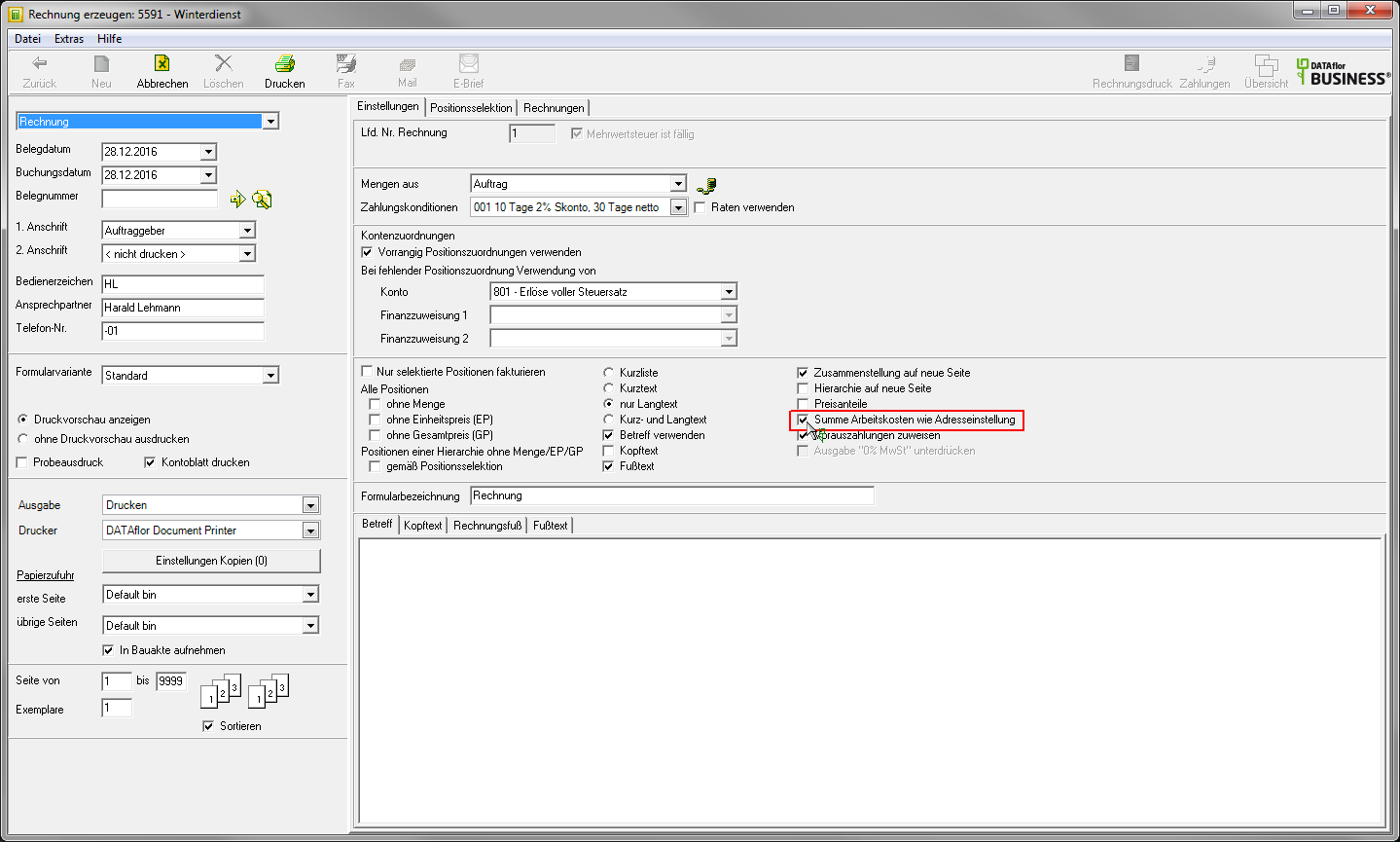
- Whether the labor costs are shown gross or net, you specify for the client in Address manager firmly.
- If, as a rule, no labor costs should be shown for the customer, select the field in the address manager for the customer labour costs the entry do not pushso that the option is deactivated by default in the print menu.
- For LVs that are created with a tax rate of 0,00% according to §13b UStG, the labor costs are always shown net on the LV printouts and invoices.
Sample printouts:
Services with statement in gross
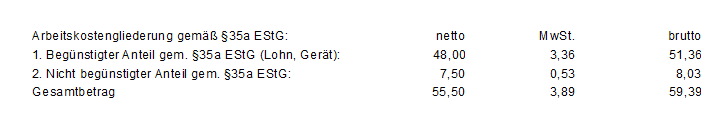
Services with statement in net

Invoice with account in gross
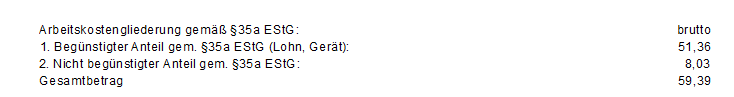
Invoice with identification in net

