Table of Contents
Work with proof of quantities
Outsourcing of proof of quantities
To increase data security and to avoid duplicated data, quantity certificates cannot be processed locally in the network at the same time.
- In the local BUSINESS Quantity statements that have been created can only be edited locally.
- Quantity certificates created in the network can only be edited in the network.
Quantities generated in the network or locally can be outsourced to the corresponding counterpart for processing. Until they are returned, these quantities are blocked for processing in the network or for the replicant. The return occurs with the next replication cycle, which runs automatically in the background or is started manually via the replication manager.
The procedure for outsourcing and working with quantity proofs in conjunction with replication is explained using the following example: A Mass list is created in the network and should be available for local editing on a replication computer.
Mark the replication computer in the project management in the project tree Mass listthat you want to swap out. Then select on the tab Mass list in the selection Access the entry Replicant, on which you den Mass list want to edit locally.
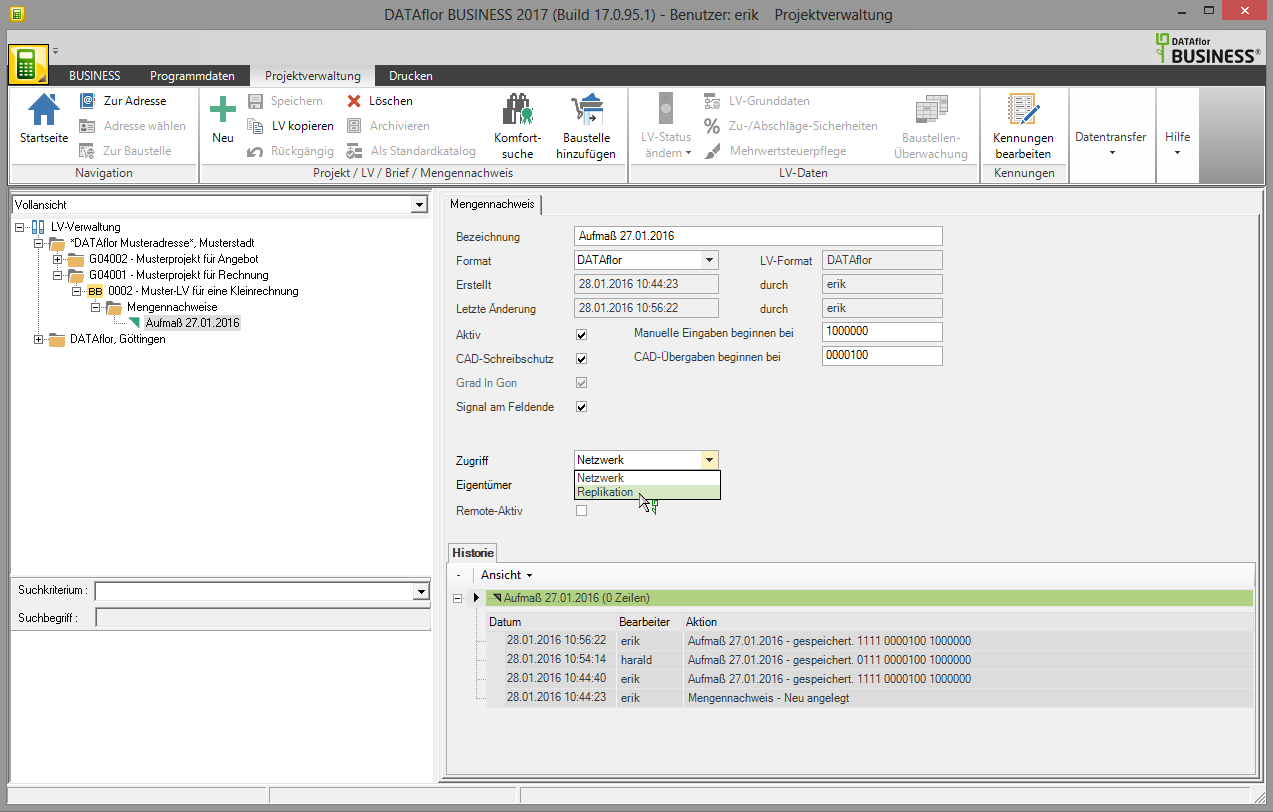
The Mass list is still visible on the network, but cannot be edited.
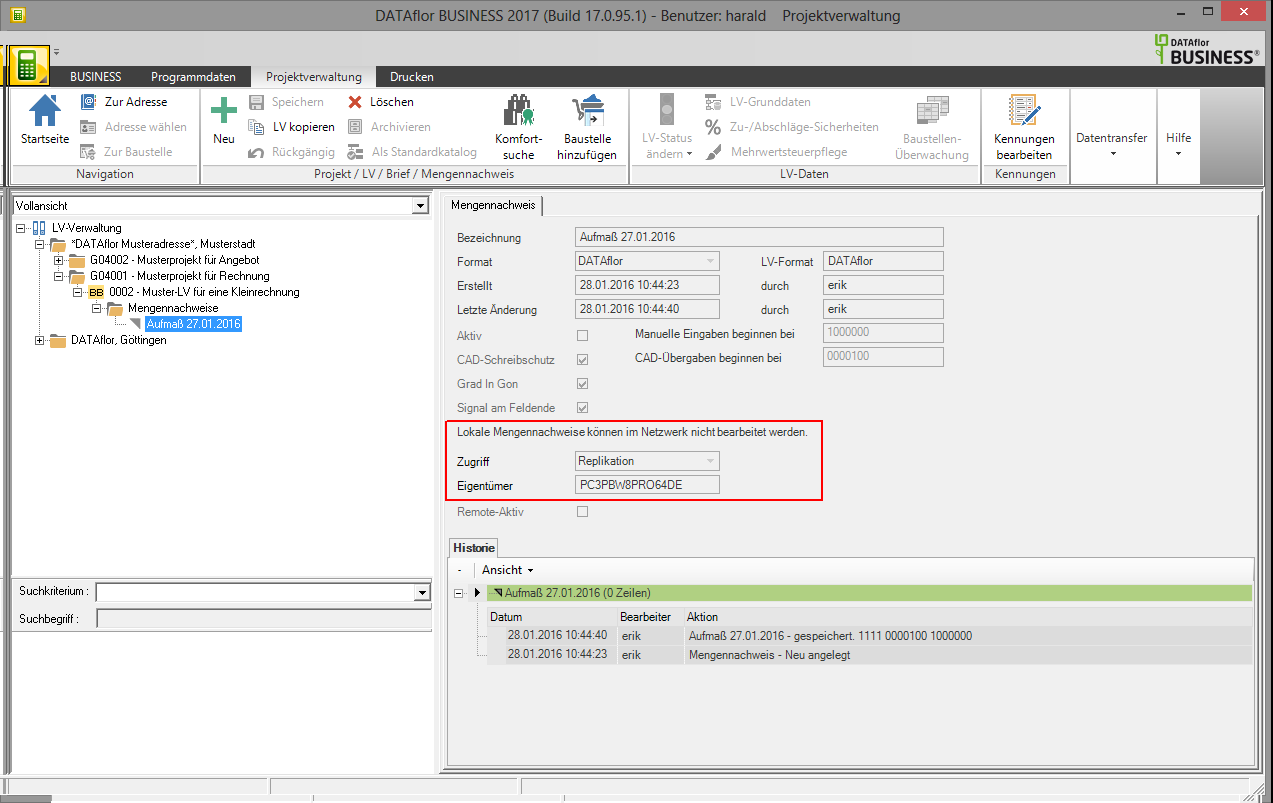
Mass list activate
Outsourced quantity proofs must be activated for processing after being outsourced. To do this, select the desired one in the project tree on the replication computer in the project management Mass list and put on the tab on the right side of the screen Mass list the option Remote active.
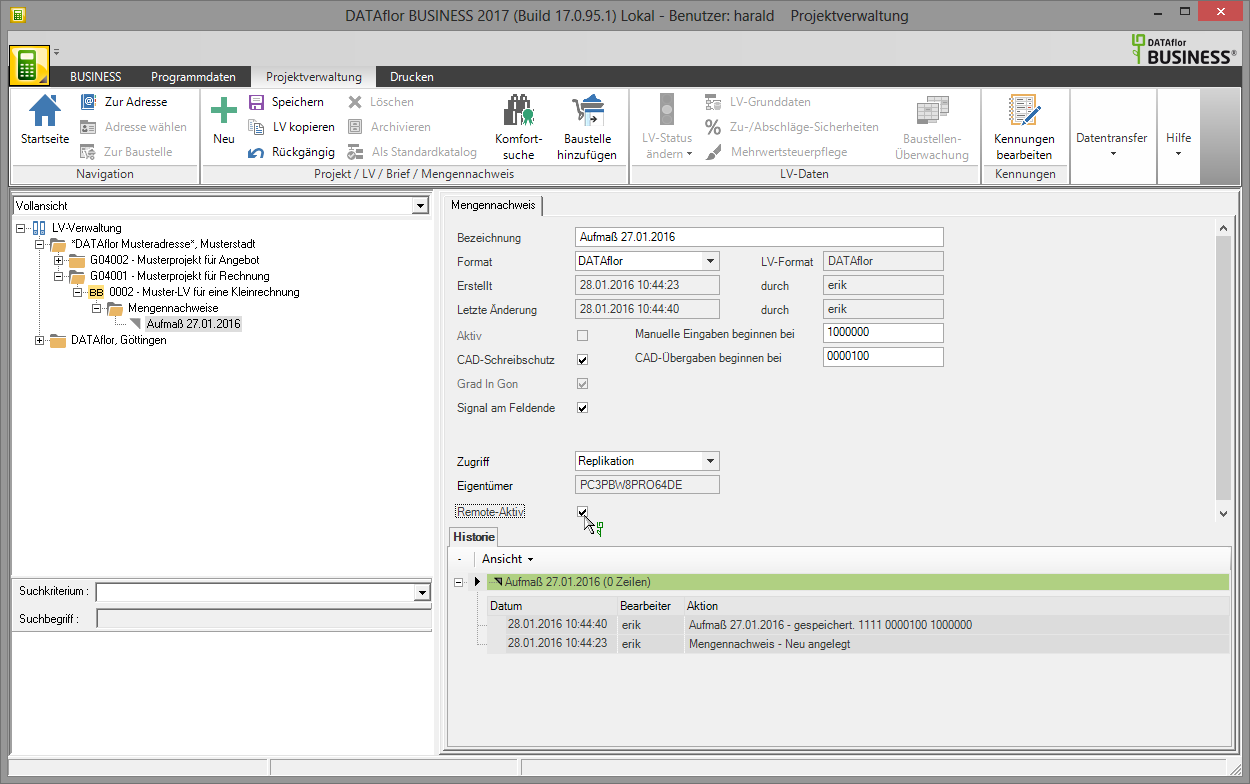
Mass list hand back
Around Mass list To be able to edit it again on the network, you must Mass list return it by swapping it out again. To do this, select the desired one in the project tree on the replication computer in the project management Mass list and select on the tab Mass list in the selection Access the entry Network.
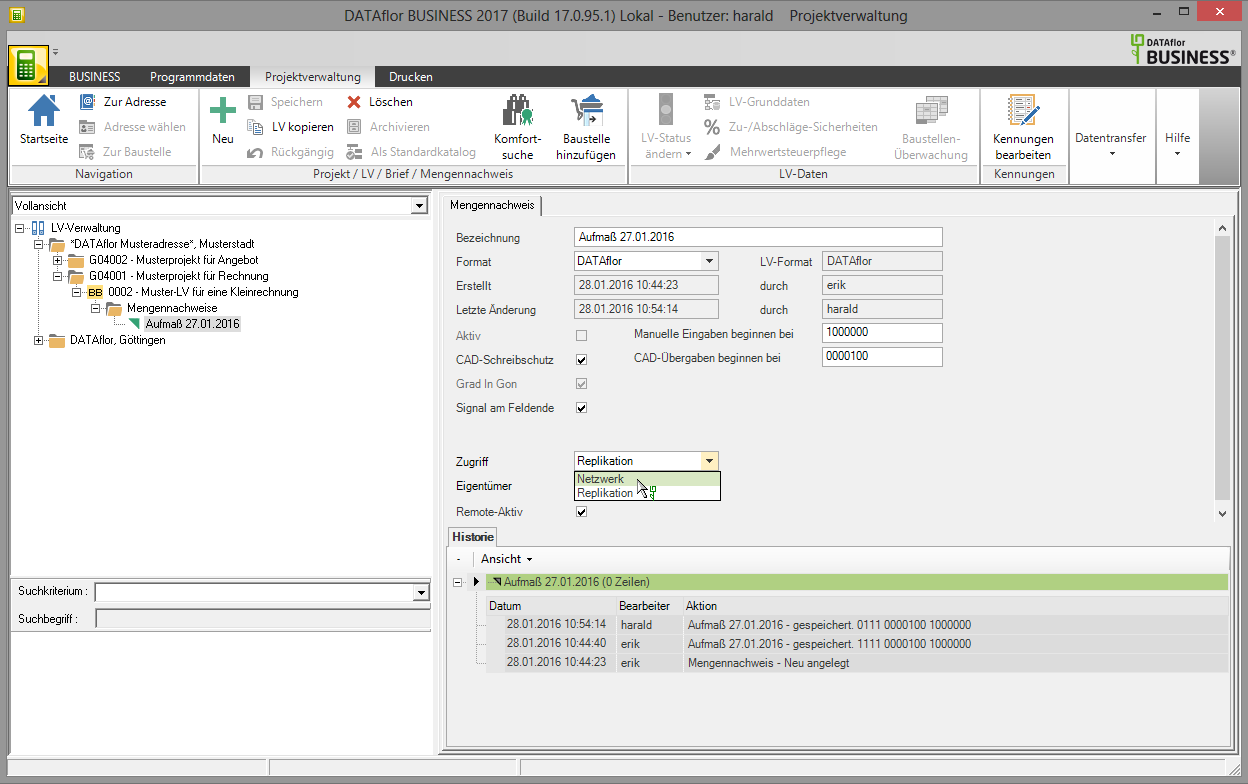
Then mark it in the network Mass list and set the option Active.
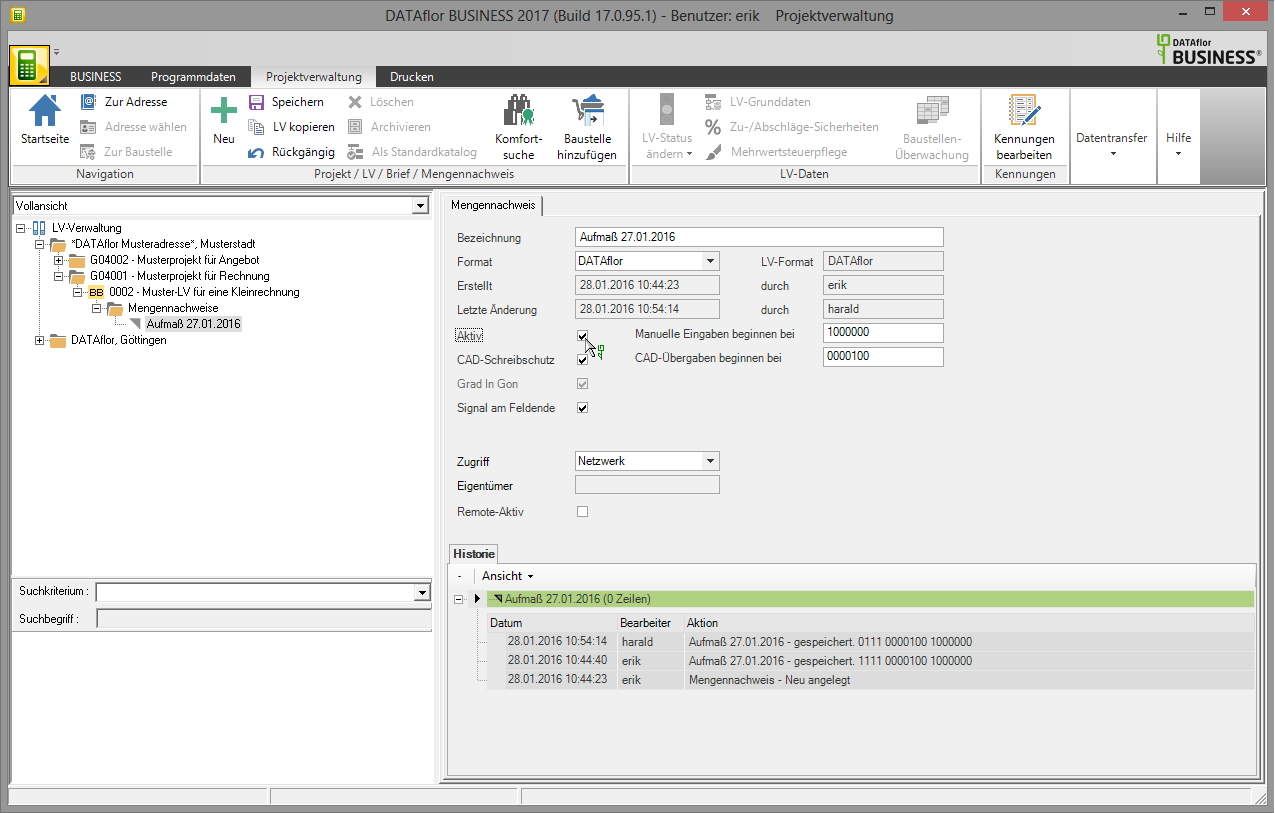
further options
In case you have one Mass list If you need to edit a document that is currently outsourced, i.e. cannot be edited, you can use the function of copying quantity certificates. Grayed-out quantity statements cannot be edited, but can be copied. Give the copy a unique name to avoid double or incorrect data entry.
Quantity certificates that have been created separately in the network and on a replication computer can after replication with the help of a Quantity proof summary be merged.
