Table of Contents
Material article, product group, catalog delete
Description
The program offers you protection from accidental Delete of material items, material groups and material catalogues. Each user can have one for an entry Cancellation request put. This entry final delete can only users who belong to the user group Administrator belong.
Application
To submit a deletion request for a material article, material group or material catalog, mark the corresponding entry in the directory tree and click on  in the menu material management or open the context menu with the right mouse button and select the entry Cancellation request.
in the menu material management or open the context menu with the right mouse button and select the entry Cancellation request.

The entry is shown in the directory tree with a red cross.
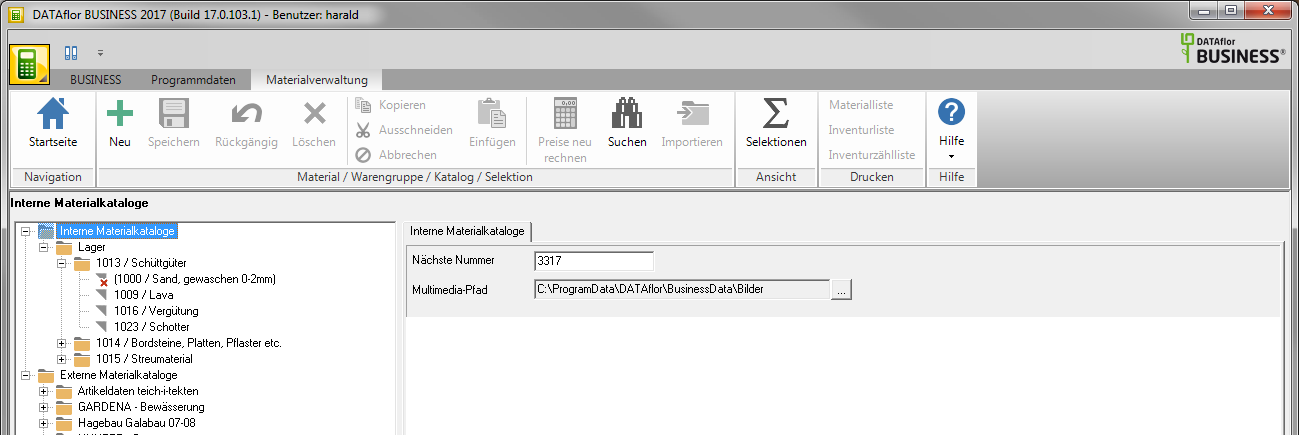
To the final Delete of the material item, product group or material catalogue, mark the entry in the directory tree again and click on  in the menu material management or open the context menu with the right mouse button and select the entry Finally delete.
in the menu material management or open the context menu with the right mouse button and select the entry Finally delete.

Alternatively, an entry for which a deletion request was made can be restored by an administrator. To do this, mark the entry in the directory tree, open the context menu with the right mouse button and select the entry Restore.
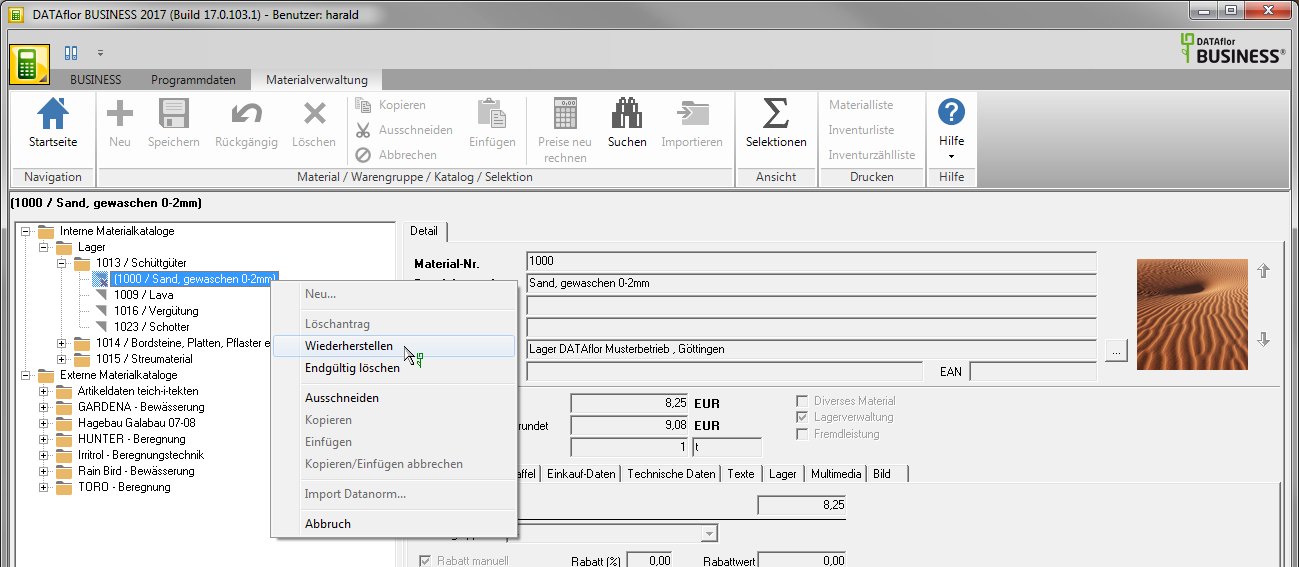
On notebooks with replication the material data cannot be deleted on the replication client, even if the user has been authorized to do so in the user administration. The Delete can only be performed on the replication master. This ensures that all material data of the replication participants are processed accordingly.
