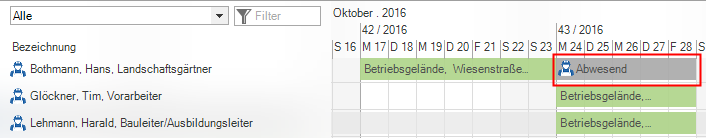Table of Contents
Resource view
In the resource view you can see at a glance which employees and devices are planned when on which construction site and when and where Conflicts comes.
The resource view is a pure view page that only users have Access right is available.
Calling up the resource view
Do you click in the menu Construction site manager on the entry Resources or on the entries devices and Employees in the list to filter the view according to these properties.
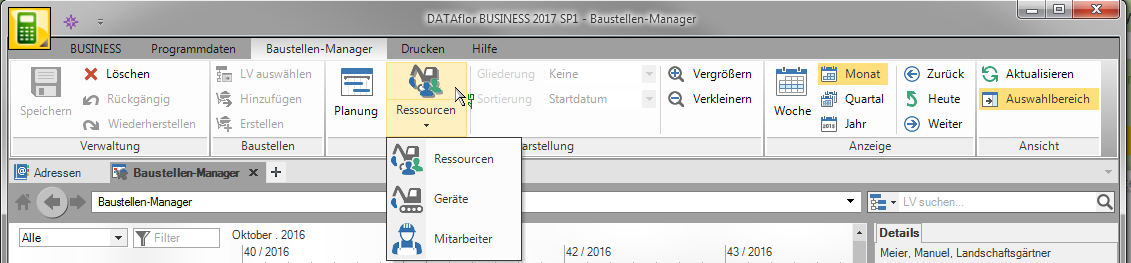
Filter by resources
About the function Filter you can search specifically for word components used in the name of the resource.
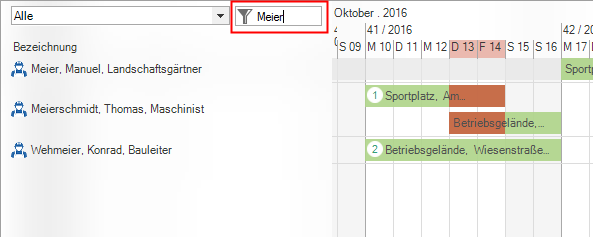
Filter by team
You can display all associated employees and devices for the selected team in the list.
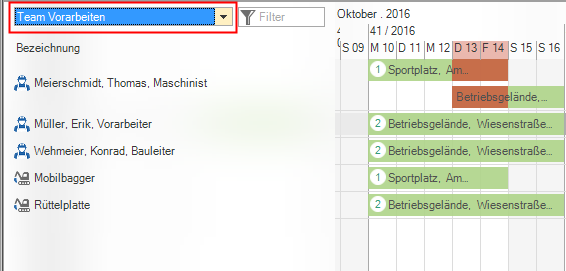
If you have a license for the DATAflor HR manager the absence times entered there are also taken into account. You can recognize these absences by the gray bar and the description Absent.