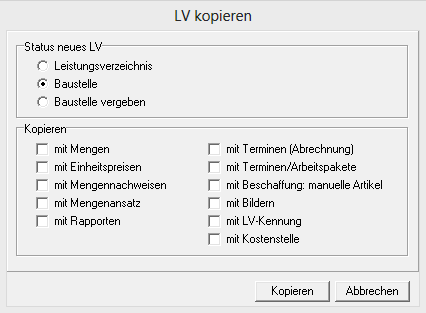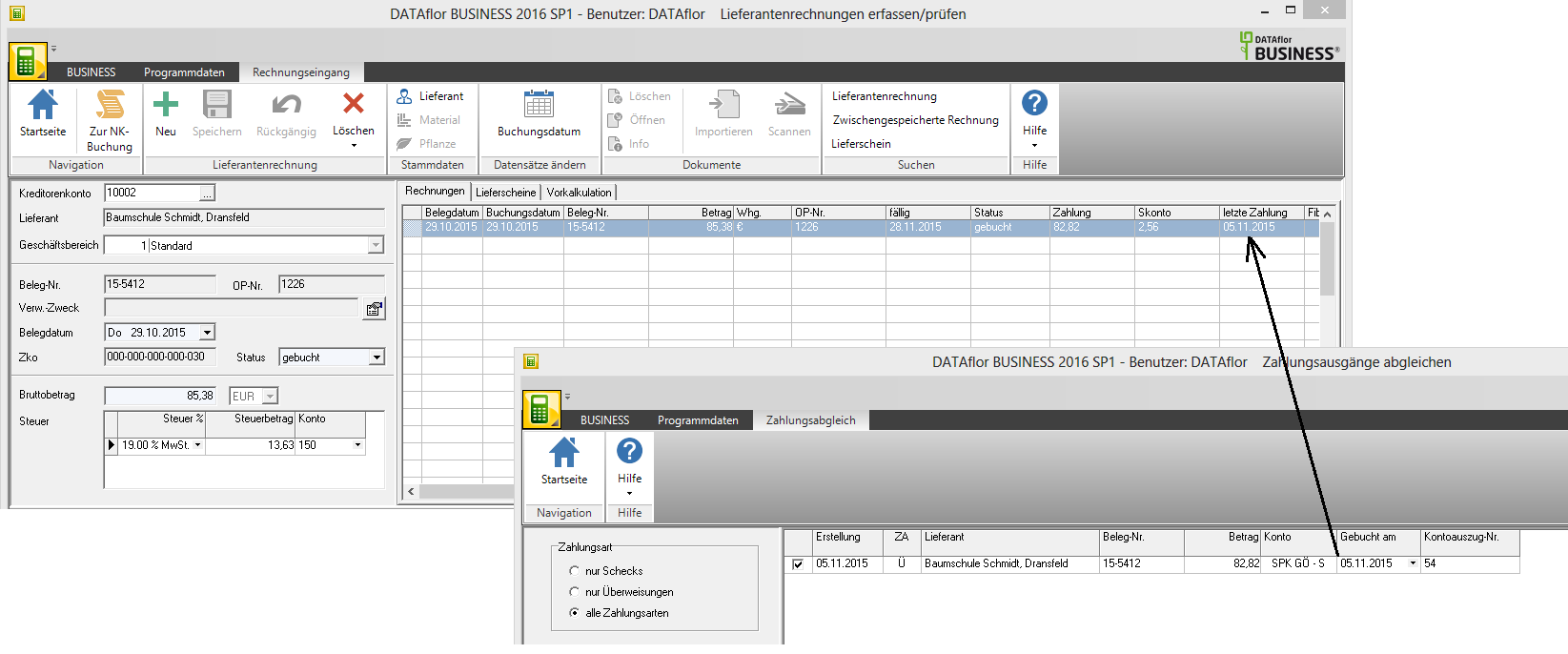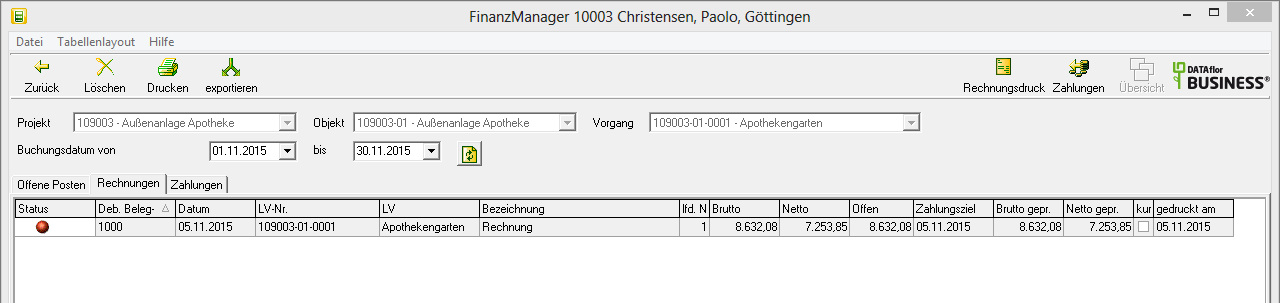Table of Contents
Contents of the service packs
Service Pack 2
This service pack contains the adjustments of all previous hotfixes and many integrated support cases. Among others the following:
Installation
- In the case of a new installation, single quotes can be used when configuring the database to enter your own company address, e.g. Uli's Gartenbau.
Address manager
- In the print menu for letters, for sending as a fax or e-Email the fax number or e-Email-Address preassigned, which are stored for the address.
- In the comfort search, the tab Map By default, your own company address (if geocoded) is used as the starting point for the area search.
DATAflor Construction file
- When importing or scanning a supplier invoice in the invoice receipt for inclusion in the construction file, the document information on the tab Detail the field Recipients automatically filled with the supplier address.
- If several documents are added to the project management using multiselect at the same time, all documents in the document information on the tab Detail the field Recipients automatically filled with the customer address.
- E-mails can be added to the construction file from Microsoft Outlook 64 bit using drag & drop.
- An image file stored in the construction file is opened with a double click. The picture is displayed in a separate window. The image display has been expanded to include the display of the document description.
Post calculation
- Used during the entry of a booking record between the tabs Device hours, Material deliveries, Plant deliveries and Wage hours changed, the previously selected position is retained.
- After confirming a booking record with Tab a construction site or position can be adopted for the new booking record by double-clicking in the project tree.
- For surcharge bookings, it is possible to enter values with three places in front of the decimal point.
- Time sheet - If the start of work, end of work or break times are recorded in a posting record, these are always output on the printout, regardless of the settings for the wage type. The printout can be sent as a fax or as an e-Email be shipped.
Project management
- When exporting a LV in GAEB format, the item quantities are also output for the DIN 276 cost groups. When exporting as DA 84, the total prices are included.
- In construction site supervision: for the calculation of the LV total according to the invoices submitted and for the calculation of the contribution margin after HK / hour. changes in the invoice amount are taken into account. To calculate the key figures, quantities from quantity lines are taken into account using formula 92.
Standard services
- On the tab Preliminary calculation the input field stands for all partial service types Remark available for storing detailed information.
LV printouts
- On the EFB 223, the time is specified with four decimal places.
- The option Mass printing to get voted. For the calculation of the total amount, the quantities of the selected quantity certificate are used.
- The function for transferring the document number from the number range has been reactivated for the printout of the tender. The numbering is independent of the business area.
Preliminary calculation
- The key combinations for creating new partial services have been reactivated, e.g. Ctrl + Shift + M to create a new sales material.
- When a device with operator is included in the preliminary costing of an item or standard service, the associated VK device and VK wages are always assigned to a separate partial service group.
Batch printing invoices
- The option Sum of labor costs has been revised and is now called Sum of labor costs such as address settings:
- If the option is activated, the labor costs are only printed on the invoices for which the client has the setting in the address manager labour costs on print is set.
- If the option is deactivated, all invoices are issued without labor costs.
incoming payments
- The recording of payments with a negative amount has been made possible, e.g. to correct incorrectly recorded payments.
Outgoing payment
- In the payment preparation for supplier invoices that were entered without split postings, the column cash discount filled if a fixed amount is defined as a cash discount in the terms of payment.
- The name of the account holder and the recipient's IBAN are printed on the transfer printout.
Service Pack 1
Address manager
- General Operation - The changes to an address can now be done using keyboard shortcuts Ctrl + S get saved.
DATAflor Construction file
- PDF documents - Text can again be marked in PDF documents created for the construction file and copied to other applications for further use.
- LV printouts - In the print menus, the first click on the tab Header text again automatically the salutation entered, which is stored in the address manager for the client.
- Invoice / credit - In the print menu, when you type the first letter on the tab Header text again automatically the salutation entered, which is stored in the address manager for the client.
Post calculation
- Transfer travel time from LV - If the program parameter is 80.40.50 Record travel time activated, when wage hours are recorded, the travel time that is stored in the project management for the LV is automatically adopted. By clicking on the red cross at the beginning of the line, the pre-assigned travel time for the current booking record can be removed again. In the following about Tab or Enter The travel time from the LV not accepted. The red cross changes to a green plus.
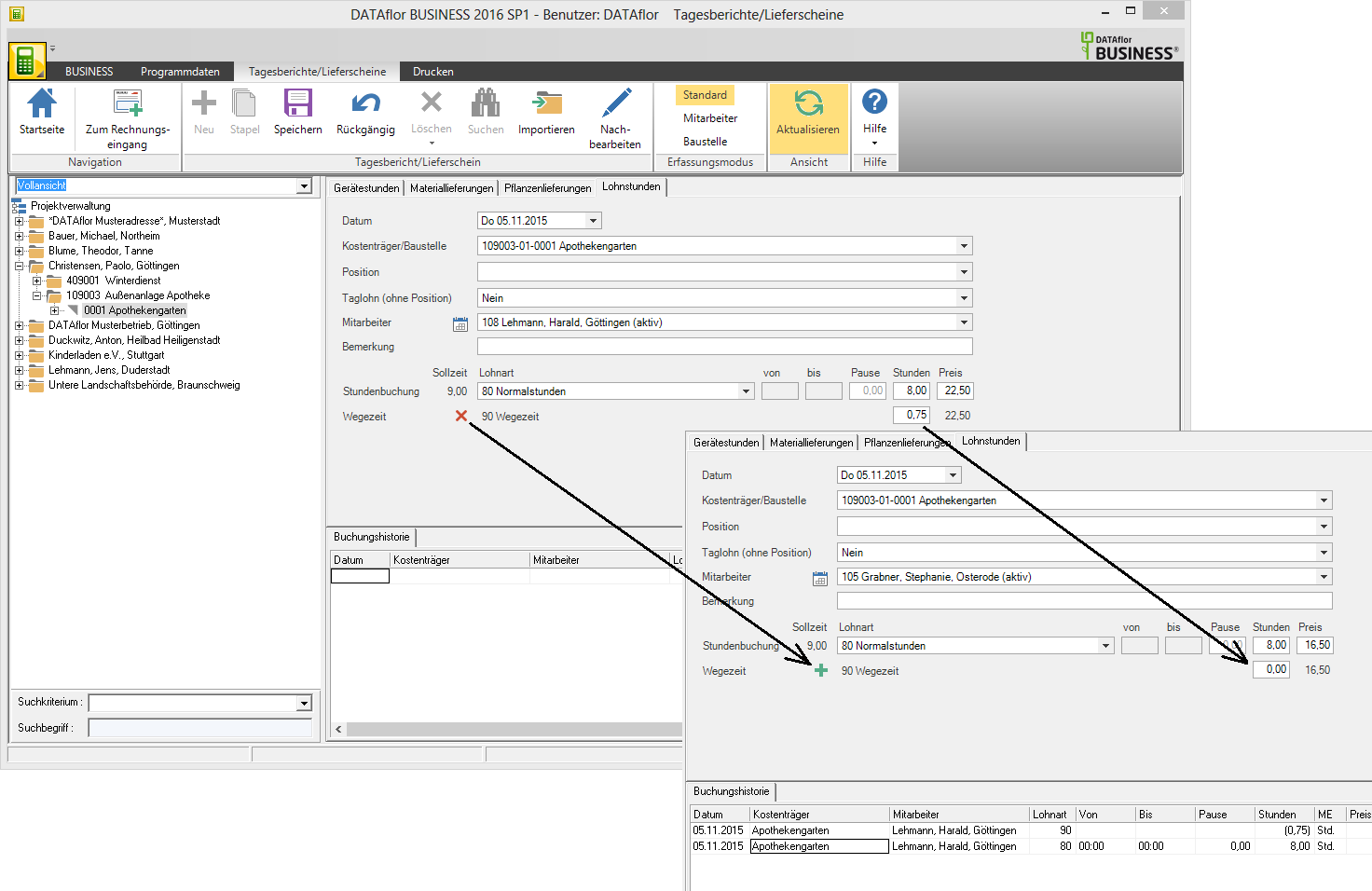
By clicking on the green plus, the travel time from the LV is entered in the current booking record and pre-assigned for subsequent booking records.
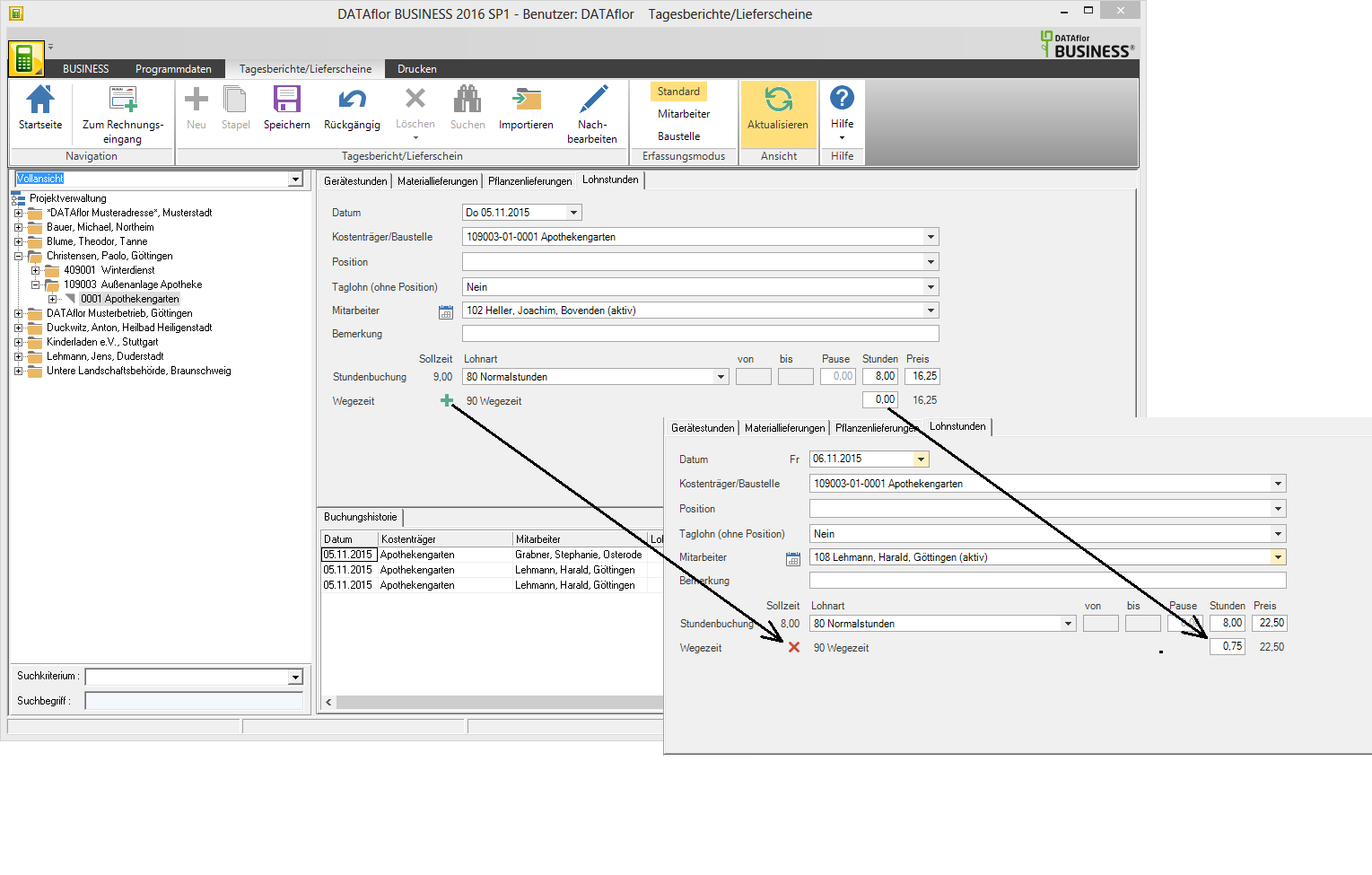
Project management
Finance
- Finance manager - On the tabs Vacant positions and Invoices was filling the column printed on revised:
- Without a license for DATAflor Construction file: The date on which the invoice was printed is entered.
General program
- Overview of program improvements - In the DATAflor Program information (under the Help menu) a list of the patches that have been installed since the last major version was installed is displayed. This is used by support as further information to check the program version status.
- Desktop shortcut - The BUSINESS- Shortcuts on the desktop and in the taskbar have been removed to prevent parameter values that are no longer valid. When the program is closed, the link can be created by dragging the BUSINESSIcon in the system tray.
daily planning
- Employee selection - The following employees are no longer available for takeover as staff or column leaders:
- Employees who have already been assigned to a team as staff or column leaders.
- Employees for whom vacation is booked on the selected day in the recalculation.