Table of Contents
material management
Description
In the program part material management you can manage external material catalogs and internal material catalogs. It enables a secure and transparent determination of material costs and contains all information relevant for your cost calculation and tendering.
Program call
Do you click in the menu Program data on ![]() .
.

The program part material management will be opened.
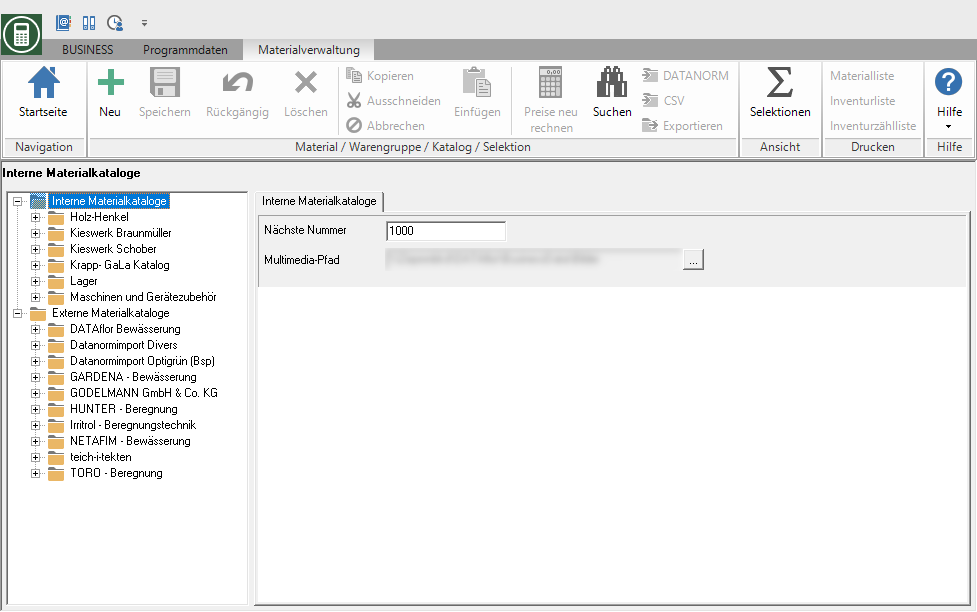
The material management is divided into the directory tree on the left side of the screen and the tabs for the presettings and data entry on the right side of the screen. Depending on which data record is marked in the directory tree, the associated registers are displayed.
The arrangement of the data and various functionalities are based on the DATANORM material data concept. The underlying catalog structure ...
- Catalog
- group
- Article
... does not have to be strictly observed, but is decisive for the processing speed. Furthermore, the advantages of data inheritance can be used with the help of this structure.
Further steps
Set up material management
Basic settings
Create your own material catalogs
Create product group
Create material article
Read in DATANORM catalogs
CSV interface
Delete material article, product group, catalog
Recalculate prices
Material search
warehouse management
Print the material list
Print inventory list
Print inventory count list