Table of Contents
Material search
Description
The material management offers you a convenient search for quickly finding material items.
Application
In the Material Management menu, click  .
.
The material search opens.
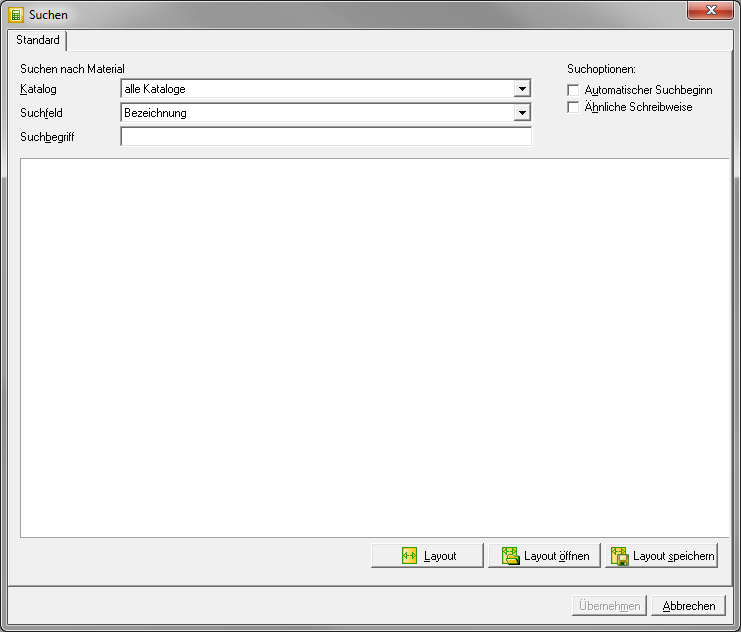
Entering a space before the search term performs a full-text search and also finds words that contain the search term.
- Entering the word 'sand' finds all words that begin with 'sand' (e.g. sandpit).
- Entering '[SPACE] sand', on the other hand, also finds all words that contain the word 'sand' (eg crushed sand).
Is the option Automatic search start deactivated, start the search process with Enter.
The search result is shown in a table.
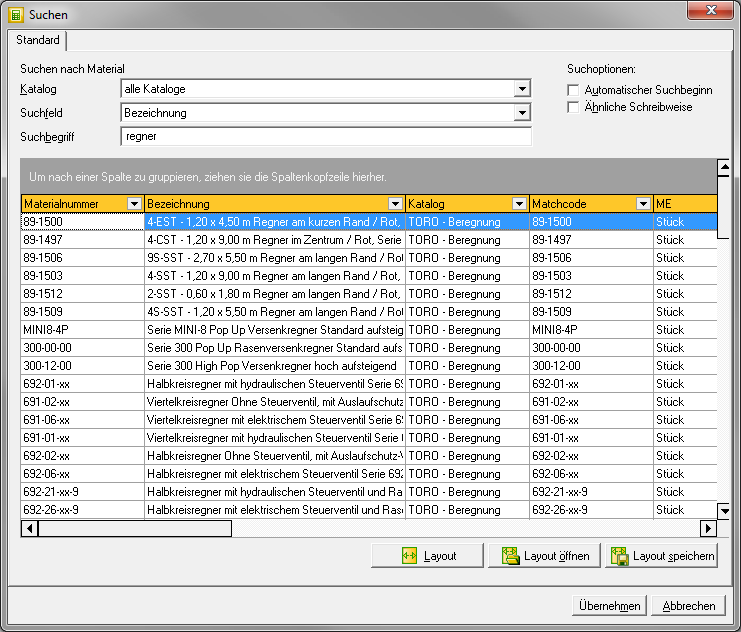
The first data record is automatically marked. With the arrow keys ↑ and ↓ the previous or next data record is selected. Ctrl + Ende marks the last record, Ctrl + Post1 the first record in the listing.
To further support the search, you can use the Edit layout.
With [Take over] or press Enter the selected data record is accepted and the search dialog is closed.
The settings made in the search dialog (catalog selection, search field and search term) and the set layout are stored user-dependent and are automatically preset each time the search is called up.



