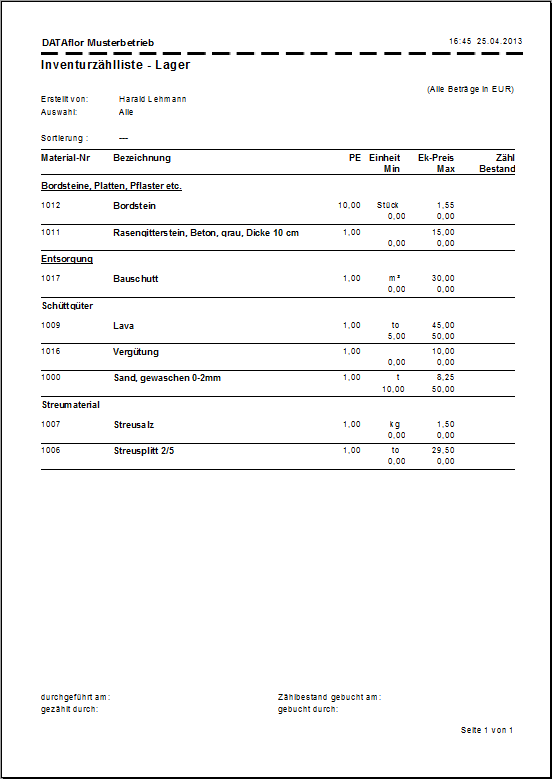Table of Contents
Print inventory count list
Description
The inventory counting list lists the information about the planned minimum and maximum quantities and offers a free column in which the current actual values can be entered by hand.
Application
In material management, select the catalog or material group for which you want to print an inventory count list and select the entry in the menu Inventory counting list.
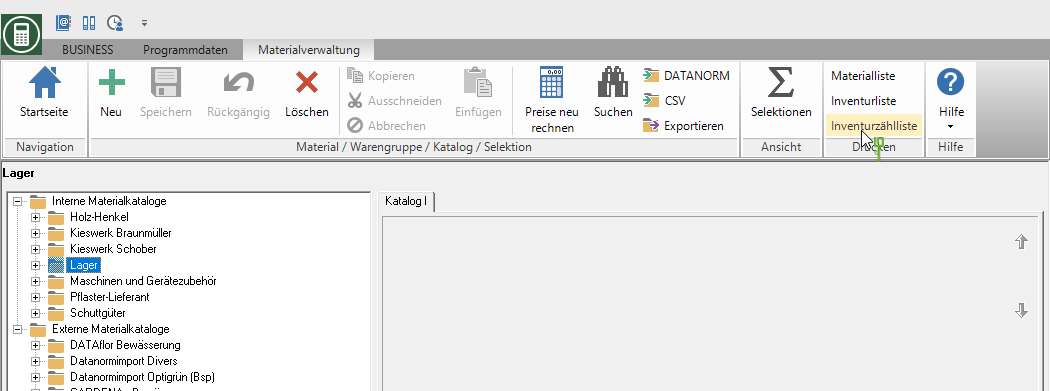
The following print menu opens.
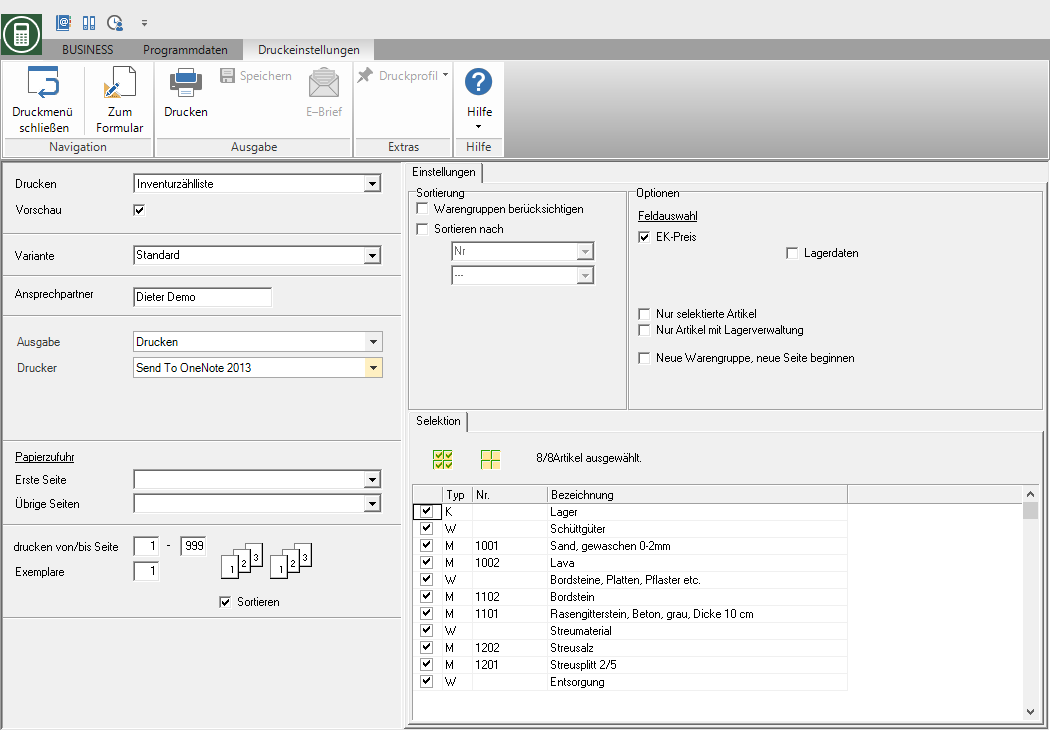
Print settings
Make the following settings:
printer
By clicking switch to the printouts material list and Inventory list.
switch to the printouts material list and Inventory list.
Preview
You can check each printout again before printing. The display of a preview is preset by the program. If you do not want to see a preview, deactivate it  The option.
The option.
Variant
For each form you can use the designer to create different Print variants shape. By clicking  select the variant that you want to use for the printout.
select the variant that you want to use for the printout.
Contact Person
The name of the logged in user is preset, which is saved in the Address manager was stored in the user data.
output
By clicking  choose whether you want to print the inventory count list or as a Fax or e-mail want to send.
choose whether you want to print the inventory count list or as a Fax or e-mail want to send.
printer
By clicking  choose the printer you want to use for printing. Only printers installed under Windows are available for selection.
choose the printer you want to use for printing. Only printers installed under Windows are available for selection.
Paper feed
If your printer offers several paper trays, select by clicking on  the slot from which the paper is used for printing.
the slot from which the paper is used for printing.
print from / to page
Here you can specify the pages to be printed out. If you would like to print the entire list, do not make any changes in these fields.
Copies
If you need several copies of the list, enter the desired number here.
Settings tab
Activate the respective option by ticking the box  .
.
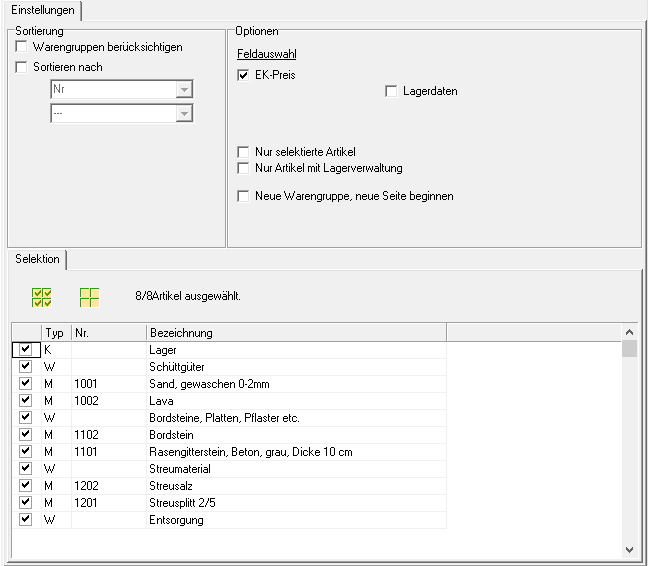
Consider product groups
The material articles are listed on the printout grouped according to product groups.
Example expression:
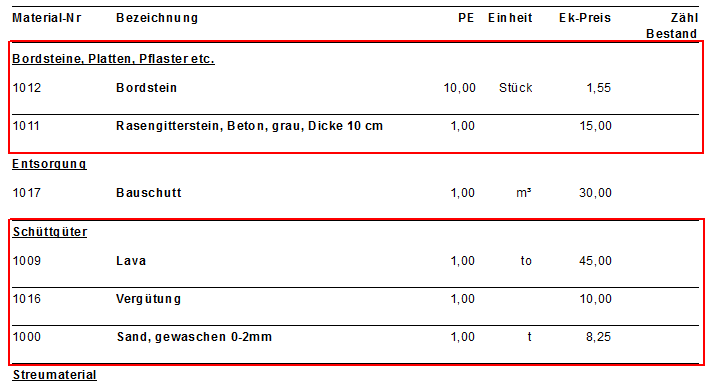
sort by
By clicking  select whether the material articles are sorted on the printout according to material number or description.
select whether the material articles are sorted on the printout according to material number or description.
Field selection
By activating  of the options, you can output the purchase price and / or the warehouse data for the material items.
of the options, you can output the purchase price and / or the warehouse data for the material items.
Example expression: with all the data
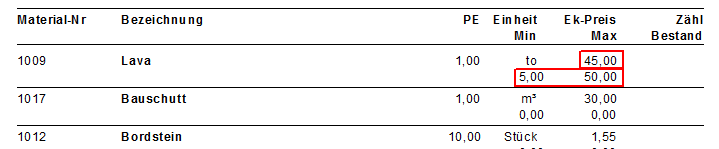
only selected articles
Only the material items listed on the tab selection selected  were printed.
were printed.
only items with stock management
Only the material articles are printed for those on the tab Detail the option warehouse management set  at a hunt.
at a hunt.
start new product group, new page
Each department can be printed on a separate page.
Print preview and printing
After you have entered all the necessary information for your printout, click on  in the menu Print settings or alternatively use the key combination Ctrl + P.
in the menu Print settings or alternatively use the key combination Ctrl + P.
Example expression: