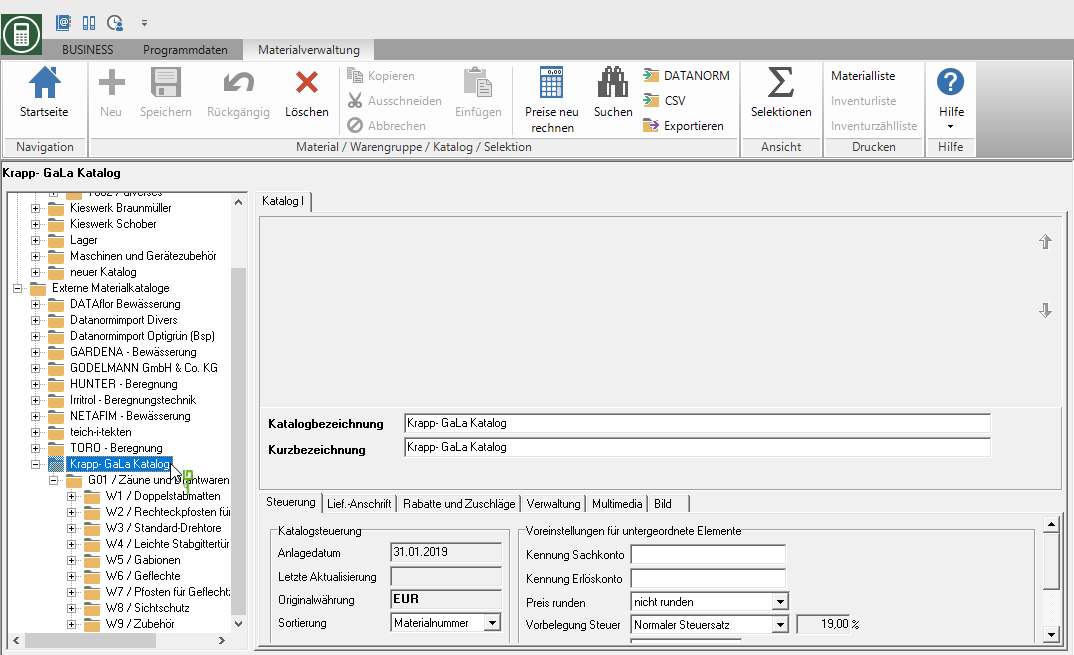Table of Contents
Read in DATANORM catalogs
Description
You can use external material catalogs in the DATA STANDARD 5 read in. Product groups, article names, order numbers, technical data, images and catalog prices are imported. The article data are available to you for the price determination of a LV and are simply dragged and dropped as part of the Preliminary calculation added to a position.
Application
To read in an external material catalog, first create a new material catalog. Select the catalog in the directory tree and click on in the menu  .
.
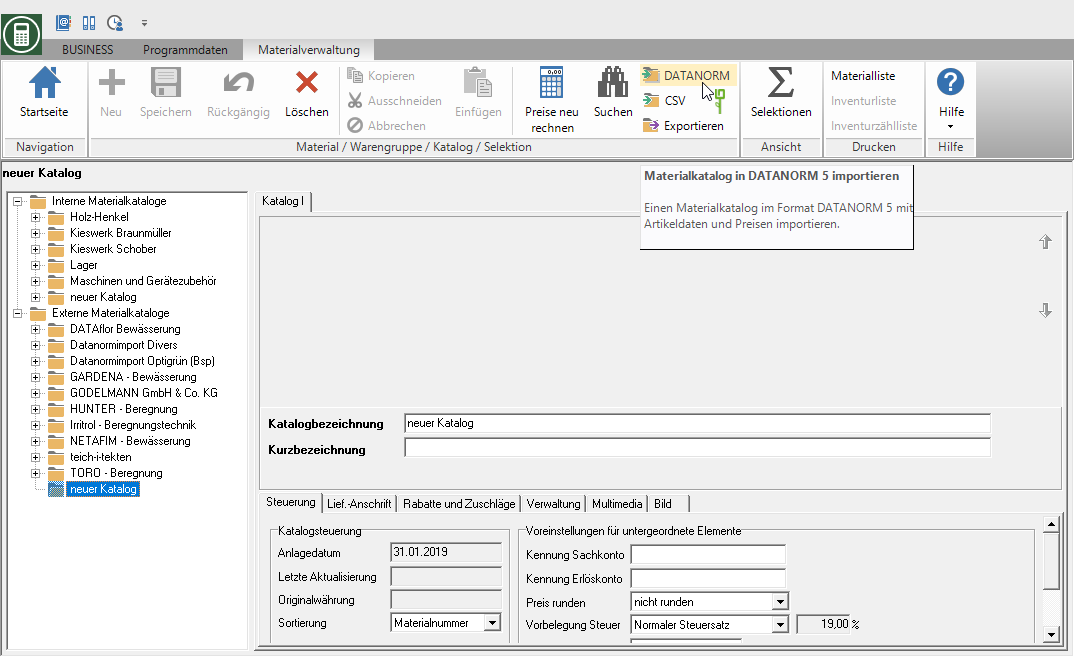
In the Windows file dialog, mark the file (s) in the catalog that you want to read in and click on [To open].
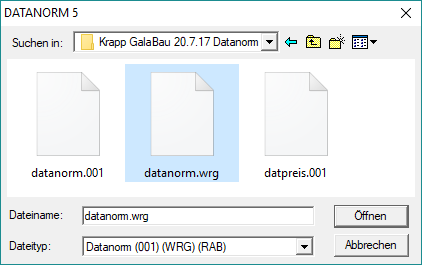
The file datanorm.wrg contains the data on product groups, datanorm.rab about discount rates and the files datanorm.001 up to datanorm.999 contain the item data. The files can be read in any order.
However, we recommend that you use the Department file (.wrg) to start.
Start the data import by clicking on [Takeover]. After a successful import, close the dialog with [Break up].
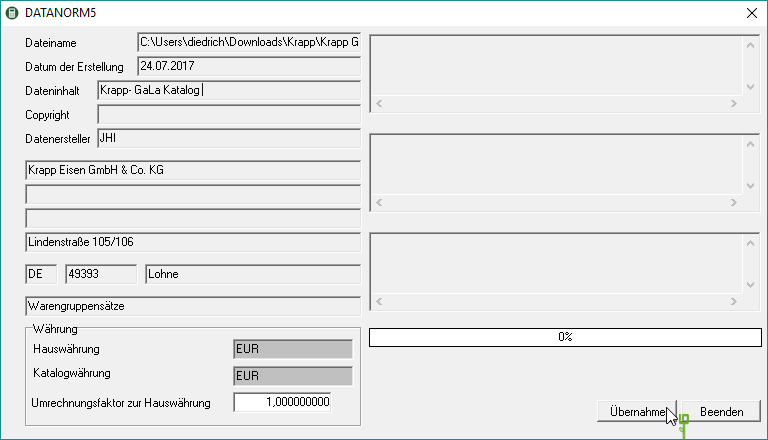
The imported material articles and material groups are displayed in the directory tree and are available for calculation.