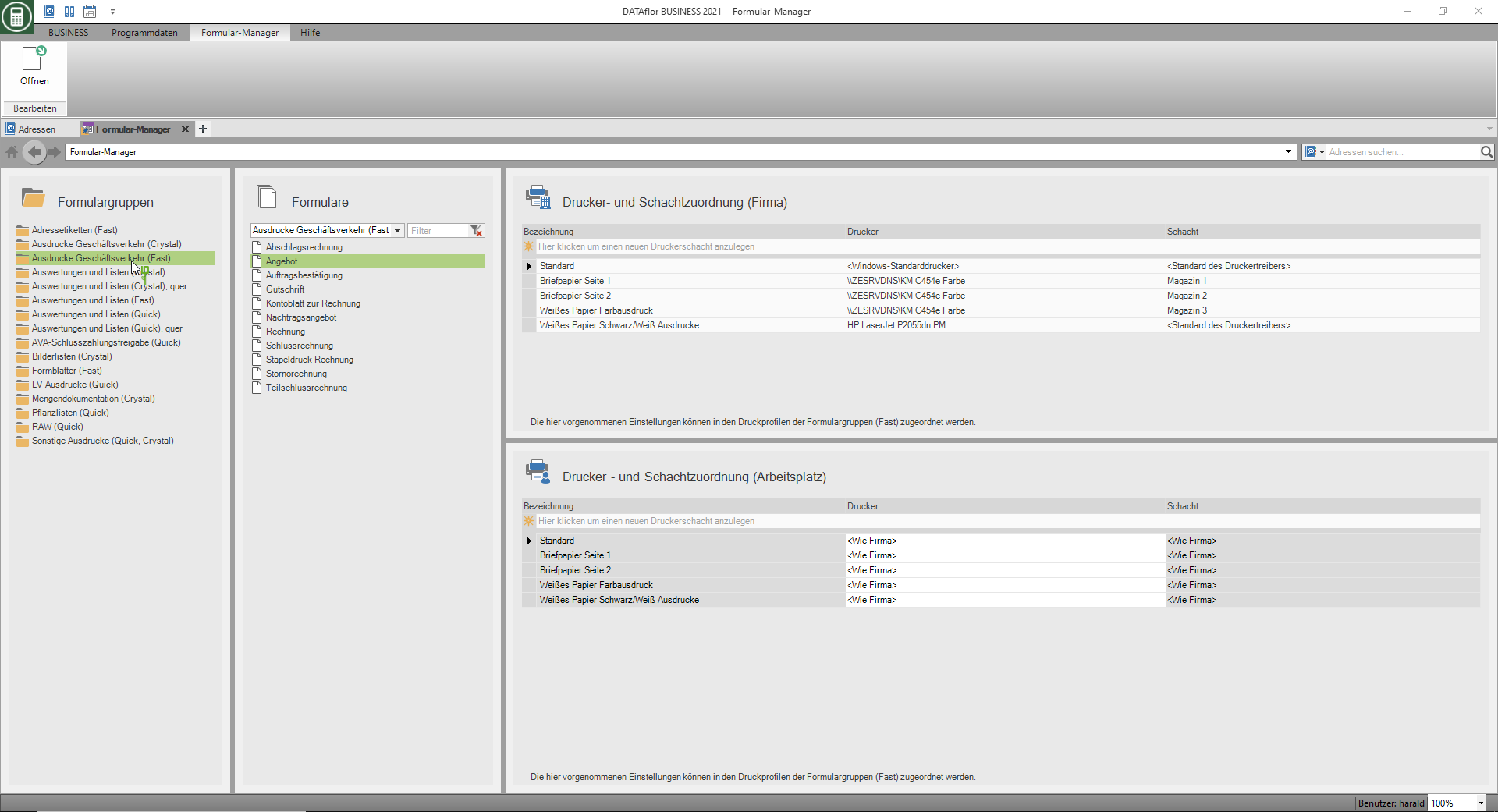Table of Contents
Form manager
Description
In the Form Manager, you can design for the printouts that you are using BUSINESS can create custom layouts:
- Print variants = Design the head and foot areas of the printouts
- Form variants = how the content (e.g. the position table in the offer) is printed
On the other hand, you can define how the settings in print management are preset for the printouts of the form groups with the addition "(Fast)":
- Pressure profiles = Print settings (e.g. copies, printer selection, print variant)
- Form profiles = Form settings (e.g. predefine header and footer texts)
program start
To start the Form Manager click in the menu Program data on the entry Form manager.
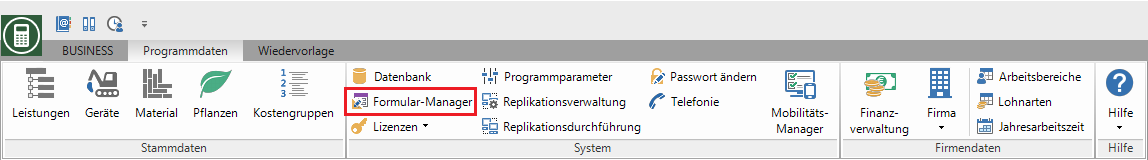
The program part Form manager will be opened.
By clicking on the entry Fast PDF export settings In the menu, the properties of the output PDF files can be set in the system.

The form manager is divided into the following areas:
- In the middle tile are all available Forms listed.
- You will find the on the left tile Form groups.
- On the right side of the screen is the Printer and slot assignment.
Forms
For each expression in BUSINESS there is a form. Settings like Form profiles and Form variants are created individually for each form. You also save each form in the Configuration of the formswhich settings are preset in the print menu.
In the middle tile you will find an overview of all available forms.
- Above the list you can click on
 the option of selecting a form group in order to only display forms from this group.
the option of selecting a form group in order to only display forms from this group. - In the input field next to it, you can filter the list for a specific search term.
- Click on
 you can return to the overall view.
you can return to the overall view. - By double-clicking on a form, the Configuration area the corresponding form group is opened. The focus is automatically set on the selected form.
Form groups
The forms are summarized in form groups. Settings like Print variants and Pressure profiles are defined once for the group and can be used for all associated forms.
All form groups are listed on the left tile.
- By marking a form group, the associated forms are displayed in the middle tile.
- Double-click on a form group to open the Configuration area the form group.
Configuration area
In the configuration area of the form groups, you make the following basic settings for the form group and the associated forms:
| Area | Description |
|---|---|
| Print variants | - Design the head and foot area (letterhead) of the printouts - are available for all forms of the group |
| Pressure profiles | - Compile pre-assignment of print settings (e.g. copies, printer selection, print variant) - are available for all forms of the group - only available for form groups with the addition "(Fast)" |
| Form profiles | - Compile pre-allocation of the form settings (e.g. header and footer texts) - are created individually for each form - only available for form groups with the addition "(Fast)" |
| Form variants | - Design the content of the printouts (e.g. position table in the offer) - are created individually for each form - only available for form groups with the addition "(Fast)" |
| Configuration of the forms | - determine which settings are preset for the form |