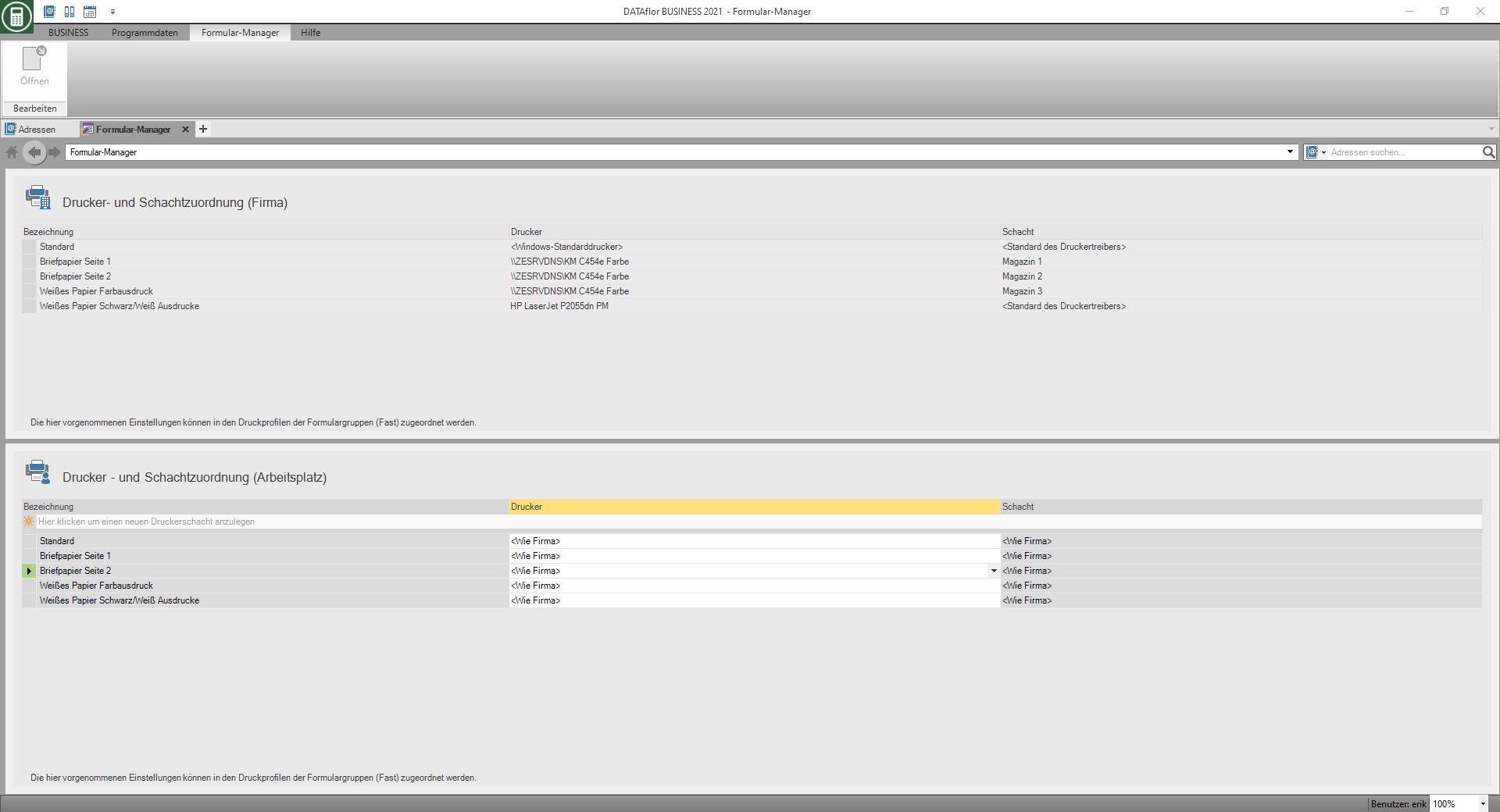Table of Contents
Set up the form manager
Rights control
During the User administration Use detailed user rights to control the availability of functions and the visibility of data for the logged in user. The following user rights are available for the form manager:
| Rights | Administrator | Main user | User |
|---|---|---|---|
| Right group: System | |||
| Display system control | X | ||
Display system control
As a user with the user right Display system control you have access to the complete scope of the form manager.
As a user without the user right Display system control you only have access to the Printer and slot assignment Your workplace. Ie you cannot create, edit or delete printer and slot assignments (company).
View form manager for users with the right System control display:
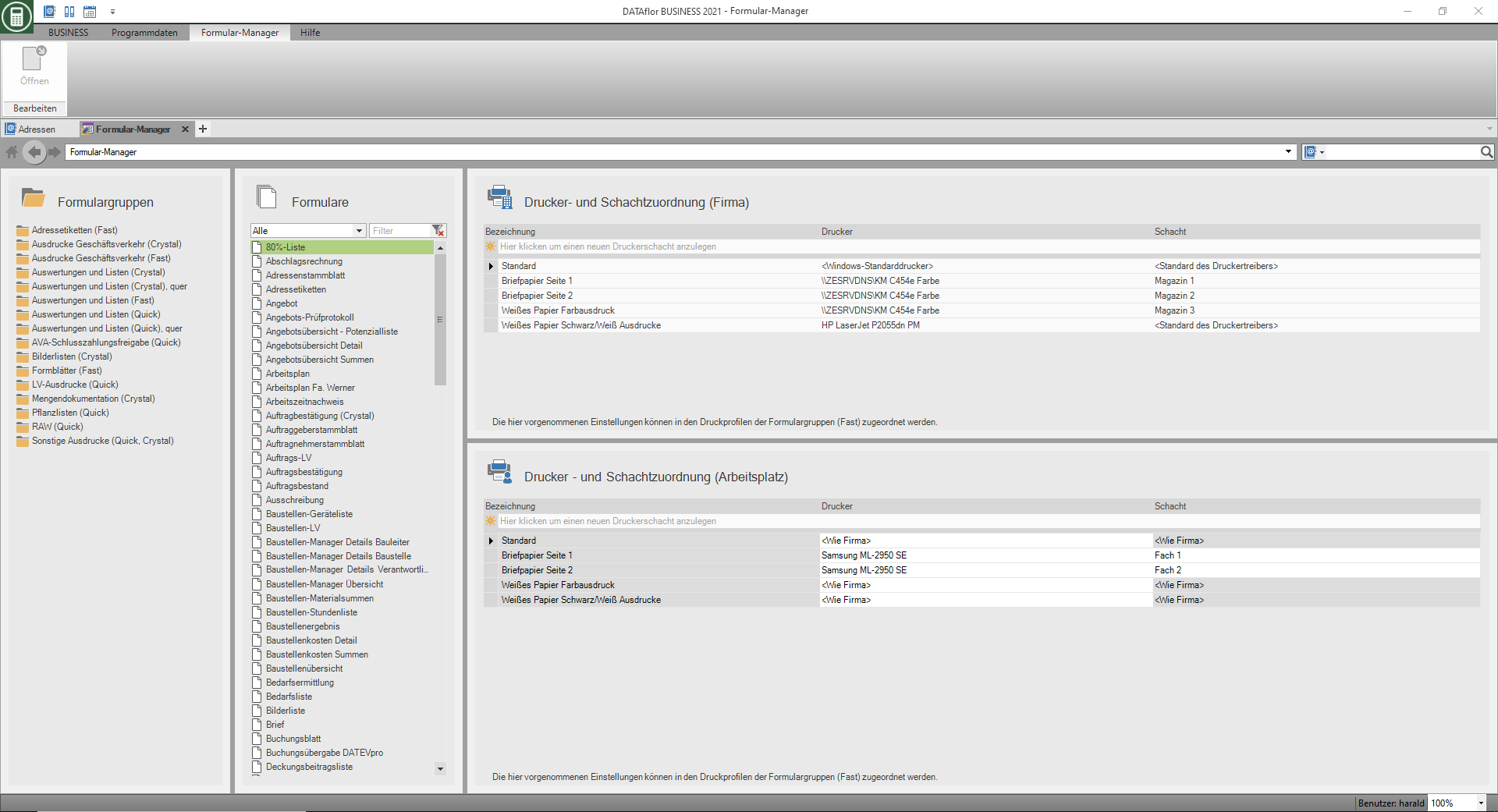
View form manager for users without the right System control display: