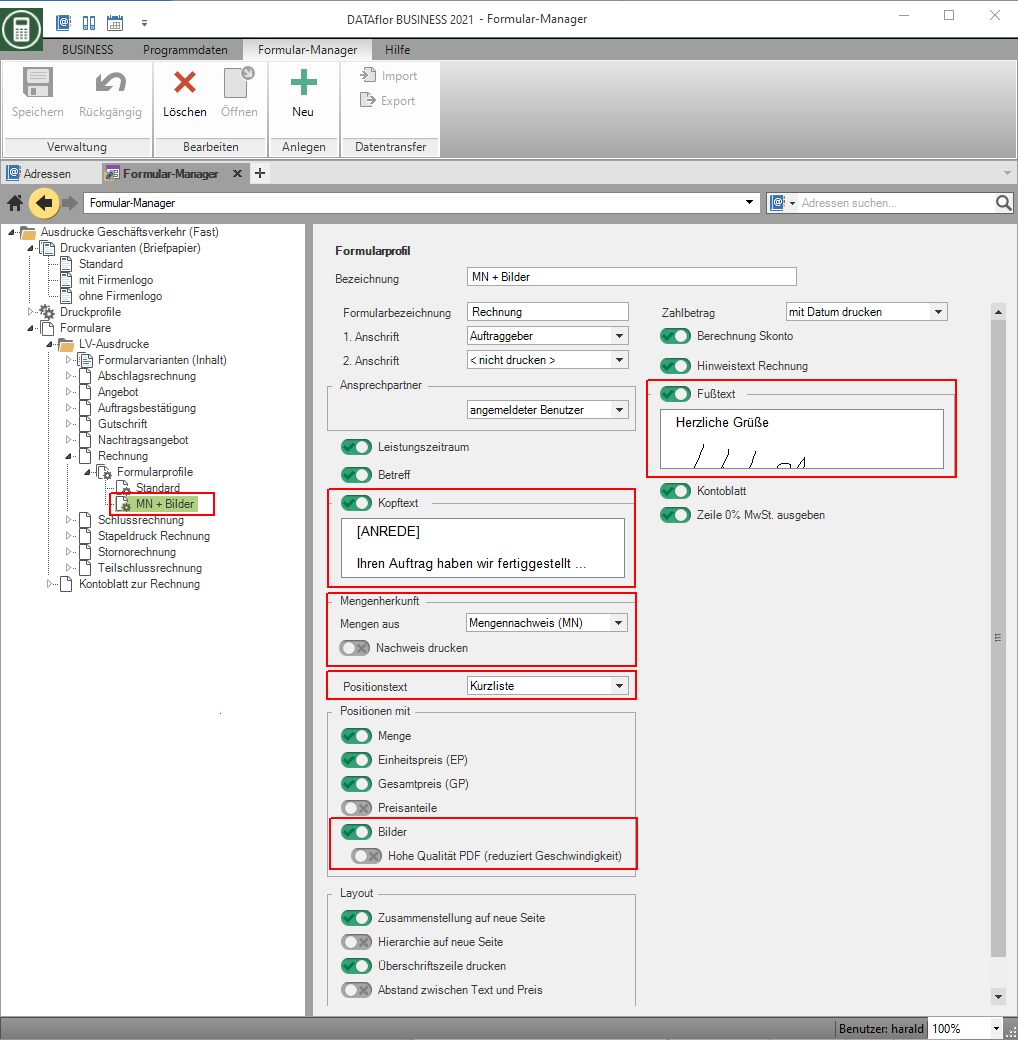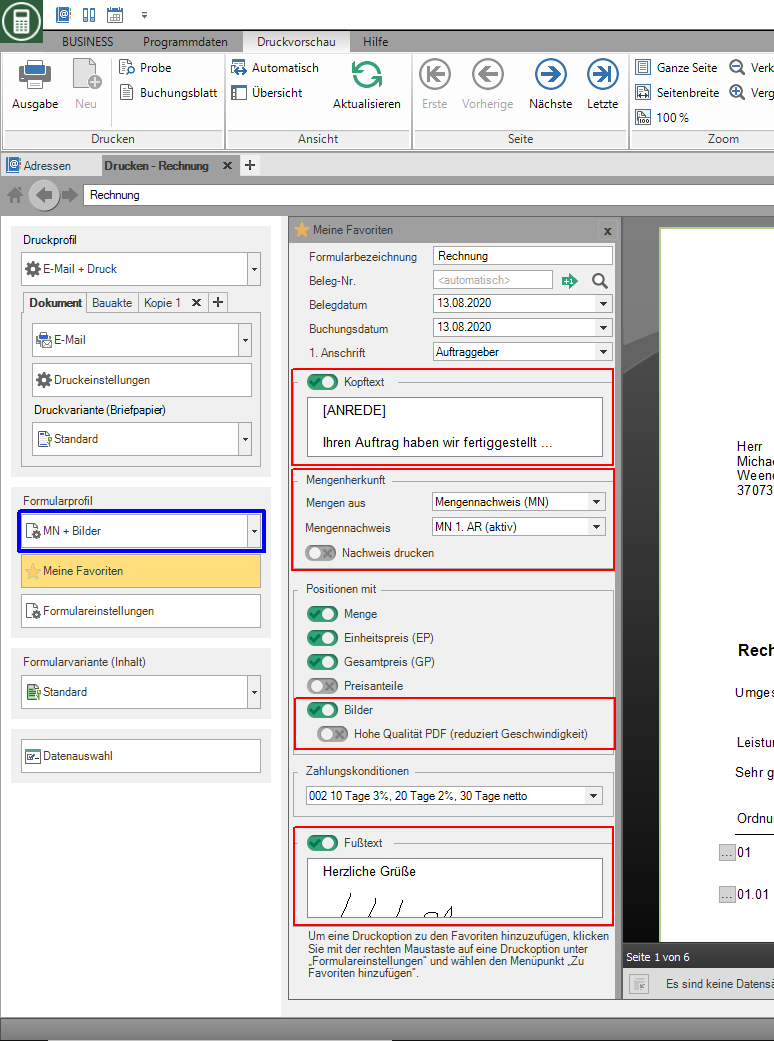Table of Contents
Form profiles
Description
In a form profile you put together a pre-allocation of form settings (eg header and footer text). With the selection of the form profile in Print management all predefined settings and texts are adopted.
Form profiles are created individually for each form.
All form settings that are available for the respective form can be predefined, e.g.
- Header and footer text
- Contact person = registered user or seller / site manager
- Quantity origin
- Layout functions such as compilation on a new page or output of images
Form profiles are only available for the forms of the form groups with the addition "(Fast)".
Program call
Open the entry for a form in the directory tree Form profiles, all form profiles that have already been created for the form are displayed. The form profile Standard is always available and can neither be deleted nor changed.
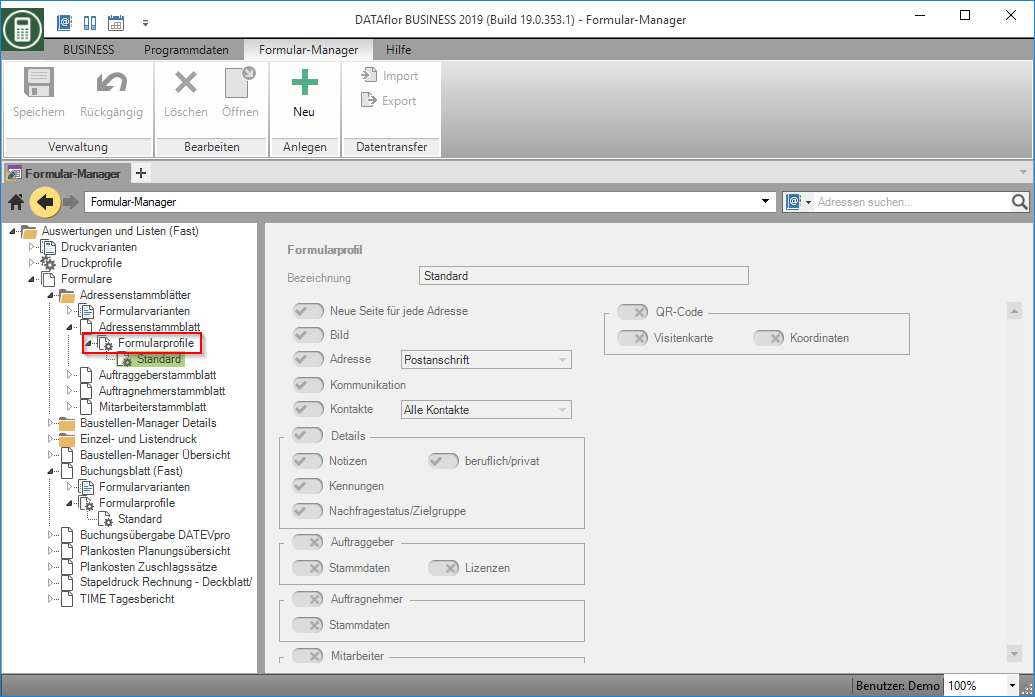
Create form profile
When creating a new form profile, a copy of the selected form profile is always created, which you can then edit further. If you would like to create a new, empty form profile, select the form profile Standard and click in the menu Form manager on  .
.
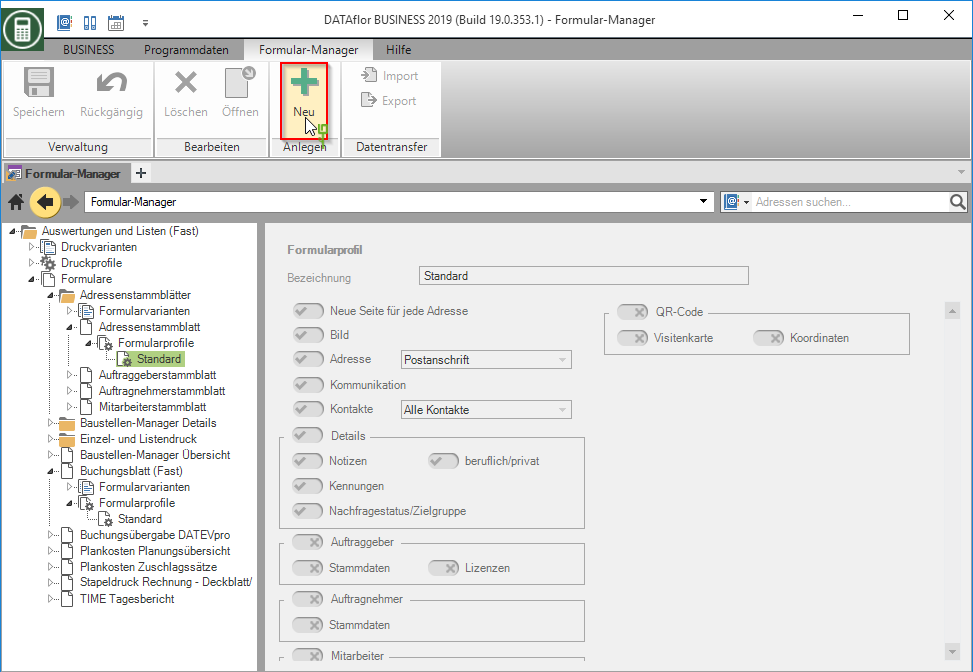
The new form profile is initially given the name of the copied form profile with the addition "(copy)".
Edit form profile
Define the form settings as they should be preset when loading the print profile in print management. Depending on the form, different form settings are available. They are explained on the wiki pages of the respective forms, e.g. Services, Invoice / credit
For example: Invoice - header and footer text, items with short text, quantities from quantity verification, with pictures
Pre-fill form profile
The form profile can be used for pre-allocation in print management. You can find a detailed description of the options for pre-allocation in print management on the Wiki page More convenience in print management.
Delete form profile
To delete a form profile, select it in the directory tree and click in the menu  . The form profile Standard is required by the program and cannot be deleted.
. The form profile Standard is required by the program and cannot be deleted.
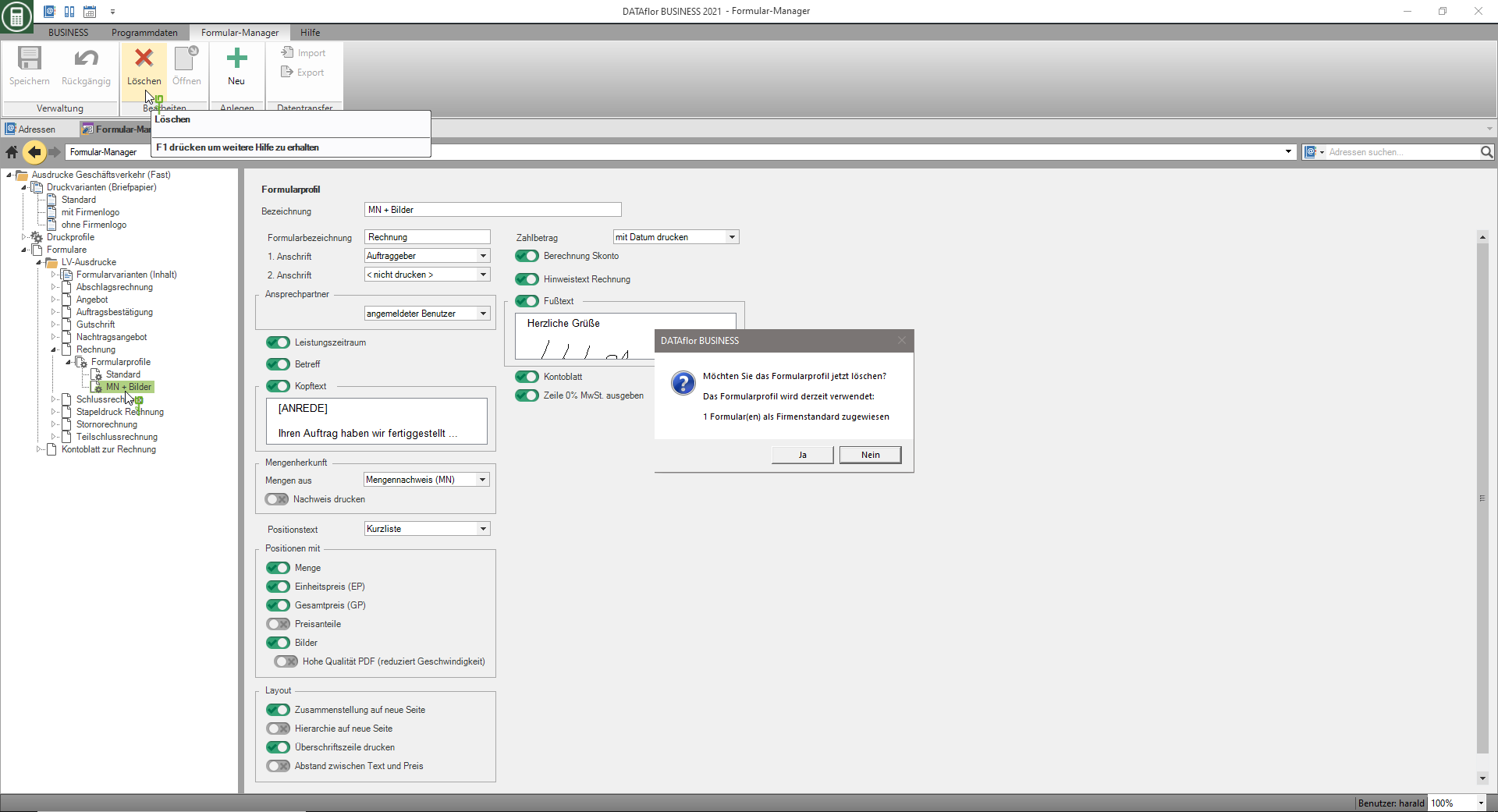
If the form profile is assigned as a default in one or more forms, addresses and / or business areas, the deleted form profile will be used with the print profile Standard replaced.