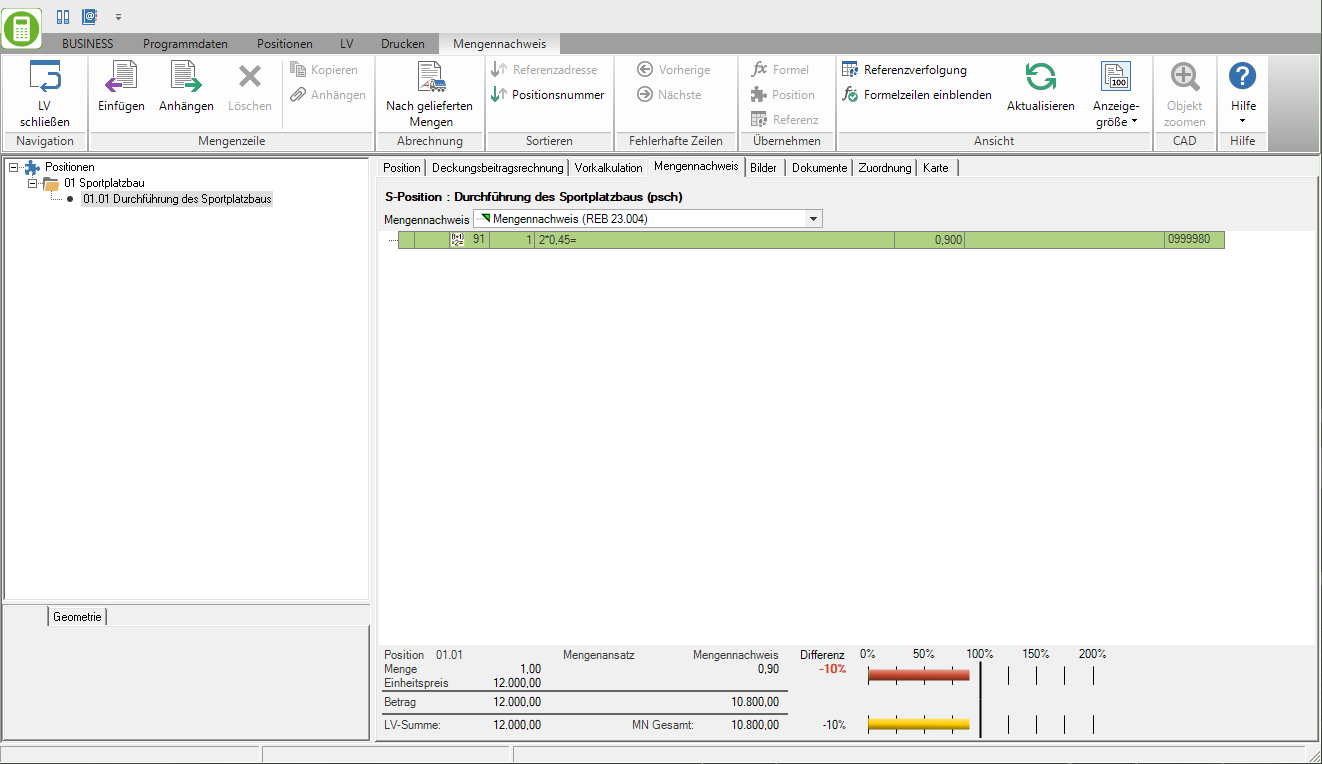Table of Contents
Billing according to the delivered quantities
Description
For items that are billed according to the delivered quantities (e.g. delivery of bulk goods such as topsoil), you can have the program automatically create a quantity line in the active quantity list of the LV when entering the delivery notes in the post-calculation and when transferring mobile-recorded delivery notes to the post-calculation.
Use in post calculation
Enter the delivery note for the Material delivery or Plant delivery. To do this, select in the field Position select the position for which the quantity line should be created automatically and activate it  the function Billing according to the delivered quantities.
the function Billing according to the delivered quantities.
The function is not available if:
- no position is selected,
- a hierarchy is chosen,
- an item indicator is selected for which no quantity lines can be entered in the quantity statement, e.g. TL, PL,
- there is no proof of quantity for the LV,
- none of the quantity statements of the LV is active.

A comment line and a quantity line are automatically created for the item in the active quantity report of the LV.
- The quantity line contains the quantity of the article that is recorded in the NK posting.
- The text that you entered in program parameter 70.60.50 is automatically entered in the comment line Quantity line from delivery note have defined. If no text is stored in the program parameter, no comment line is created.
Use in import NK postings
In the program area Import NK data the construction site hours and delivery notes that you recorded with portable NK recording devices are available for checking and post-processing. You can see material and plant deliveries in the column Mass list mark so that when the postings are transferred to the post calculation for the items, comment and quantity lines are automatically created in the active quantity list of the LV.
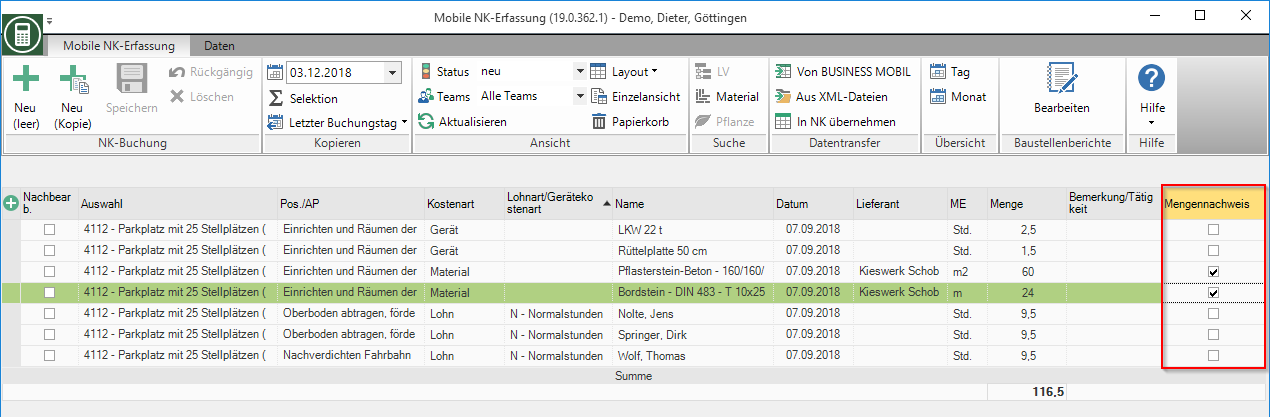
Presetting for position
For a position, you can specify that the function Billing according to the delivered quantities is automatically preassigned when entering delivery notes in the post calculation.
To do this, select within the LV processing the position in the position tree, open the tab on the right side of the screen Mass list and activate in the menu Mass list the function  .
.