Table of Contents
Import NK data
Description
You can enter the working hours and device hours that you have recorded in the time recording systems of other providers into your BUSINESS-Import the post calculation and then use it for all evaluations in the post calculation. You can also use the recorded working times of your employees BUSINESS Submit to your payroll software.
The data is transferred in XML format. Upon request, we will provide you or the provider of the time recording system with an interface description.
Usage
You can first enter NK data from XML files in the program area Import NK data import, in order to first check the imported construction site hours and delivery notes in a table view and, if necessary, to edit them before sending the data to the BUSINESS Post calculation to hand over.
To do this, open the menu Business in the group Post calculation the selection menu Import and select the entry bookings.

On the other hand, you can transfer the NK data from XML files directly into the Post calculation import.
To do this, open the menu BUSINESS in the group Post calculation the selection menu Import and select the entry XML data or…

... open them Post calculation and select there in the menu Daily reports / delivery notes the function Import.

The following import dialog opens. Enter the directory path where the XML files are saved or use the Windows file selection dialog.
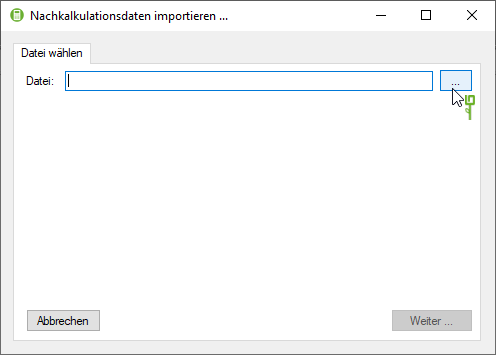
Select the file or with CTRL Select several files with the NK data and confirm with [To open].

The selected directory path is adopted in the import dialog.

The number of records contained in the selected files is displayed. Choose whether you want to import payroll and / or device data. Start the import process with [Continue].
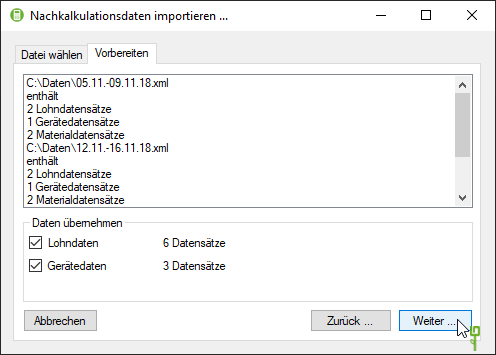
The date, construction site, position, number of hours as well as employee number and wage type or device number are imported to the booking records.
