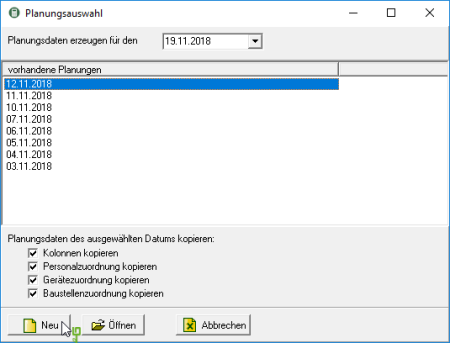Table of Contents
Create daily plan
Description
In dialogue Planning selection the last 10 daily plans are listed, which you can open or use as a default for a new daily plan. By default, a new daily plan is pre-assigned with the data from the last daily plan.
Create daily plan
By clicking  select the day for which you want to create a daily plan and click on [New].
select the day for which you want to create a daily plan and click on [New].
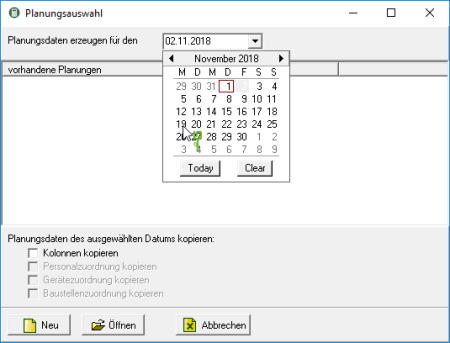
Assign construction manager
Name the column
Assign / remove platoon leader
Assign / remove vehicle
Assign / remove employees
Assign / remove devices
Assign / remove construction sites
Add / remove column
Add / remove site manager
Copy daily schedule
An existing daily schedule can be used as default for a new daily schedule. Select the day whose data you would like to use as a default. You can also choose  which data of the existing daily plan are used: columns, personnel assignment, device assignment or construction site assignment. click on [New].
which data of the existing daily plan are used: columns, personnel assignment, device assignment or construction site assignment. click on [New].