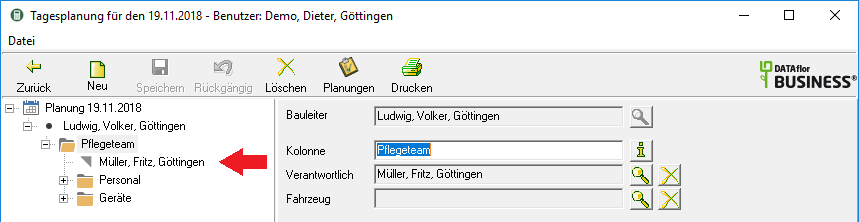Table of Contents
Assign / remove platoon leader
Assign column leader
To assign a responsible employee as a column leader, mark the column and click on  .
.
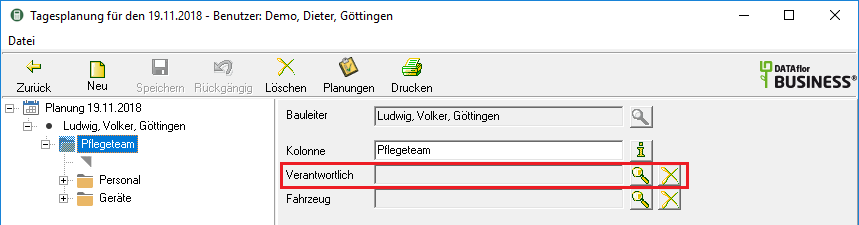
All employees are available for selection, to whom in Address manager the option Provide in employee selection lists and the option Provide "Responsible" in the selection list is set.
Select the employee you want and click on [Take over].
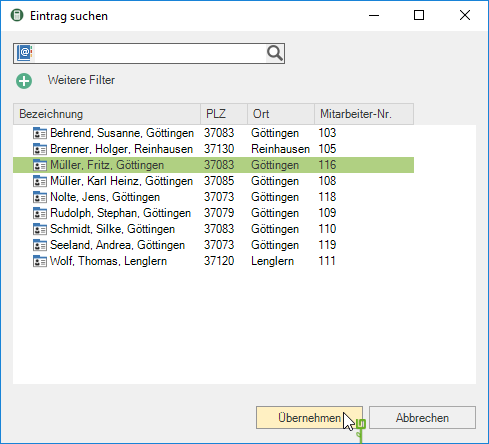
The column leader is already assigned as an employee and is no longer available for personnel selection.
Save your entries by clicking on  in the toolbar. The column leader is displayed in the directory tree on the left-hand side of the screen.
in the toolbar. The column leader is displayed in the directory tree on the left-hand side of the screen.