Table of Contents
Recalculate prices
Description
With the function Recalculate prices you can calculate a percentage surcharge / discount on the list price of all material items in a catalog or a material group. Based on the stored discount and surcharge rates, new net sales prices are calculated.
Application
To do this, select the catalog or the product group in the directory tree and click on  in the menu.
in the menu.
- If a material catalog is marked in the directory tree, the entire material catalog with all product groups and all articles is used for price calculation.
- If a product group is marked in the directory tree, the marked product group with all the product groups or articles arranged below it is used for the price calculation.
- The function is not available for individual items. Simply change the list price of this item on the tab Pricing.
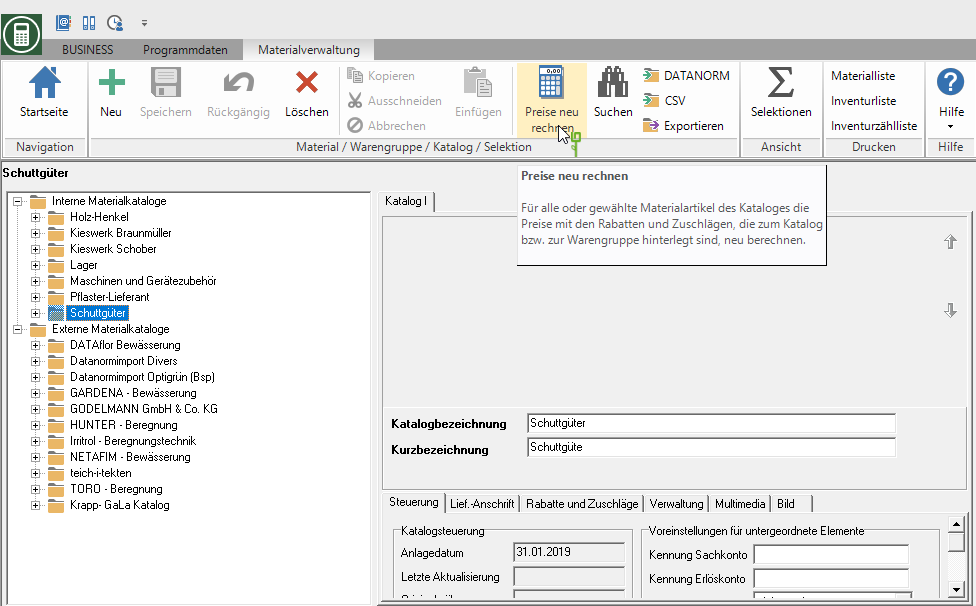
The dialogue Recalculate prices will be opened.
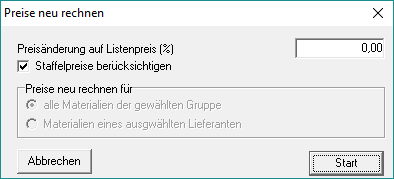
| Option | Description |
|---|---|
| Price change to list price (%) | Enter a percentage by which the list prices of the material items in the selected catalog / product group should be changed. |
| Consider graduated prices | Enable  If you choose this option, the percentage surcharge / discount on the graduated prices for the material item on the tab Quantity Discount are stored. If you choose this option, the percentage surcharge / discount on the graduated prices for the material item on the tab Quantity Discount are stored. |
After you have made the settings, start the recalculation of the prices with [Begin].
A recalculation of the prices cannot be reversed.