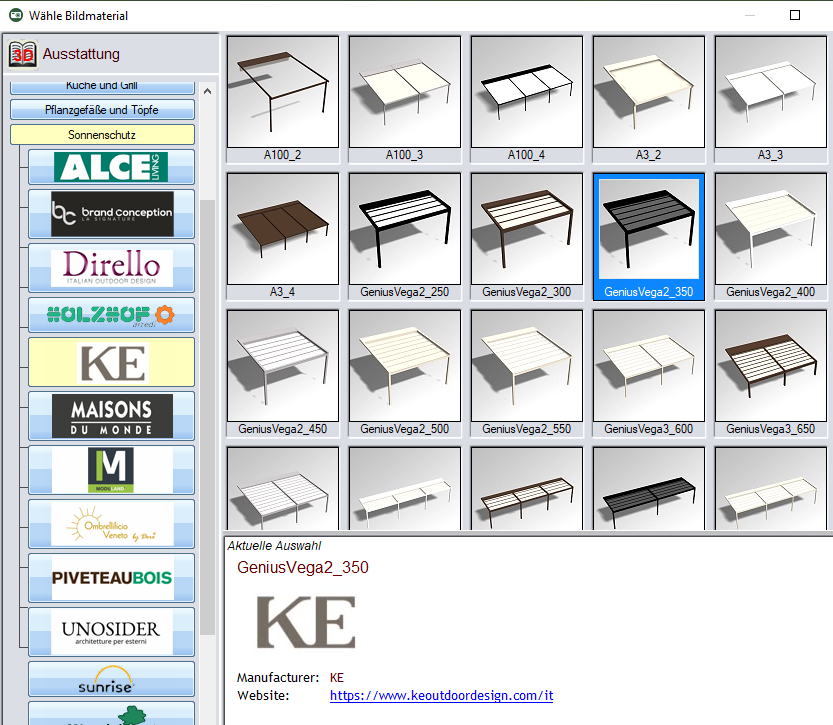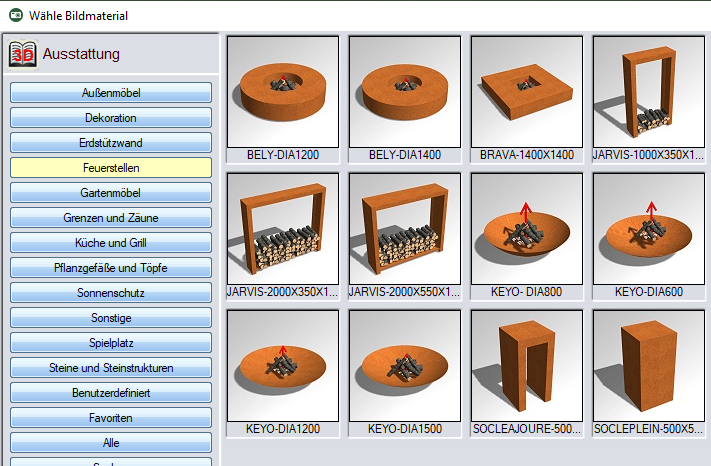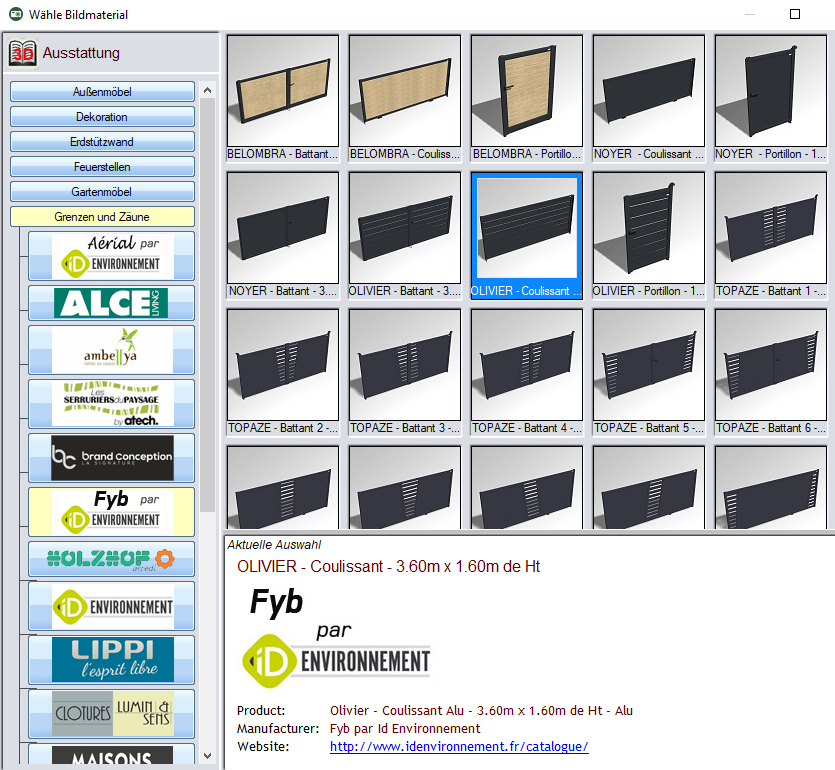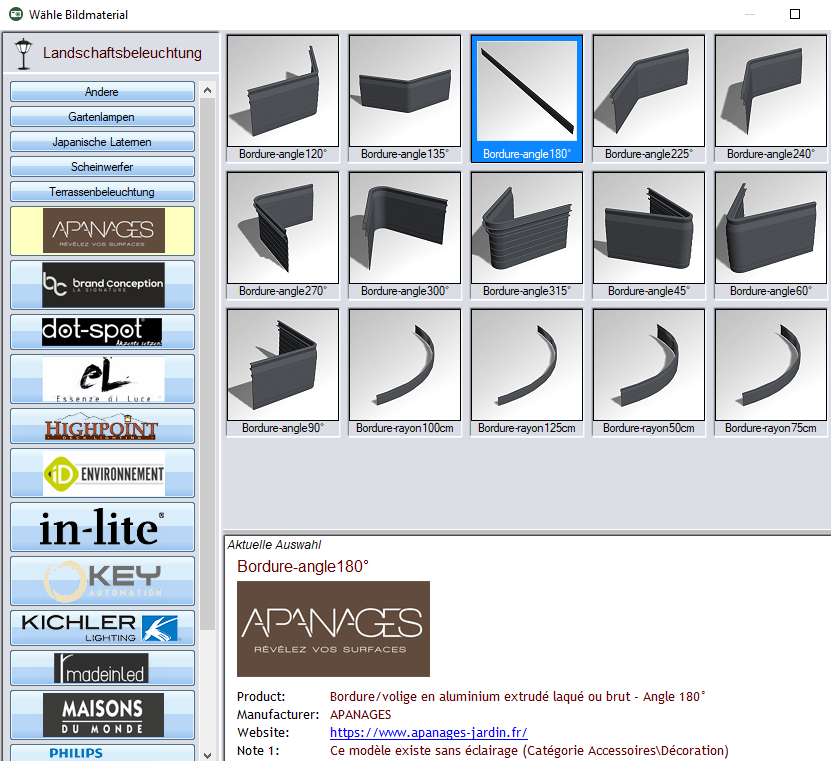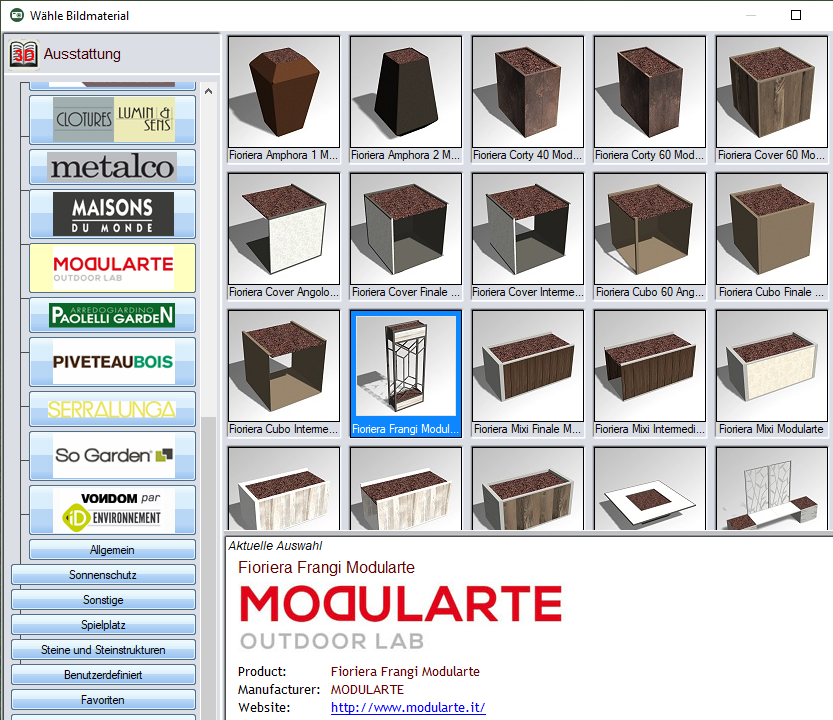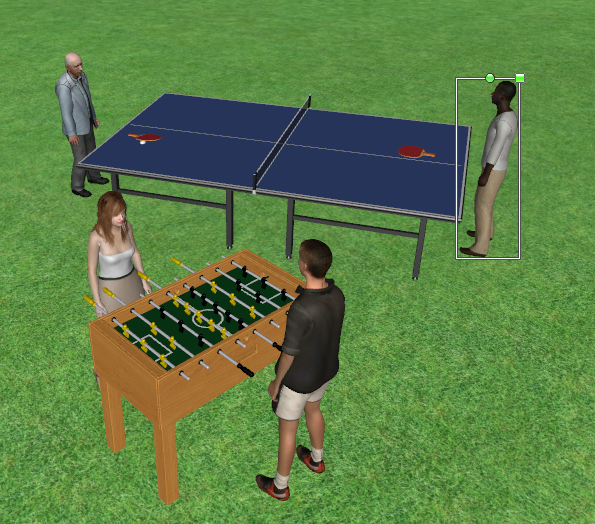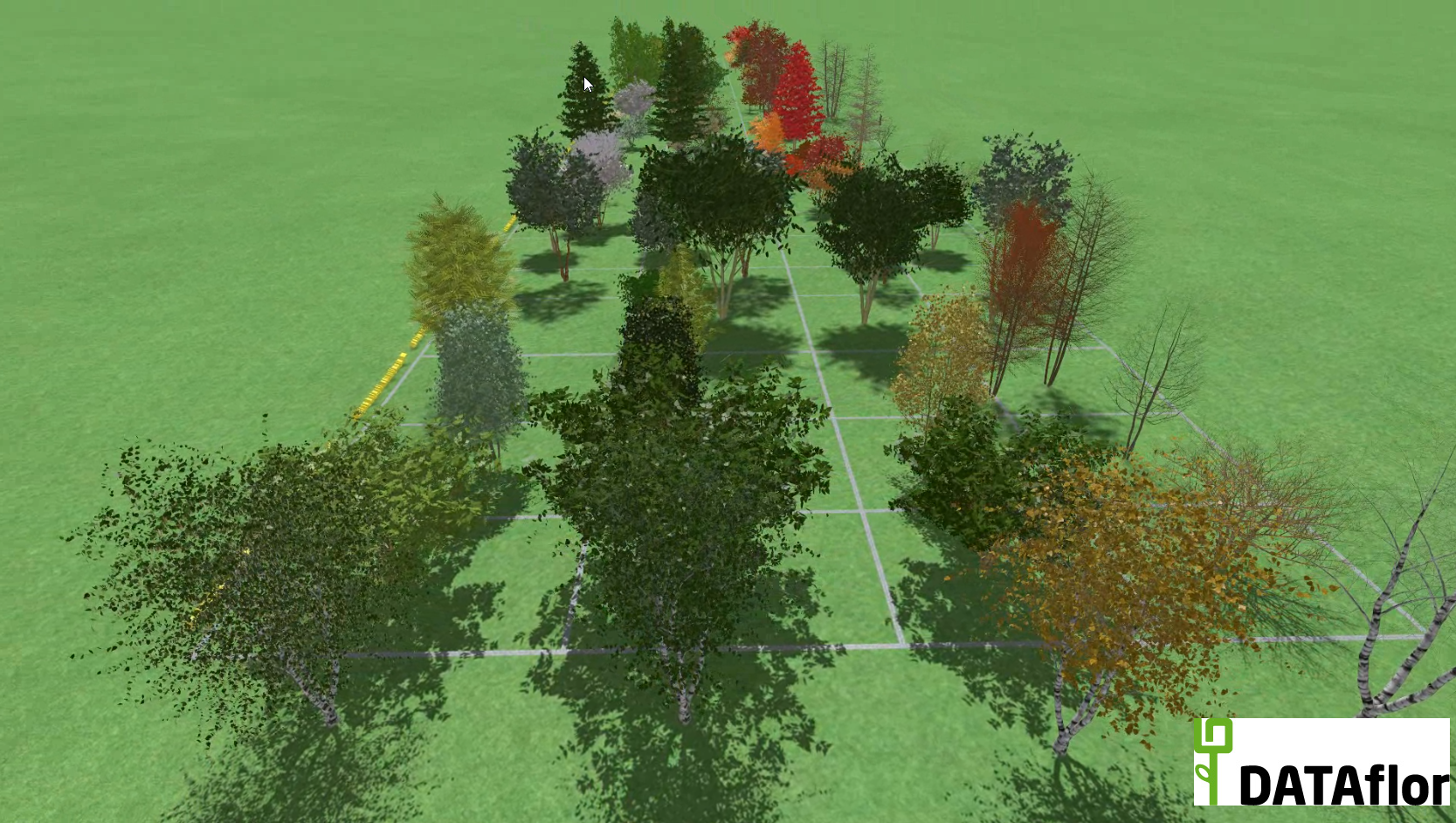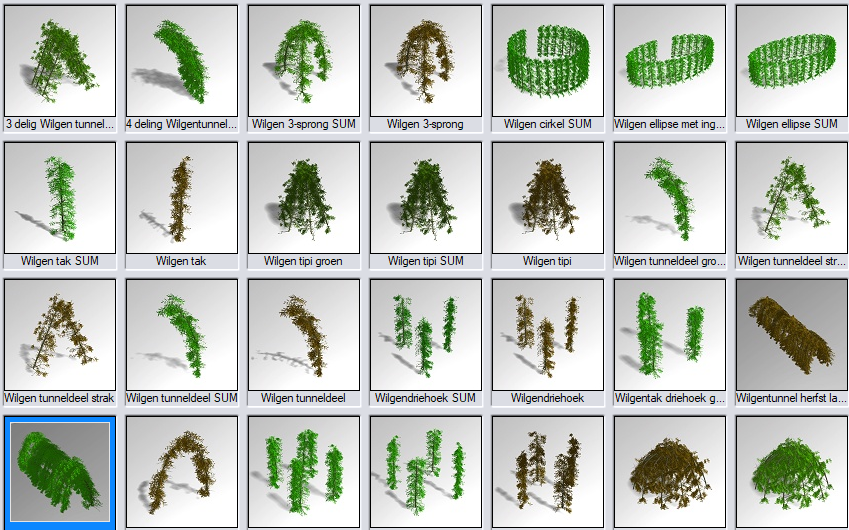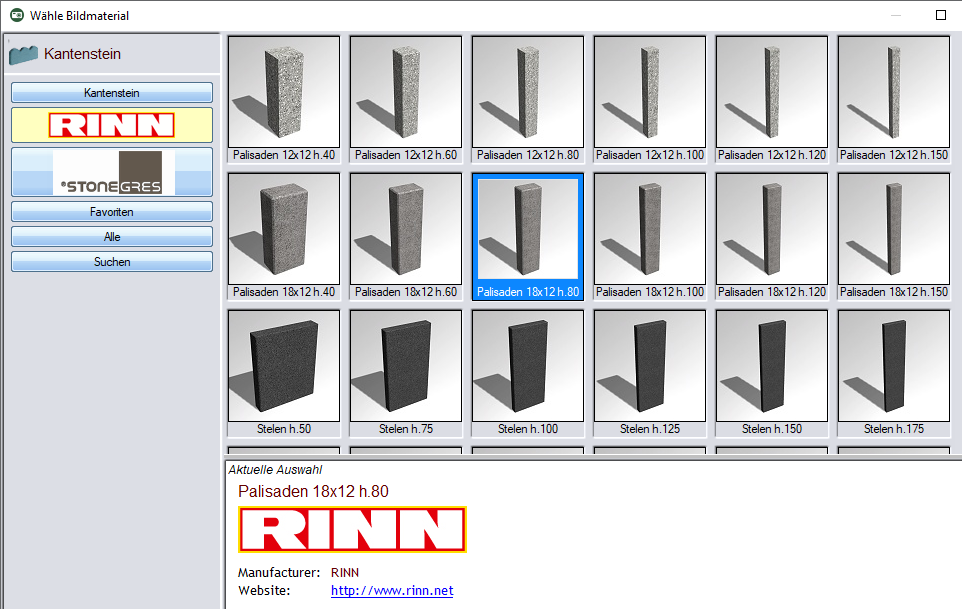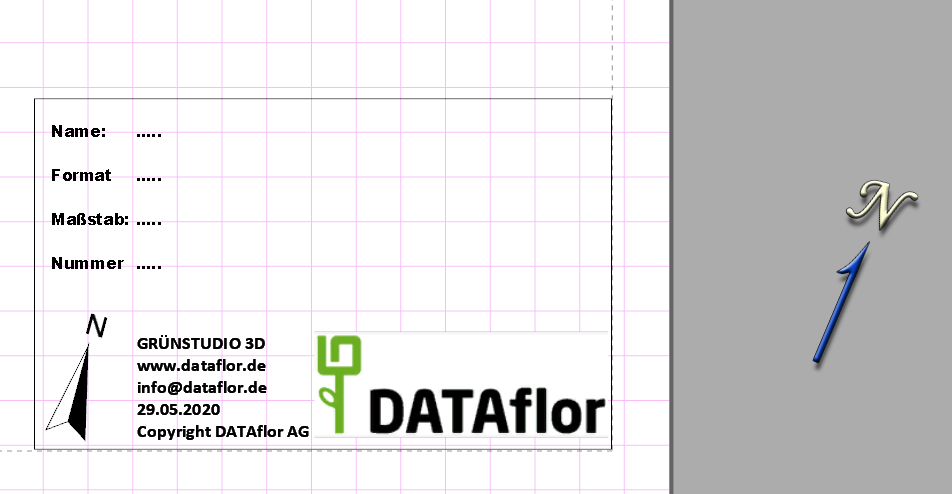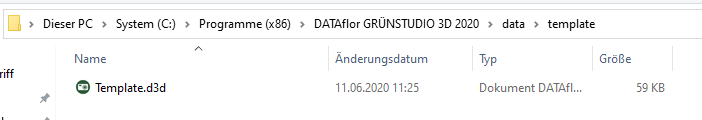Table of Contents
Version 2020: What's new?
The new version DATAflor GRÜNSTUDIO 3D 2020, software for virtual gardens, again delivers improvements in graphics performance. In this version new 3D plants are integrated again. Furthermore, new material catalogs and technical improvements have been incorporated into this version. The management of the content by the Download Area GRÜNSTUDIO 3D libraries has also been improved. The libraries are loaded immediately during installation and you can simply deactivate the producers you do not want in the manager. However, it must GRÜNSTUDIO 3D be closed.
New Features
The new libraries su are also automatically installed. Therefore a download from the library manager is not necessary in this version. In addition, customer requests were also implemented.
The import of point data (.csv) has been improved. The point data can now be aligned directly with the compass (blue north arrow in the drawing) when importing.
When importing .csv files, the accuracy of the terrain is improved by the ability to influence the distance between the contour lines.
In the settings of the 3D view, you can now switch to navigating with the left and right mouse buttons. This ensures ergonomic work even for left-handers.
- Updates of the latest drivers for OCULUS RIFT support.
- Reduced memory requirements in the 3D view.
- Import SKP 2019 files is now included in the program by default
- Adaptation to the latest Windows drivers.
Material catalogs
The material catalogs have been expanded to include additional suppliers, products and surfaces, including KANN, Metten and RINN. Furthermore, new equipment elements have been added.
plants
In the 2020 version, new plants are again integrated. Here are some examples:
Many tulips, daffodils and others have been added to the plant images, which can be used very well for planting areas
Willow tunnels and other “components” made from willow branches are now available for planning playgrounds. This allows you to easily put together new play options yourself and save them in your library. The foliage color can be selected in summer green and a slightly more muted autumn color.
The 3D Ultra Res plants are now displayed and rendered using less memory.
Curb stone
Template template file
The drawing template has been improved and is now set to A3 format with a scale of 1: 100 by default. In this way a larger area of approx. 40 * 30 meters can be mapped.
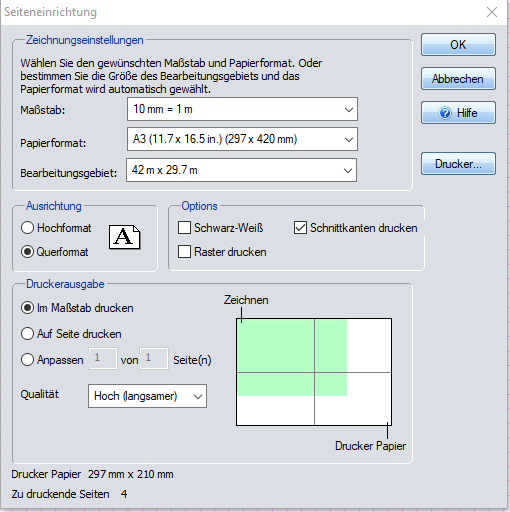
The layers in the layer manager have been extended by some templates. The 2D plan drawing elements are now set to be transparent. This makes it easier to create concepts.
Tip: Define a standard drawing template with your desired settings for logo, plan stamp and material defaults. This enables you to customize your program.
First save your template on the desktop and then copy this file into the following directory: Version 2020 or earlier: "C: \ Program Files (x86) \DATAflor GRÜNSTUDIO 3D 2020 \ data \ template "

Now every program call and every new project is started with this template.
To help you edit your own template, we also have a video in the version 2020 published that explains the steps.
Please note the changed path information for version 2022!
Link to the video: https://youtu.be/zec6O0ei-Lc