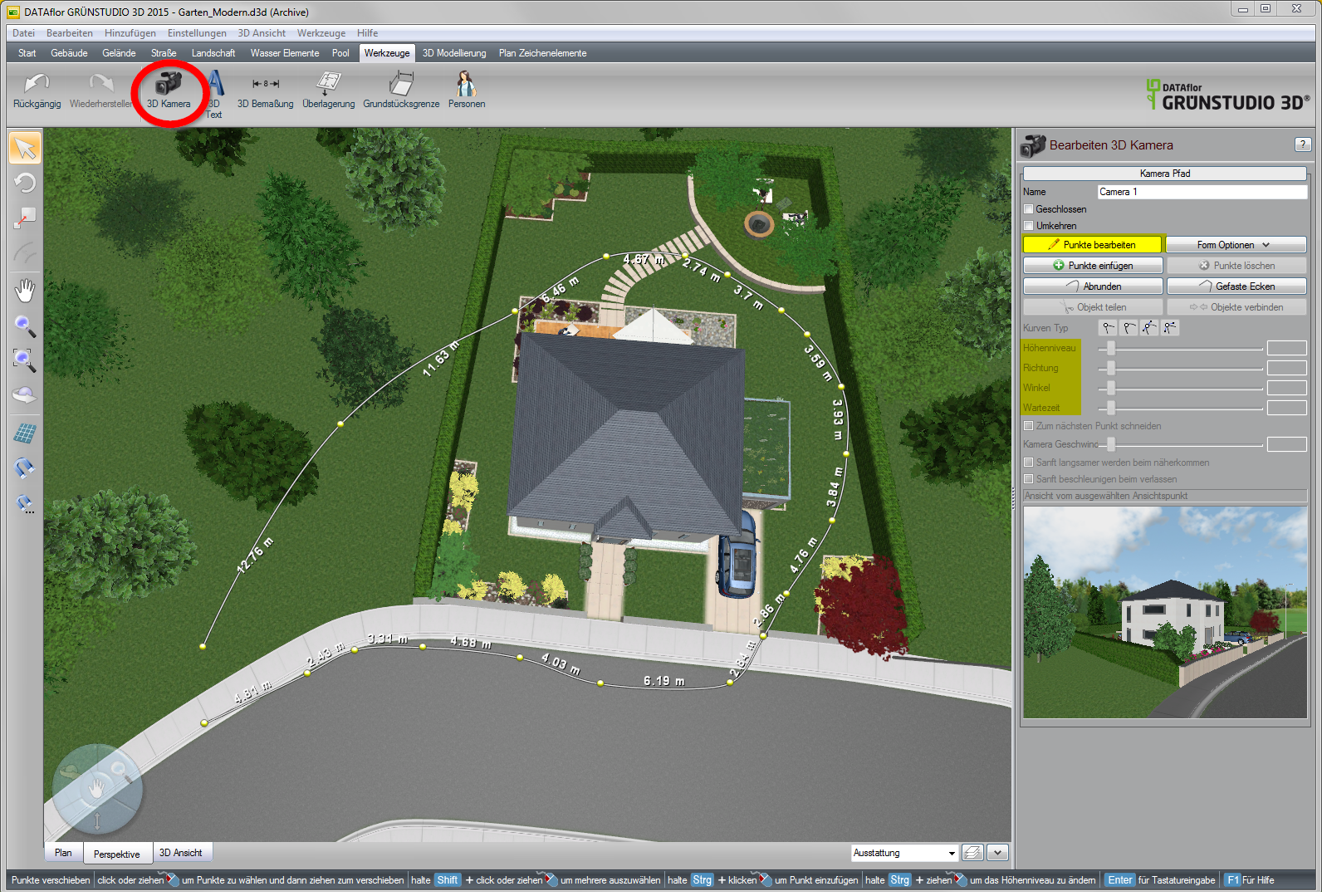How do I produce a film?
In order to produce a film, you must first have a camera run over Tools> 3D camera create. First click on the object and then in the project at the points where the camera path should lead. When you're done, right-click to finish typing. For each waypoint you can Height, Shop, Direction possibly Waiting times and Camera speed right below Options to adjust. So you can create your own very individual film with adapted dramaturgy.
Now create the movie below File> Make Movie. First, set the file name and location. You will then be asked in the dialog about the quality and which camera path the film should use. Here you can again influence the environment settings. With [OK] confirm the settings and the film will be calculated and rendered.
Please note that creating the film will put a considerable strain on the memory of your graphics card. It is advisable to refrain from other complex processes during the production of the film. Depending on how long your camera sequences are, the creation of a film can take several hours.