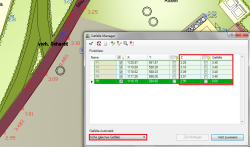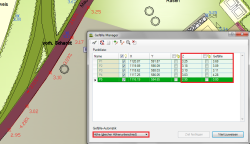Table of Contents
Tips and Tricks
The DATAflor Hotline questions are often asked about how certain tasks in the gradient manager area are to be solved. The answers to these frequently asked questions are documented in this chapter.
Create an even slope
Question: The revision of a project makes it necessary that some points have an even slope. What is the best way to proceed?
Answer: Existing slopes can be edited in the slope manager's point list. To edit an existing slope later, select a slope object and open the Features. In the window Features select the entry Edit and click the button.
The dialog opens Slope manager with the point list of the selected slope. Mark the desired point range in the point list with Shift-Button.
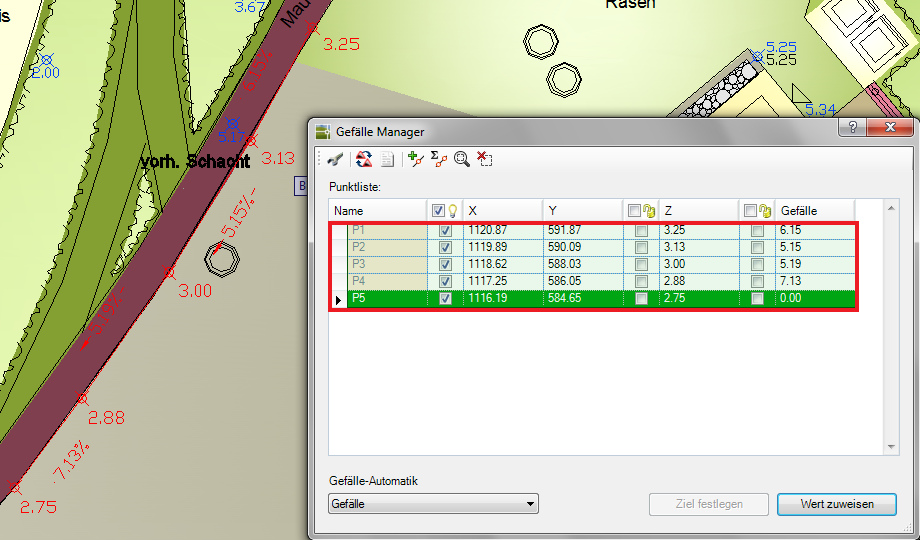
In the area Automatic slope select the entry gradient and click the button [Assign value]. Enter the value of the uniform slope in% in the following dialog (in example 2). Accept the entry by clicking the button [OK] click or with Enter to confirm.
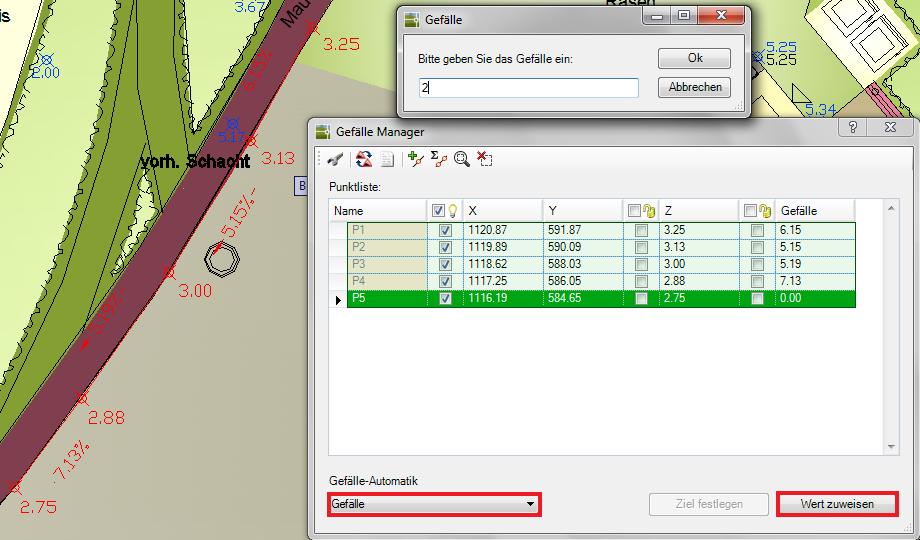
The slope of 2% is shown in the drawing. The prerequisite for an even slope is the adjustment of the point heights (column Z). This adjustment takes place automatically and is displayed in the point list.

Finish editing the slope by closing the button.
Instead of the inclination, one can also Height difference be specified. The entered value (in the example -0.3m) indicates the height difference between the first and the last selected point. New heights are automatically calculated for the intermediate points and the incline is adjusted accordingly.
Create a DTM from a slope
Question: I would like to create a DTM from an existing slope. What is the best way to proceed?
Answer: To get a point set, you can use the command Derive drawing elements derive the existing gradient. You automatically receive a DTM point set with which you can continue working in the DTM, for example by creating a triangulation from the point set.
If the slope is to be meshed into an existing terrain, this is also possible. Simply capture the slope as a modeling and add the modeling into your existing site.