Irrigation Manager
Command: WATER
For example, you are tasked with planning a house garden or a park and its optimal water supply. With the Irrigation Manager you can create a complete irrigation plan in just a few steps.
The result is, on the one hand, simple and understandable planning documents for customers, and on the other hand, all necessary information for the employees can be displayed for technical implementation.
The materials used can be output as a legend, GAEB file, material requirement list and offer (also with pictures). A big advantage for users of DATAflor BUSINESS: The entire material composition can be transferred to an offer or specification of services as a pre-calculated material list with a click of the mouse; changes in the drawing are immediately reflected in DATAflor BUSINESS updated.
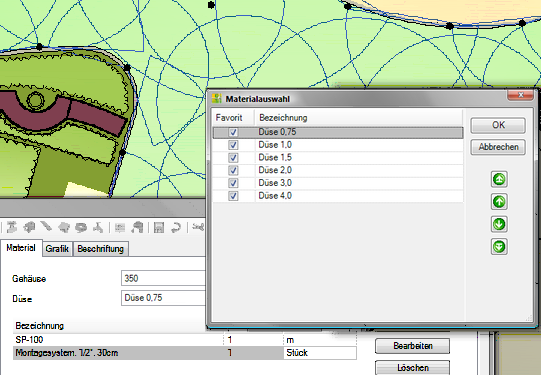
When starting the Irrigation Manager the catalog selection is displayed. Deactivate the catalogs that are not required. After confirmation, the selected catalogs are imported. Due to the amount of data, the import may take a few minutes.
After importing the catalogs, all materials for irrigation are available. You can customize its usage if you change the Define material selection (please refer Tips and Tricks).
To get started with the Irrigation Manager the interactive Quickstart Irrigation is available to you. The call is made with the command DFTUT (please refer Quickstart).
The Irrigation Quickstart will show you how easy it is to create an irrigation schedule, the basics to use, and how the schedule is presented for presentation.
You can also use the Quickstart Irrigation to work on your own projects.
