Table of Contents
Volume / difference body in the Smart DTM
Description
Using the function Volume one can determine the volume differences between any two terrains. The basis can be two different surfaces (measurement of the existing site and measurement after a construction measure) or two states of a site (with and without modeling).
In addition, volume differences in relation to horizons can be calculated without having to create an additional surface. The difference body for the entire area is calculated in relation to a plane (horizon).
Application
To calculate a volume, click on the corresponding symbol and assign one Namur for the new volume.
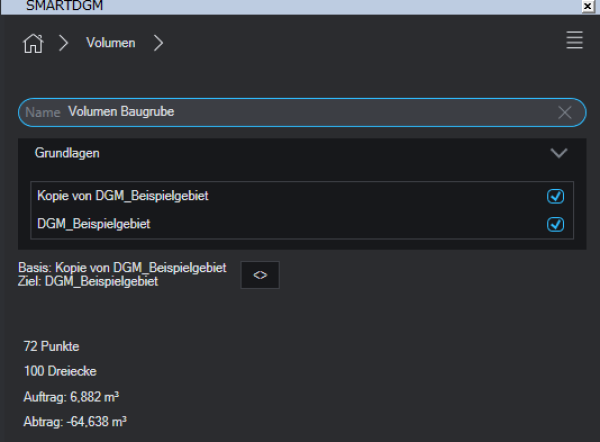
Determine which the Base surface and which one Target surface by ticking the box and, if necessary, using the Pfeile exchange.
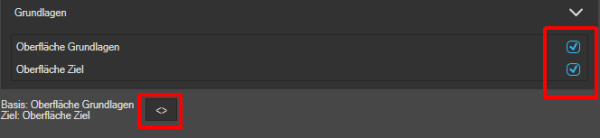
Before you change the surface and insert the planning using edge sets, you can copy the surface once. You can then simply use this original surface for the calculation of material removal and removal by defining it as the base surface.
Alternatively, the volume of a surface can also become a horizon be calculated. As soon as you select a surface, the field below appears to you horizon displayed. Enter the height value there.
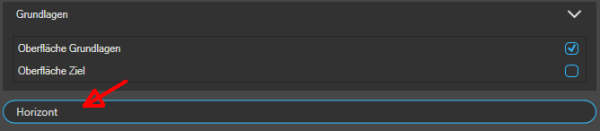
If you on Apply click, you will see the application and removal values and the Quantity of dots and triangles displayed.
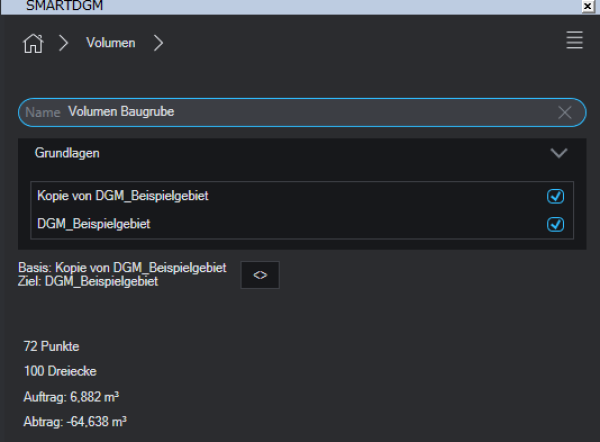
Features
If you're on the Overview page from Volume you will see all the volumes that have already been created there and you can use the plus sign to create additional volumes.
Further settings can also be made for each volume:
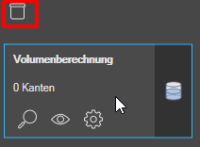 | Delete volume | Click on a volume with the left mouse button> an icon appears at the top Delete. |
 | Zoom on object | You can zoom in on the selected volume by clicking on it. |
 | Change object visibility | You can make the desired volume visible or invisible. |
 | Volume configuration | You get to the configuration of the user interface. The description of the functions there can be found under Configuration. |
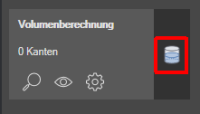 | Volume definition | You get to the definition of the volume. There you can change the base and target surface or instead make a calculation for a specific horizon. |
