Table of Contents
Triangulation of 3D surface
Description
This function can be used to create a triangulation based on one or more 3D surfaces. The new triangulation shows the exact position of the 3D surfaces.
Application
- Select the entry in the DTM tree terrain and call with the right mouse button Triangulation of 3D surfaces .
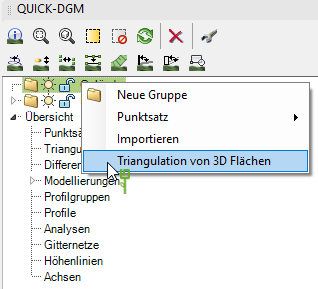
- After calling the function, select the 3D surfaces.
- After confirmation with Enter a new triangulation is created.
As a basis for the new triangulation, a new set of points is automatically created, which is switched invisible.
3D surfaces that have more than three corner points are broken down into triangles.
Further steps
Layer structure
Difference body
Terrain cut
Profile group
contour lines
Grid
Analyses
Export of DTM data
Extract triangulation
Merge triangulation
Legend
Tools for editing
Swap triangles
Delete triangles
Interrogate
Insert as a point
Add as a point to the triangulation
Perspective view
Lift objects onto the surface
Layout plan
Create slope edges
Special modeling
Copy to AutoCAD mesh
Generate boundary line
