Table of Contents
Import of DTM data
Description
With the functions in the tab Import you have the option of importing various DTM objects from other format files. Here you can choose between importing REB data and data according to GAEB procedure description 20.404.
Application
If a group is marked in the DTM tree, it can be called via the window Info (please refer Quick-DTM (AutoCAD based)) as soon as the tab Import is selected, or the entry can also be entered directly Import can be called with the right mouse button.
Features
Import of REB selection
With this function, DTM data such as Point sentences and Triangulations can be imported as a REB file.
If a triangulation consists of several sets of points or edges, then these are combined to form a set of points or edges during the import.
The data types can either be available as individual files (data types) or in a file as REB data set. This REB data record can then contain several types of data.

Select the file to be imported by clicking the button [...] here
A DA49 or DA58 cannot be read in without the associated DA45.
Is the option DATAflor Import activated, then several point or edge sets are created during the import if the exported triangulation contains several point or edge sets.
With the option Create control objects AutoCAD points (DA45), 3D polylines (DA49) and 3D surfaces (DA58) are created which can be used to check the created DTM data. The data is created on separate layers.
Import according to GAEB / REB process description
With this function, DTM data such as Point sentences, Triangulations and Modeling can be imported according to process description 20.404.
If a triangulation consists of several sets of points or edges, then these are combined to form a set of points or edges during the import.
The data types can either be available as individual files (data types) or in a file as a VB data record. This VB data record can then contain several types of data.
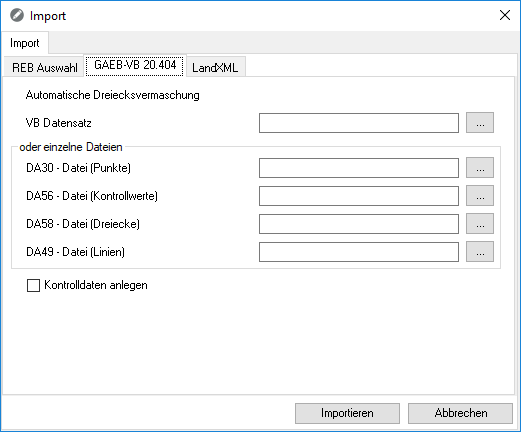
Select the file to be imported by clicking the button [...] . click
With the option Create control data AutoCAD points, 3D polylines and 3D surfaces are created that can be used to review the created DTM data. The data is created on separate layers.
Import of LandXML files
With this function, DTM data such as Point sentences, Triangulations and Modeling can be imported in LandXML format.

Select the file to be imported by clicking the button [...] . click
