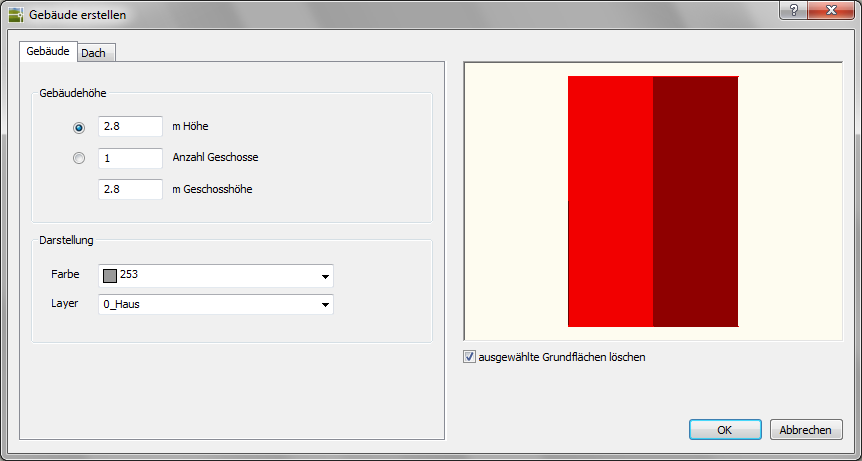Table of Contents
Buildings
Command: DFHOUSE
Description
Application
- After the command call DFHOUSE you will be asked to select the base area.
- The dialog for creating the building then opens:
On the tab Buildings you will find setting options to create the building. Here you can either do one Building height or the Number of floors and the Floor height specify. You can also assign the color of the building and the layer. - The tab roof offers you setting options for creating the roof. Select the shape of the roof, including the parameters you want, such as the longitudinal and transverse overhang of your roof. You can also assign a color to the roof.
- With the function [delete selected areas] you can determine whether the selected base area should be deleted or whether it should be retained in the drawing.
- With [OK] insert the building into the drawing.
The created building can be used with the function Texturing objects can be covered with textures.
All textures created are only visible in certain styles (e.g. Realistic) or when rendering.