Table of Contents
Rotate texts
Command: TROTATE
Description
With this command AutoACD / BricsCAD texts can be rotated by simply selecting and entering the angle in the command line. The order is, so to speak, an extract from the order Edit texts.
Application
- After calling up the command, you will be asked to select the texts from the drawing. Even if other drawing elements are marked with in the selection, only the texts for the change are filtered out. An input of ANY is therefore easily possible.
- After confirmation with Enter or right-click you will be prompted to enter the angle. The text is absolutely changed here. The direction definition is used that was created with the AutoCAD command UNITS was discontinued.
- After confirmation with Enter or the right mouse button changes the text.
Initial Situation
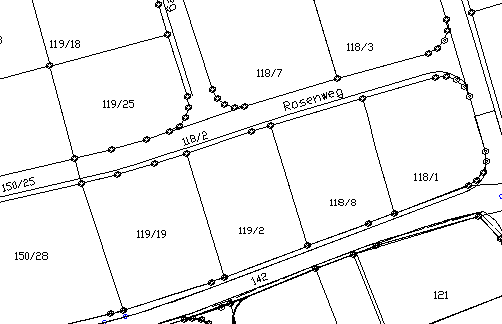
Simultaneous change of the angle for all selected texts

