Table of Contents
Avoid islands from images
Command: IMGMULTIINS
Description
With the command, islands can be cut out of several images. This means image objects that consist of several partial images, for example after the application of Hatch with pictures.
Application
- After the command has been called, the image object in the drawing from which the islands are to be omitted must be selected.
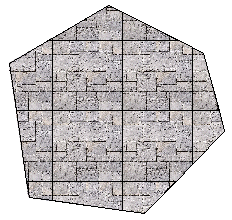
- You are then asked how the boundary should be selected.
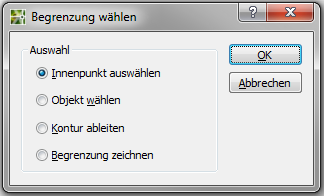
With Choose object an existing closed polyline can be selected.
With Derive contour individual lines can be recorded from which an area derivation can be created.
About Select interior point can be recorded with one click in an area.
With Draw the boundary a new area limit can be defined.

- With the command Crop image the created boundary can be switched off again.
The command Avoid islands from images can also be used to edit single images.
