Table of Contents
Manage drawings submitted to AutoTURN Online
Command: DFATOMANAGE
Description
This feature allows you to review, edit, or delete drawings uploaded to AutoTURN.
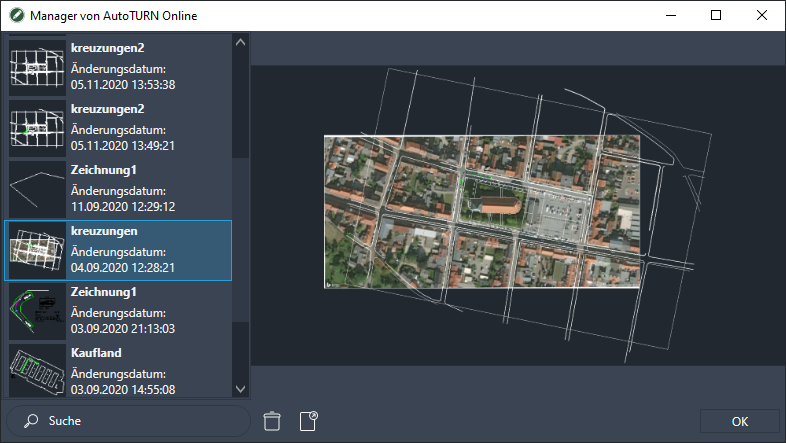
Application
The list on the left shows the drawings that are assigned to your account at AutoTURN Online.
If you mark a drawing in the list, a preview of the data is displayed on the right side. You can also use the button to open the marked drawing  delete or via the button
delete or via the button  to be viewed and edited in AutoTURN Online (see Edit online with AutoTURN).
to be viewed and edited in AutoTURN Online (see Edit online with AutoTURN).
in The Field Search you can search the list using a full-text search, e.g. to filter the list.
