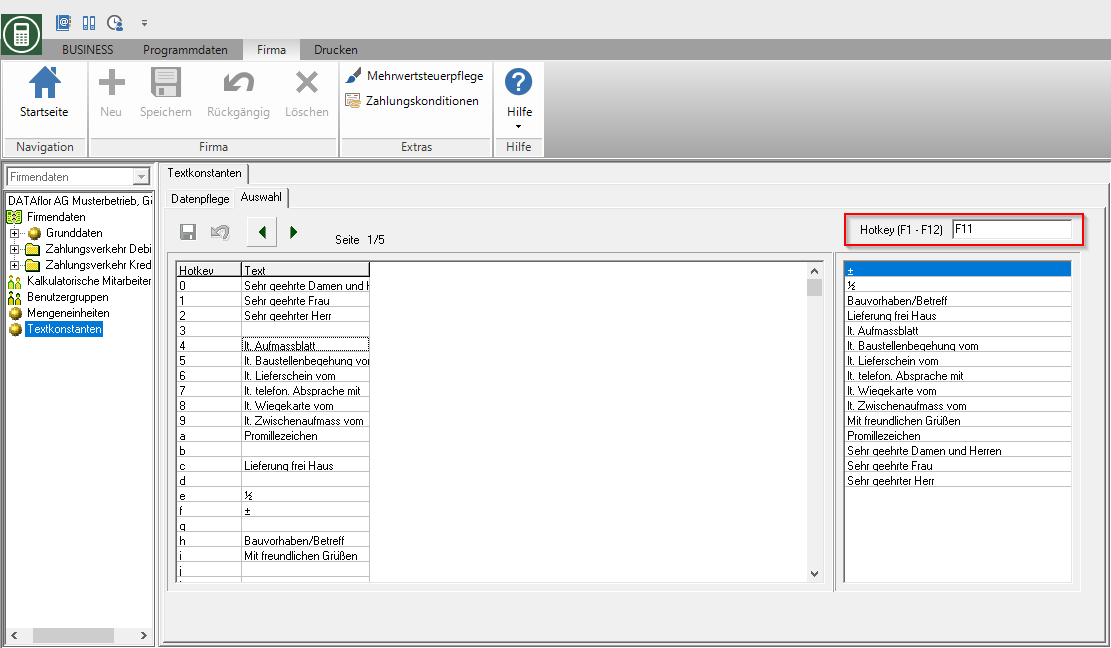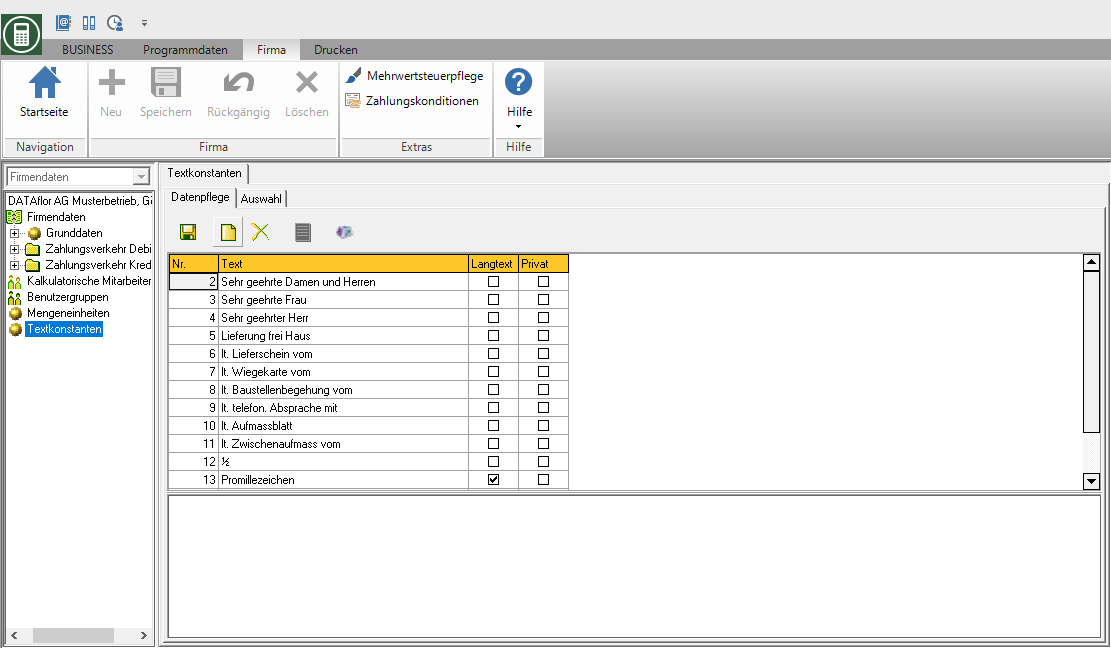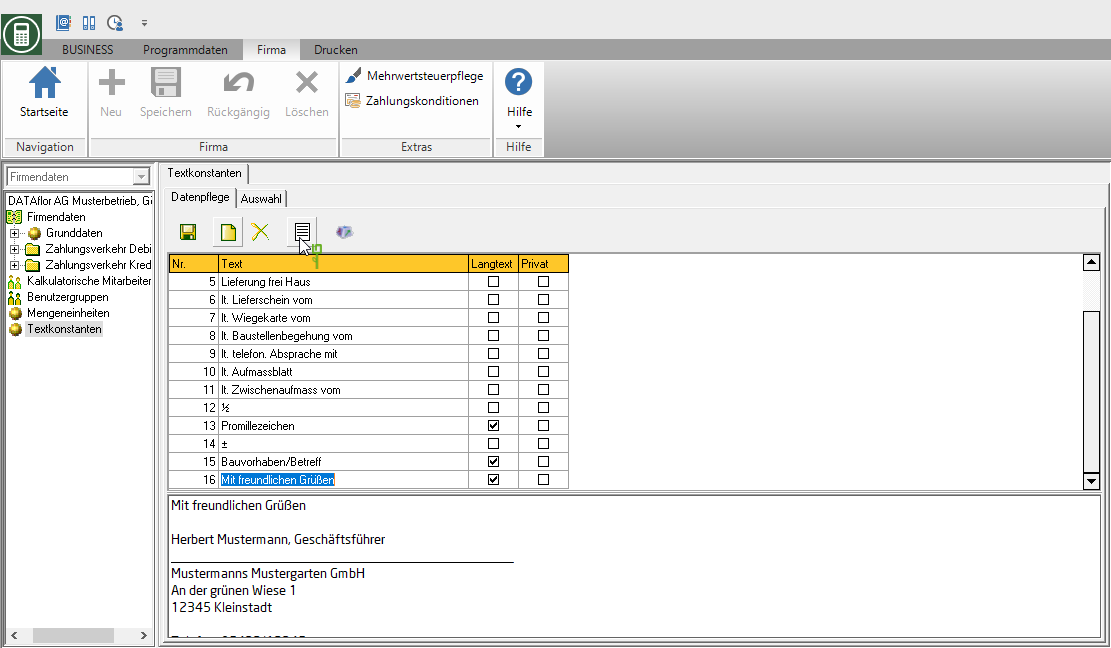Table of Contents
Text constants
Description
In the master data you can Text constants which are available to you in info and text fields. You also define a function key for calling up the text constants.
Application
Define text constant
- For a text constant, the column Long text activated, can be activated via the function
 the required long text can be created in the editor.
the required long text can be created in the editor.
Insert text constant
- To use the text constants, position the mouse pointer in the info or text field where you want to insert the text constant.
- Press your function key. For example: F11
- The text is then inserted in the text field.