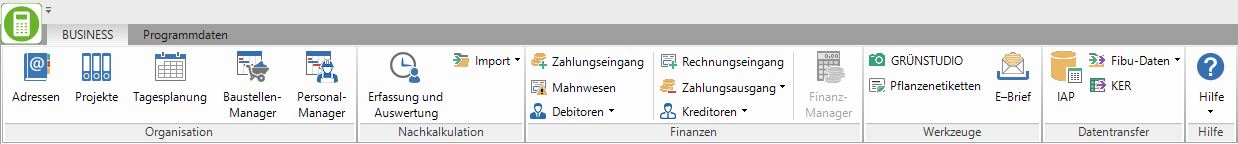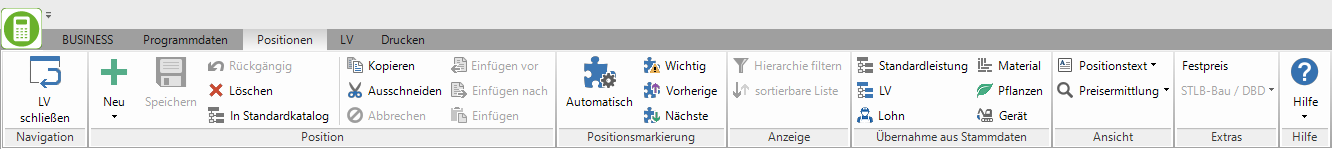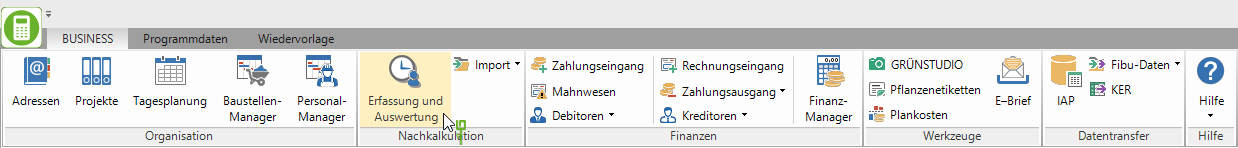Table of Contents
Menus
Description
The menus BUSINESS and Program data are always visible in the program. This means that you can switch directly between the individual program parts. The menu resubmission is always visible when you open the module DATAflor Construction file have acquired.
In the individual program parts, you will also be given contextual menus displayed, e.g. the menus positions, LV and Print for the course processing.
Quick Launch toolbar
You can add program areas that you run frequently to the quick start bar above the menus. Each part of the program is represented by a symbol and can be started at any time with a click of the mouse.
Right-click on the desired program function and select the command in the context menu Add to the quick launch bar.
The corresponding symbol is displayed in the quick launch bar. Left-click on the desired symbol in the quick start bar to execute the corresponding function.
Application menu
In the upper left corner of the BUSINESSWindow is where the Application menu  .
.
Here you will find the course with the subdivision into Last addresses, Last courses and Last program areas. You also switch to the Tenant management to other clients, activate the warehouse management and break up the program.
In the course of the last edited course, a tool tip is opened when the mouse is hovered over it, which shows the name of the client. So you can distinguish LV with the same name.