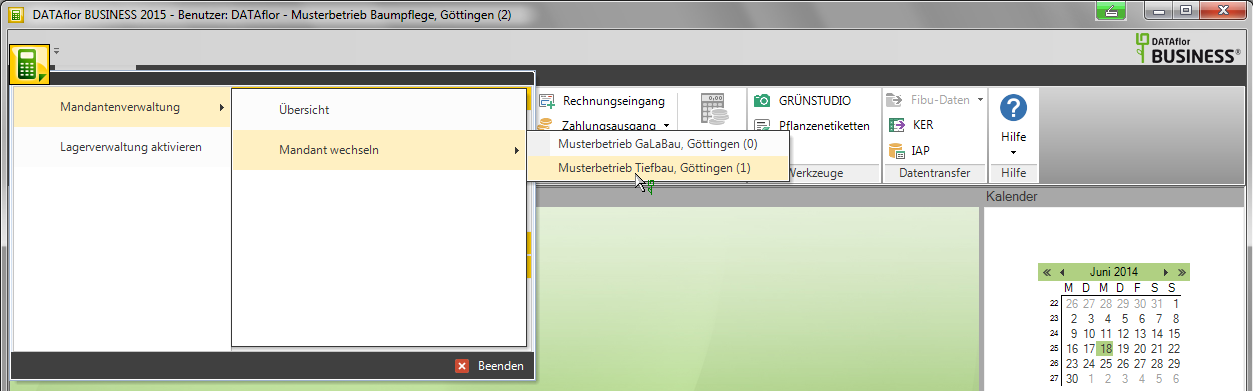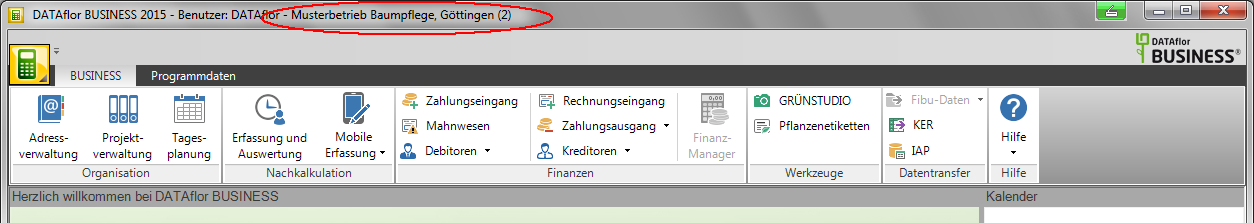Table of Contents
Tenant management
Description
The Multi-tenant administration (MMV) allows you to work with BUSINESS different To efficiently manage companies or company branches within a company. A separate database is maintained for each client so that you can maintain an independent data structure for each client.
With BUSINESS you can manage up to 9 clients.
If you want to be able to access a common database from several clients, for example the same customer data, the Business area management (GBV) to disposal. A combination of both management options is also possible. You can also create several business areas under different clients.
Enter company data
After reinstalling BUSINESS or before the very first program start, the program is configured. In addition to selecting the country setting, you have to enter the respective for each client Company address .
By using designations (such as landscaping, tree nursery, wood shop, building materials, etc.) you define a unique name for each client. A clear company name makes this easier for you Switching between clients (in the following chapter).
A separate database is maintained for each client. Ie addresses, projects, sample service specifications, material master data, print variants, number ranges, etc. are for each client individually set, recorded or created.
Switching between clients
For one, you have at the start from BUSINESS the possibility of selecting a client and logging in to it.
On the other hand, you can while the program is running switch directly to another client.
- Open that Application menu and move the mouse over the entry Tenant management.