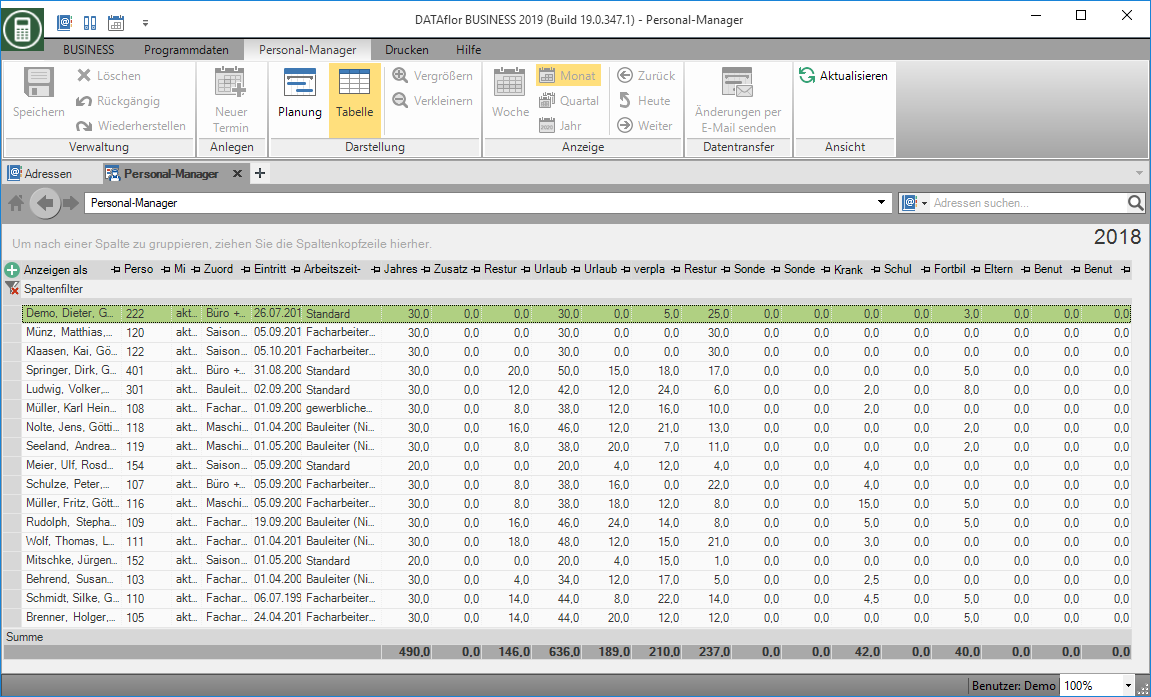Table of Contents
table view
In the table view, the absence times for the current calendar year are displayed as a total per employee and absence type.
The table view is only available to users Access right is available for storage, management and analysis.
Calling up the table view
Customize data display
The functions for editing the are available for selecting the displayed data / columns as well as the order, sorting and grouping Table layouts is available for storage, management and analysis.
Export data to Excel
First mark in the table with Ctrl, Shift or Ctrl + A the lines you want to export and copy the selected data Ctrl + C into the Windows cache.

Then open the Excel file into which you want to transfer the data and transfer it from the clipboard Ctrl + V.
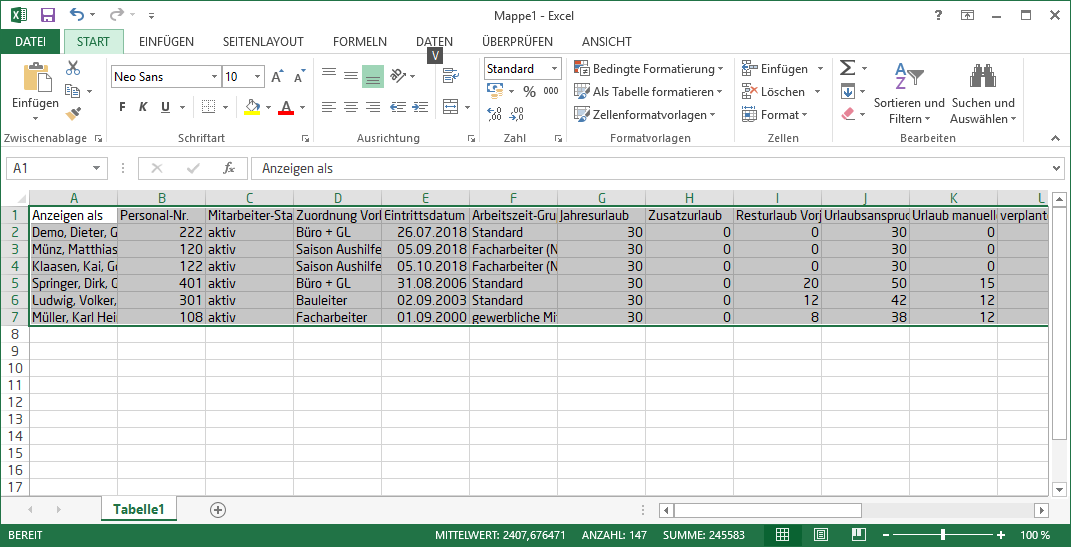
The data shown in the table are exported. To export further data, adapt the data display to your requirements.