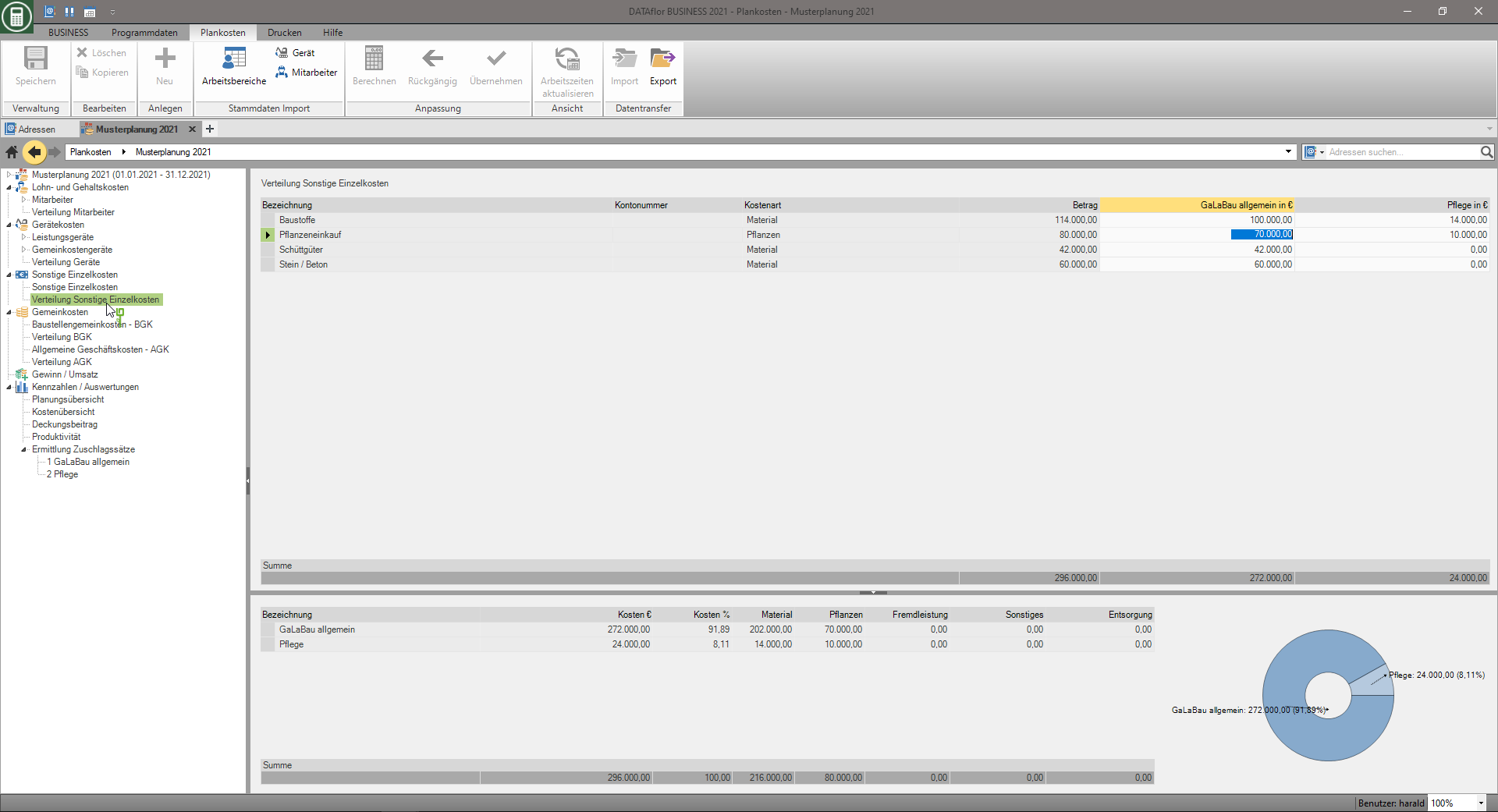Table of Contents
Other direct costs
Description
Determine the direct costs that you next to in the planning period Wage and salary costs and Device costs and distribute them across your workspaces.
Select the entry in the directory tree Other direct costs, an overview of the monthly amounts of all other individual costs is displayed on the right-hand side of the screen.

Capture
Select the entry in the directory tree Other direct costs, the entry table is available on the right-hand side of the screen.
- With Tab switch to the next field.
- If you open the context menu with the right mouse button, additional functions are available for quickly filling out the table for monthly breakdowns.
- Confirm your entries with Enter.
In your planning, group the costs of your company according to the same scheme in which you group your company expenses so that you can later compare your current expenses with the planning status.
Distribution of other direct costs
Select the entry in the directory tree Distribution of other direct costs, then all other individual costs are displayed on the right-hand side of the screen. Distribute these across your work areas.
- To do this, click in the table cell and enter the amount.
- With Tab and the arrow keys, you can use the keyboard to navigate within the table.
- Cost lines that have not yet been fully split are marked in red as a note.
If the amount of a cost entry is not yet fully distributed over the work areas when you save it, the line in the table is marked in red and the entry in the directory tree Distribution of other direct costs with  marked. Costs that are not assigned to any work area are not included in the further planning calculation.
marked. Costs that are not assigned to any work area are not included in the further planning calculation.