Table of Contents
GoBD export
Description
With the GoBD export you can export your data for the digital tax audit by the Federal Ministry of Finance. The certified export interface outputs the data in a technically compliant manner with the description standard of the Ministry of Finance and can thus be imported by the auditor into his audit software.
gobd export certificate_dataflorag.pdf
Application
Open the menu in a new part of the program (e.g. addresses) BUSINESS. In the selection menu General Ledger Data then select the entry GoBD export.
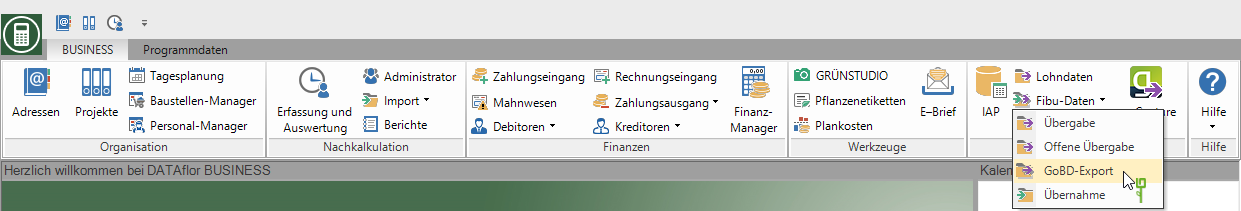
The dialogue Export GoBD data will be opened.

Make the following settings:
Confirm your details with [OK].


