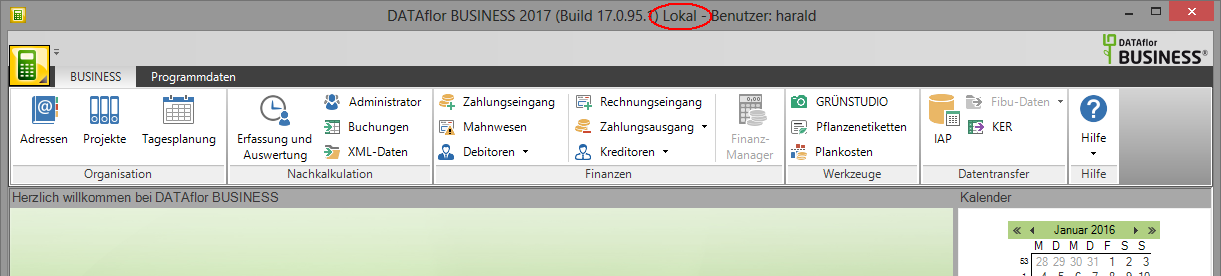Table of Contents
Install replication
Read in replication license
On the server, open the DATAflor License manager. Select the entry in the tree Server license, click in the menu bar New and select the menu item Read in license out. In the Windows file selection dialog, open the directory in which you previously saved the DATAflor received BUSINESS-License with the module for replication. Choose the * .licFile and confirm with [To open].
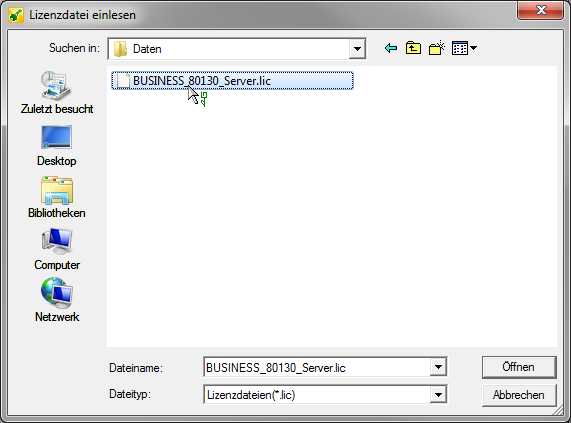
Start installation
Open BUSINESS at the workstation where you want to install the replication and start in the menu Program data can Replication management.
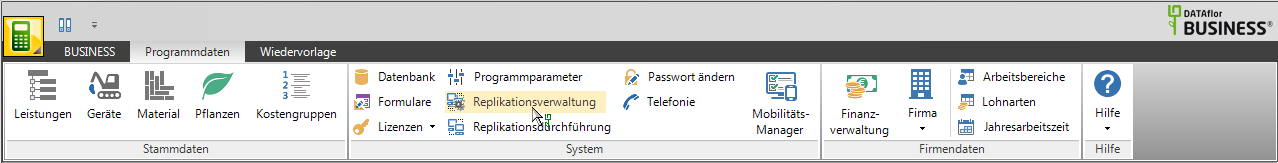 BUSINESS closes automatically and opens the replication manager. Start the installation process by clicking on [Start installation].
BUSINESS closes automatically and opens the replication manager. Start the installation process by clicking on [Start installation].
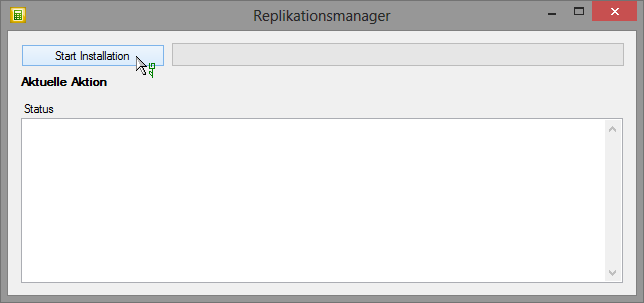
The installation process will take some time. The duration of the installation depends on the size of the database.
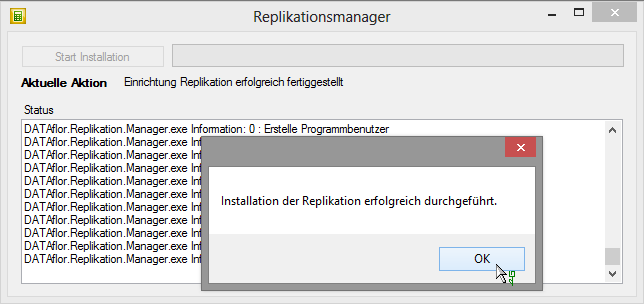
at work the local one BUSINESS start
After the successful installation of the replication, a new icon with the name is on the desktop DATAflor BUSINESS locally available. This is the gateway to the BUSINESSwith which you can work independently of the network.
![]()
In the window title of BUSINESS you can always tell whether you are using the local BUSINESS or have started the network client.