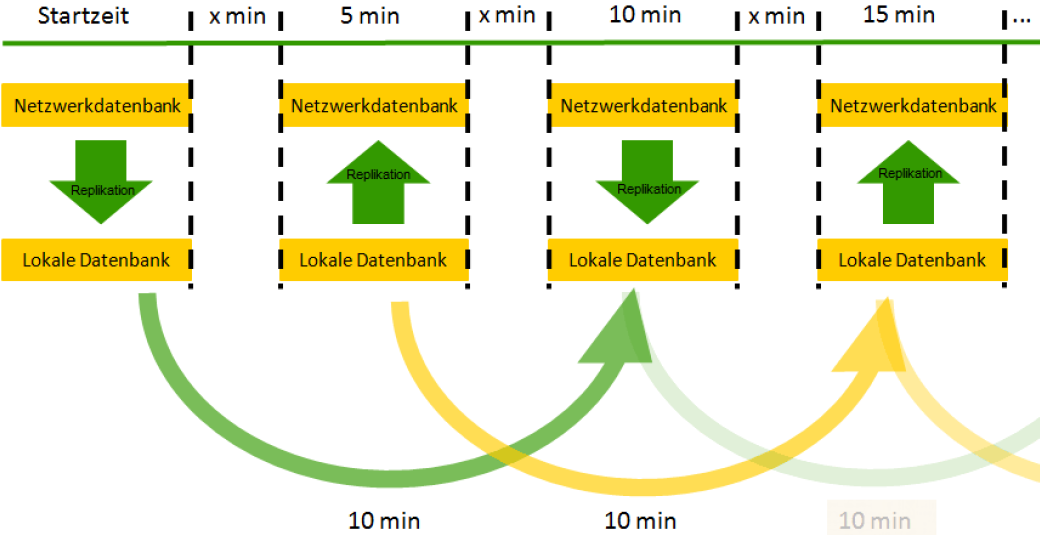Table of Contents
Replication implementation
Replication implementation
The replication manager starts synchronizing the data automatically as soon as the BUSINESS-Network client is started. This means that the local and the database in the network are synchronized and are then identical. \ You can check the status of the synchronization via the Replication manager check. You can do this when the BUSINESS-Network client in the menu Program data and Replication implementation start.
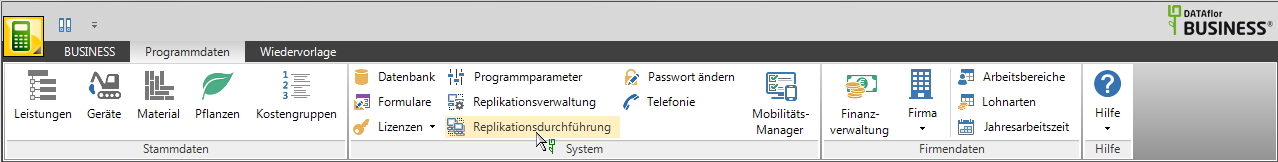
In the replication manager you also have the option of starting the data synchronization manually. To do this, click on [To run].
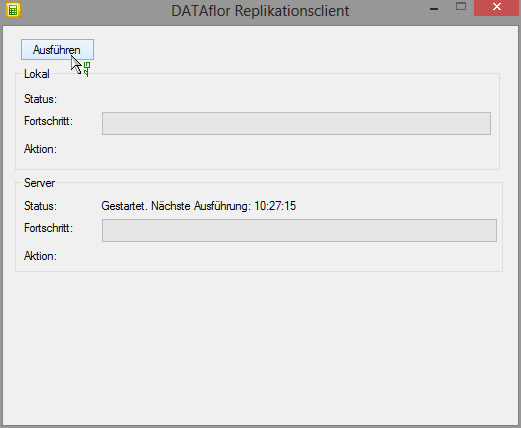
Appears in the field SALE the message “Replication completed” means that all data has been transferred.
How replication works
The replication can only be carried out if the replication computer is connected to the network and with the BUSINESS-Network client is working.
1 example: The laptop with the installed replication is on the network. Work is carried out on the client and replication runs in the background.

2 example: The laptop is still connected to the network, but the local BUSINESS worked. Replication does not take place in this state.
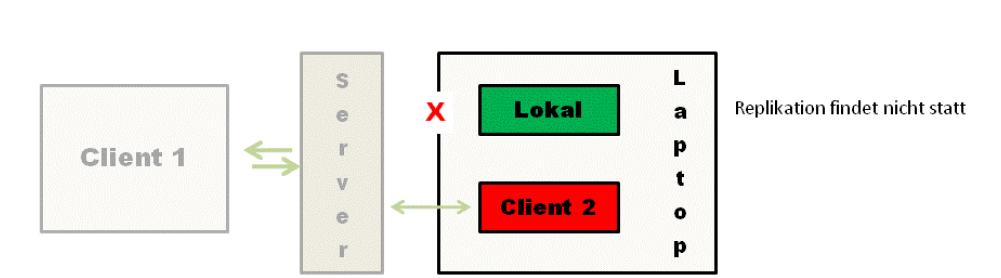
3 example: The laptop is not connected to the network, so there is no replication either.

The data synchronization runs asynchronously in the background, ie the local database is synchronized with the server database and the server database with the local database alternately at certain time intervals.