Table of Contents
Construction site totals financial management
Description
In the IAP evaluation area Construction site totals financial management You have all the data of your recorded costing data at your disposal.
Application
Start the program part IAP, choose the area Construction site totals financial management and confirm with [Continue].
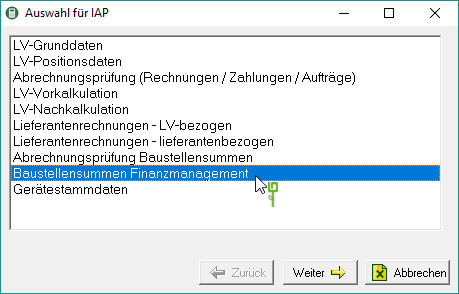
The following window in which you can make your selection settings opens.
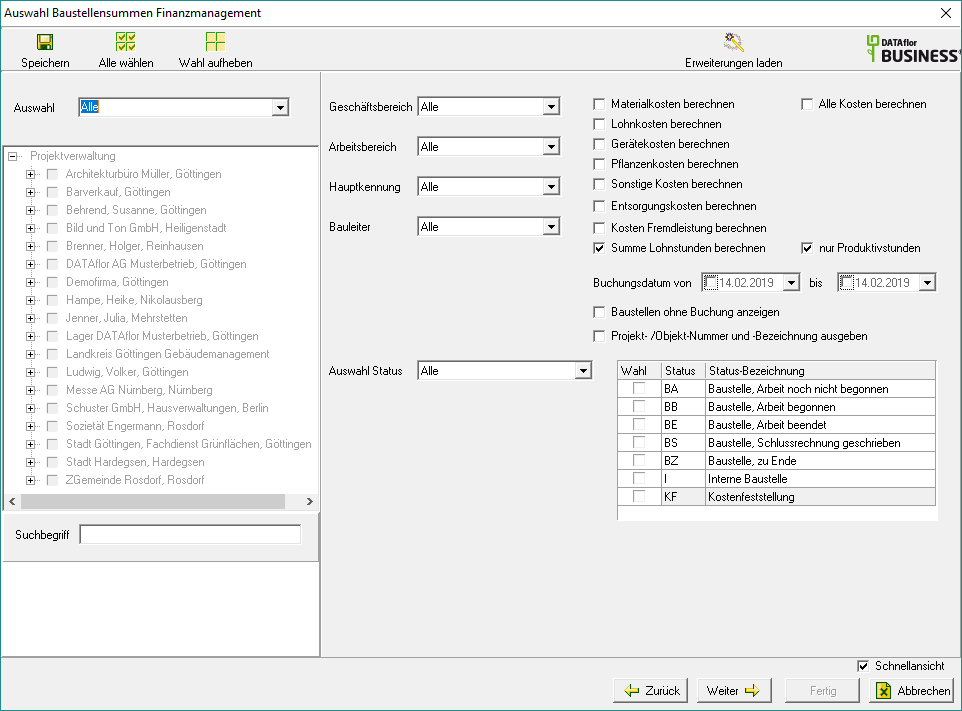
Construction site selection through selection
The directory tree of your project management with all construction sites is displayed on the left-hand side of the settings window. By clicking  choose that evaluation for , just selected or only not selected Construction sites is created. With the help of the quick search below the project tree, you can easily find individual construction sites using their course number or course name.
choose that evaluation for , just selected or only not selected Construction sites is created. With the help of the quick search below the project tree, you can easily find individual construction sites using their course number or course name.
Entering a space before the search term performs a full-text search and also finds words that contain the search term.
- Entering the word 'garden' finds all construction sites whose names begin with 'garden' (e.g. garden maintenance).
- Entering '[space] garden' also finds all construction sites whose names contain the word 'garden' (eg house garden).
For simultaneous selection there are also over  and
and  the functions Select All and Cancel election is available for storage, management and analysis.
the functions Select All and Cancel election is available for storage, management and analysis.
For example: The evaluation is only for the construction project Plant garden terrace from Behrend, Susanne created.
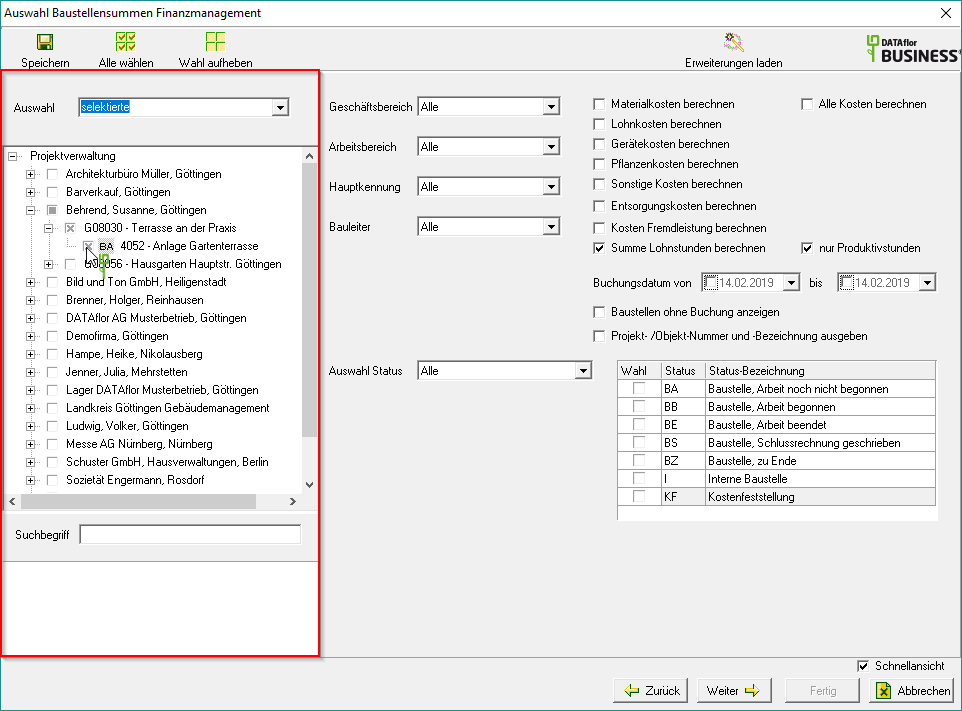
Construction site selection according to LV status
All construction site statuses are displayed on the right-hand side of the screen. By clicking  choose that for evaluation , only selected or selected not be taken into account.
choose that for evaluation , only selected or selected not be taken into account.
For example: Only orders with the LV status are used for the evaluation BA and BB, ie for construction sites that have not yet started and construction sites that have already started, are taken into account.
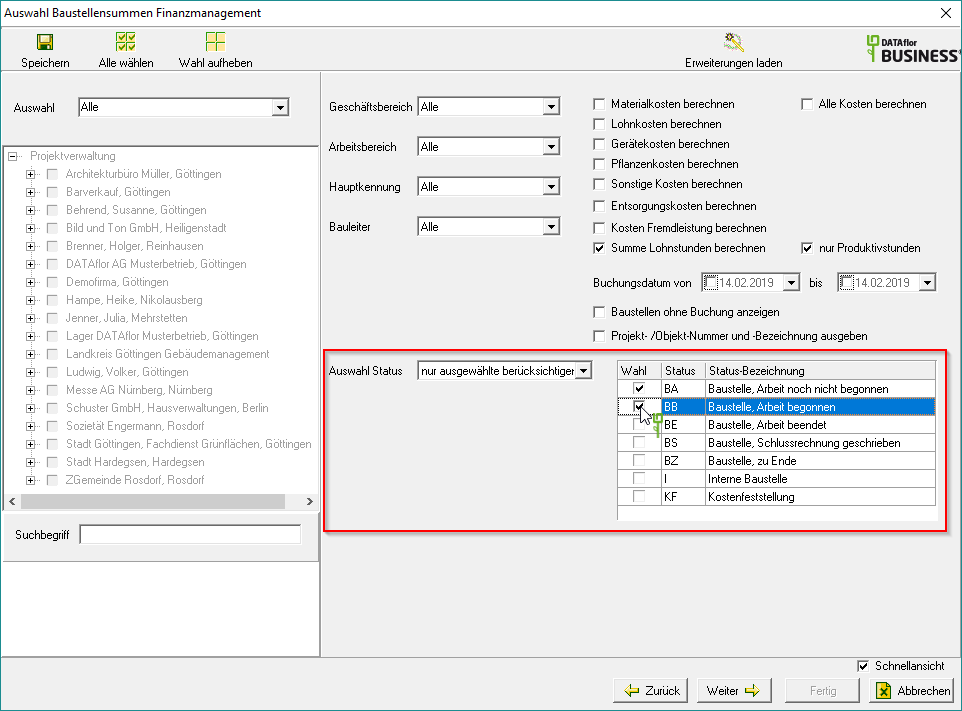
Business area, work area, LV identifier
The default setting is that the data from all business areas, all work areas and all LV IDs are taken into account for the evaluation. If you would like to create an evaluation of a single business area, a single work area or a single course identifier, select the business area, the work area or the course identifier by clicking on  .
.
Construction manager
The default setting is that the data from all site managers are taken into account for the evaluation. If you would like to make an evaluation of an individual site manager, select the site manager by clicking on  .
.
Selection of the partial service type
By ticking the box  select the partial service types that you want to include in the evaluation.
select the partial service types that you want to include in the evaluation.
For example: Only device costs are taken into account for the evaluation.
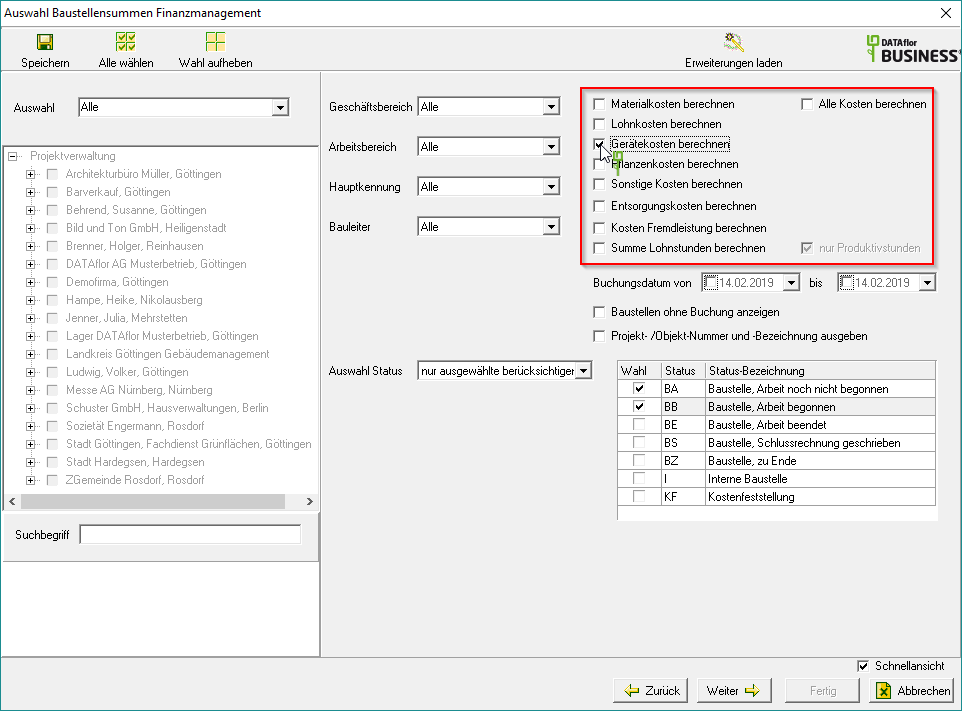
only productive hours
Enable  Use this option to be used for calculating the Total wage hours only take into account those wage types for which the option Productive hours is set.
Use this option to be used for calculating the Total wage hours only take into account those wage types for which the option Productive hours is set.
Posting date from ... to ...
You can select a period for which you would like to include invoices issued in your analysis. By clicking  open the calendar where you can select the date.
open the calendar where you can select the date.
For example: The invoices issued between the 01.01.2019 and the 31.01.2019 are booked.
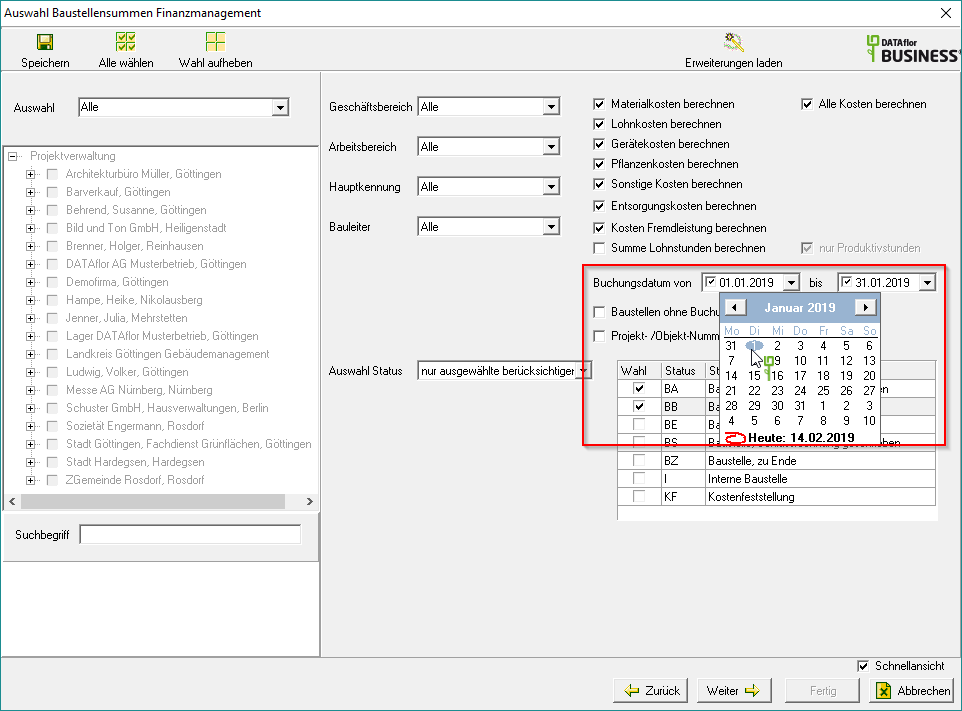
Show construction sites without booking
By default, the evaluation only shows construction sites for which invoices posted in the selected period are available. If you also want to include construction sites without postings in the evaluation, activate  This option.
This option.
Output project / object number and designation
Enable  Use this option to display the columns in the evaluation Projects, project number, Object and Object number to fill.
Use this option to display the columns in the evaluation Projects, project number, Object and Object number to fill.
- You can the Save selection settingsto see you the next time you call up the analysis area Audit of construction site sums to be able to reuse. The course selection made in the project tree is not saved for technical reasons.
- You can also Load extensionsto use queries and data compilations specially tailored to your needs.
Confirm the selection settings made and confirm with [Continue].
The data is shown in a table in the quick view.
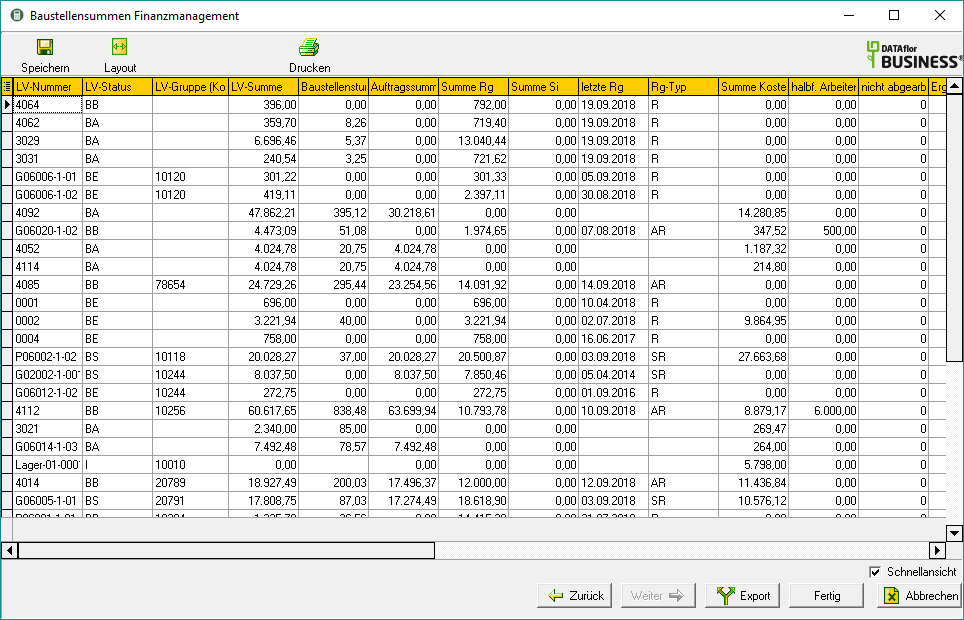
To further support the evaluation, you can use the for the table of the selected data Edit layout as well as the Filter functions use.
You can now use the data in the table displayed the exportierto edit them in other programs and on paper or as a PDF file print.
Explanation of the data fields
| Data field | Description |
| LV (internal key) | Internal database key for the LV |
| LV number | Number of the course |
| designation | Name of the course |
| LV status | Status indicatorthat the LV in the project management on the Job tab in The Field Status assigned |
| LV group (cost center) | Numerical data field can be used as a structure and evaluation field for a course. The designation can be set in the system and pre-assigned by cost center - optionally set as a mandatory field |
| LV total | Calculated from the unit prices of all items within a LV. This field can be found in the LV and is influenced by the change in the items or unit prices |
| Construction hours | Sum of the calculated working time (wages) for the course from short and individual calculation |
| Order amount | Order amount from the construction site account. Is generated by printing an AB or generating the order total when the LV status changes from AA → BA |
| Total rg | Net sum of all LV invoices |
| Sum Si | Net sum of all collateral (no deductions from the net from partial invoices |
| last rg | Document date of the last invoice for this LV |
| Rg type | Invoice type (R, AR, TSR, SR, GS) of the last invoice created |
| Total costs | Sum of all direct costs recorded in the final costing (ACTUAL) (without surcharges) |
| half-finished work | Services that have already been performed but not yet billed. The entry is made in Order backlog the construction site account of the LV in the field half-finished work. |
| not processed | Services that have already been billed but not yet carried out. The entry is made in Order backlog the construction site account of the LV in the field unprocessed payment requests. |
| Result | Calculation field within IAP: total of all invoices issued - total costs (EKT: without surcharges) + semi-finished work - not processed |
| Sale | Calculation field within IAP: total costs (EKT without surcharges) - total of all invoices submitted + half-finished work - not processed |
| Result in% | Result in% of the total Rg (invoices) |
| Wage hours | Total of all wage hours that were recorded in the final costing (productive wage) |
| Hours target / actual | Site hours - wage hours |
| Cost of material | Sum of all direct costs (EKT) of the cost type material from the post-calculation |
| Wage costs | Sum of all EKT of the wage cost type from the post calculation |
| Device cost | Sum of all EKT of the device cost type from the post calculation |
| Costs plants | Sum of all ECT of the cost type plants from the post calculation |
| Other costs | Sum of all EKT of the cost type other costs from the post calculation |
| External costs | Sum of all EKT of the cost type external service from the post calculation |
| Total disposal | Sum of all EKT of the cost type disposal from the final calculation |
| project number | Number of a project |
| Projects | Name of the project |
| Object number | Number of an object |
| Object | Name of an object |
| Debt no | Debtor no. (Debtor no.) Of the client |
| Clients | Display name of the assigned client of the LV (tab overview / client) |
| Work area | Work area (differentiation of the fields of activity) assigned to the course. The calculation surcharges are also stored with the work area |
| business | Business area assigned to the course |
| Construction manager | Display name of the construction manager who is assigned to the LV in the project management on the Job tab in The Field Construction manager assigned |
| Responsible | Display name of the person responsible (foreman, Cappo, team leader) who is assigned to the LV in the project management on the Job tab in The Field Responsible assigned |
| Main identifier | the main identifier assigned to the LV |
| Turnover | Course sum (net) including surcharges / deductions for the course |
| Gross sales | Sales + VAT |
