Table of Contents
Billing review (invoices / payments / orders)
Description
The IAP evaluation area Billing review (invoices / payments / orders) is specially designed for architects and AVA users who carry out the accounting check for the building owner. The entire data of your tendered and commissioned construction projects, printed / sent test invoices and recorded payments are available to you.
Application
Start the program part IAP, choose the area Billing review (invoices / payments / orders) and confirm with [Continue].
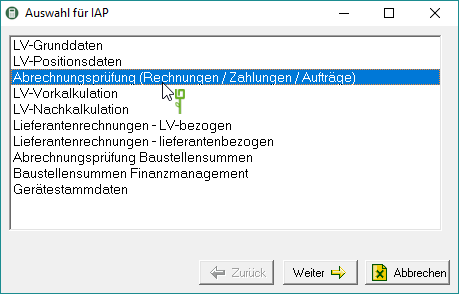
The following window in which you can make your selection settings opens.
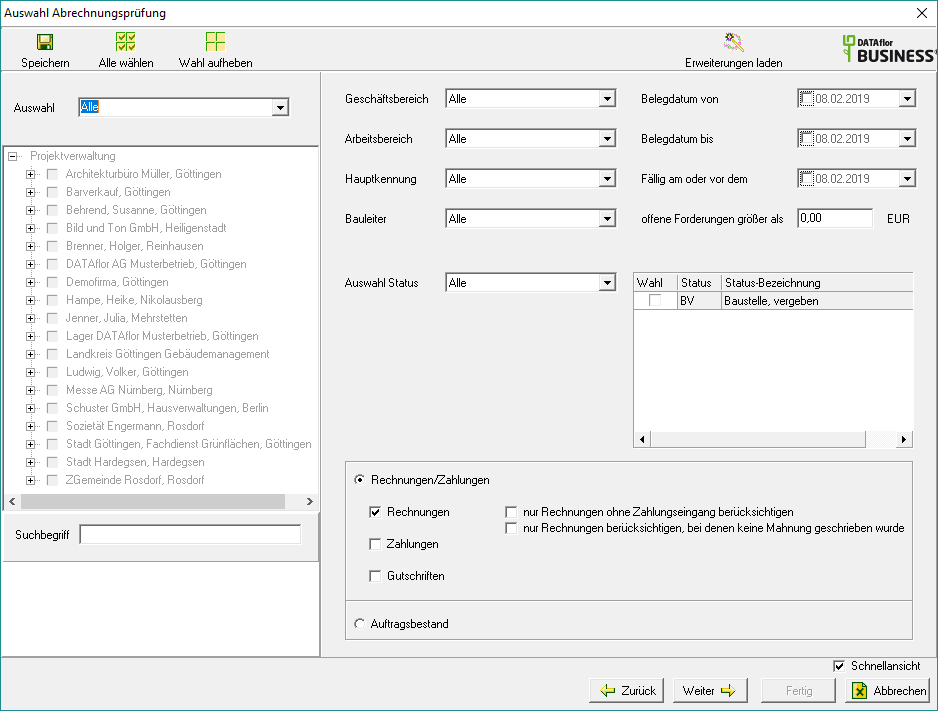
Construction site selection through selection
On the left-hand side of the settings window, the directory tree of your project management is displayed with all service specifications in the construction site status. By clicking  select that the evaluation is created for all, only with selected or only unselected construction sites. With the help of the quick search below the project tree, you can easily find individual construction sites using their course number or course name.
select that the evaluation is created for all, only with selected or only unselected construction sites. With the help of the quick search below the project tree, you can easily find individual construction sites using their course number or course name.
Entering a space before the search term performs a full-text search and also finds words that contain the search term.
- Entering the word 'garden' finds all construction sites whose names begin with 'garden' (e.g. garden maintenance).
- Entering '[space] garden' also finds all construction sites whose names contain the word 'garden' (eg house garden).
For the simultaneous selection of several construction sites, there are also over  and
and  the functions Select All and Cancel election is available for storage, management and analysis.
the functions Select All and Cancel election is available for storage, management and analysis.
For example: The evaluation is only for the client's construction sites Engermann law firm created.
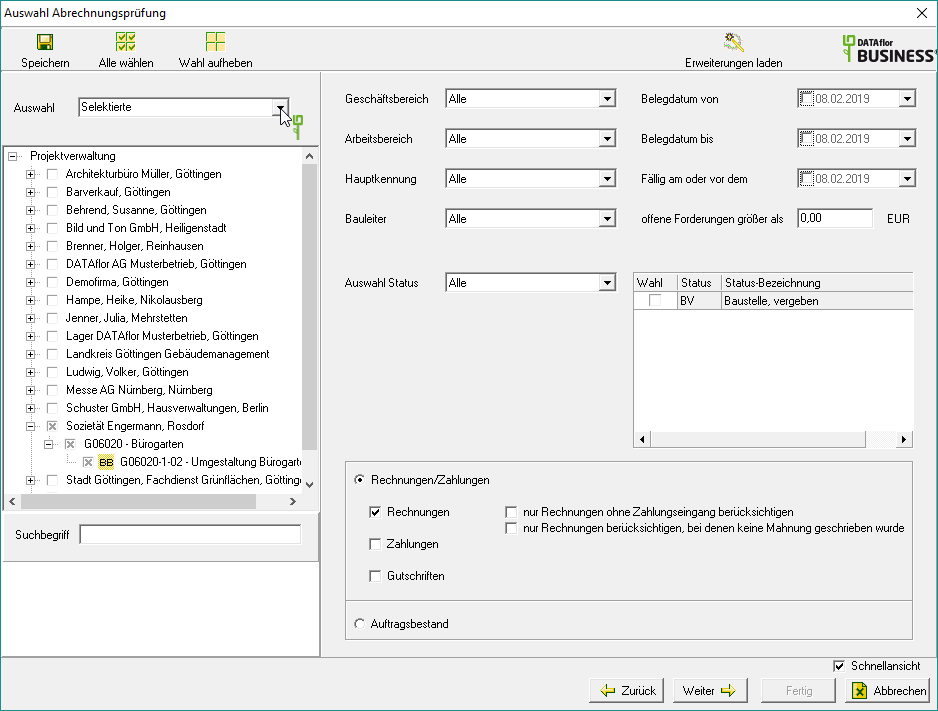
Business area, work area, LV identifier
The default setting is that the data from all business areas, all work areas and all LV IDs are taken into account for the evaluation. If you would like to create an evaluation of a single business area, a single work area or a single course identifier, select the business area, the work area or the course identifier by clicking on  .
.
Construction manager
The default setting is that the construction sites of all site managers are taken into account for the evaluation. If you would like to make an evaluation of an individual site manager, select the site manager by clicking on  .
.
Invoices / Payments
Set the option active  to create the evaluation for invoices / payments. Place by ticking the box
to create the evaluation for invoices / payments. Place by ticking the box  firmly whether Invoices, only invoices without receipt of payment, only invoices without a written reminder, Payments and / or credits must be taken into account for the evaluation.
firmly whether Invoices, only invoices without receipt of payment, only invoices without a written reminder, Payments and / or credits must be taken into account for the evaluation.
Order backlog
Set the option active  In order to take into account in the evaluation all commissioned construction projects (LV status BV) for which you have printed / sent an order confirmation for invoice verification.
In order to take into account in the evaluation all commissioned construction projects (LV status BV) for which you have printed / sent an order confirmation for invoice verification.
For example: All invoices that were created for the invoice verification are taken into account in the evaluation.
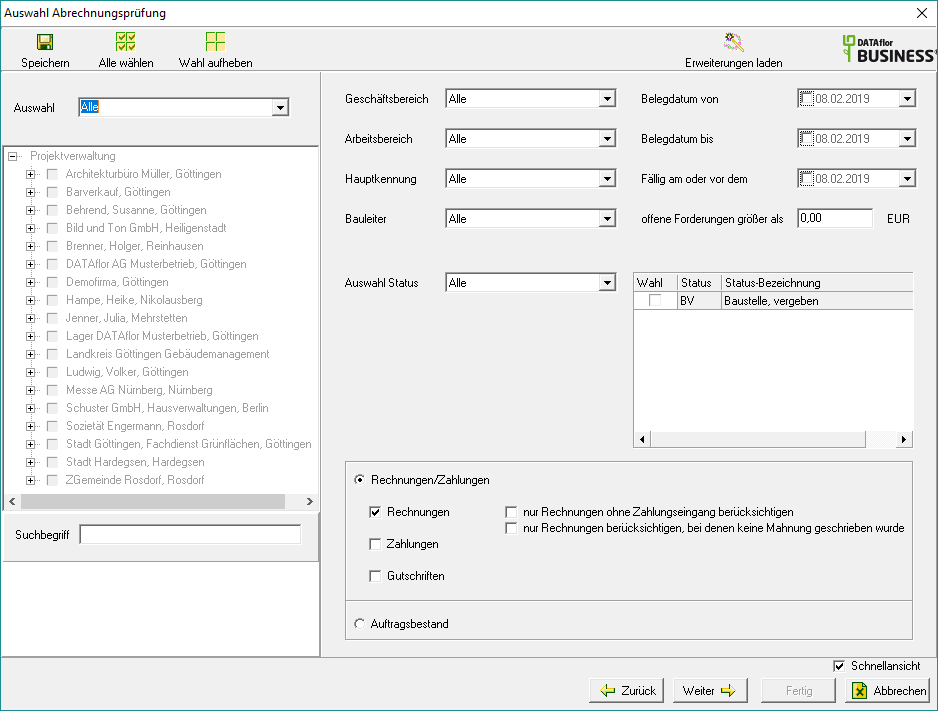
- You can the Save selection settingsto see you the next time you call up the analysis area Billing review (invoices / payments / orders) to be able to reuse. The course selection made in the project tree is not saved for technical reasons.
- You can also Load extensionsto use queries and data compilations specially tailored to your needs.
Confirm the selection settings made and confirm with [Continue].
The data is shown in a table in the quick view.
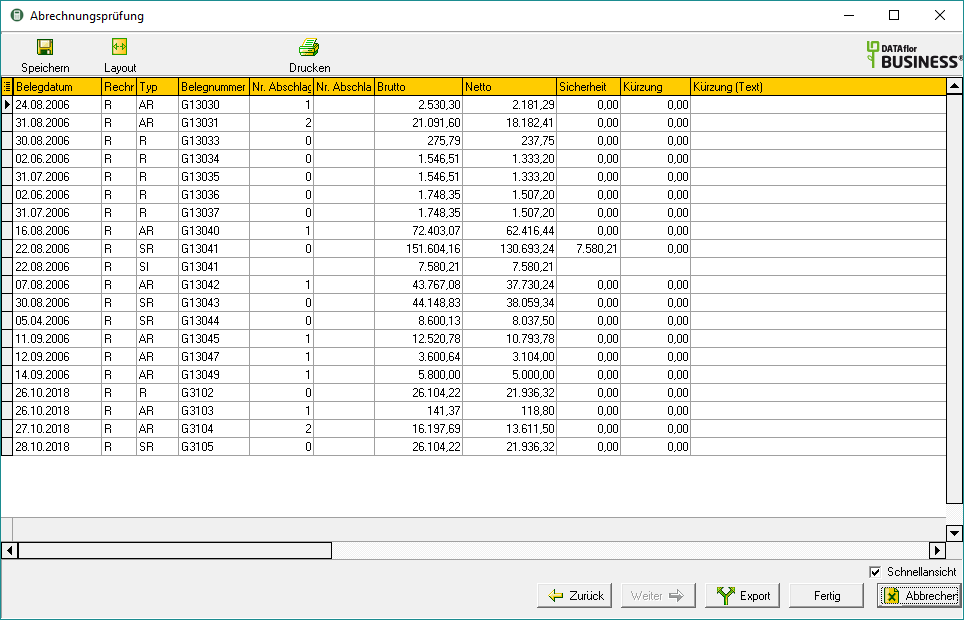
To further support the evaluation, you can use the for the table of the selected data Edit layout as well as the Filter functions use.
You can now use the data in the table displayed the exportierto edit them in other programs and on paper or as a PDF file print.
