Table of Contents
Export search results to Excel
Application
First select the in the search result Course search with Ctrl, Shift or Ctrl + A the LV that you want to export and copy the selected data with it Ctrl + C into the Windows cache.
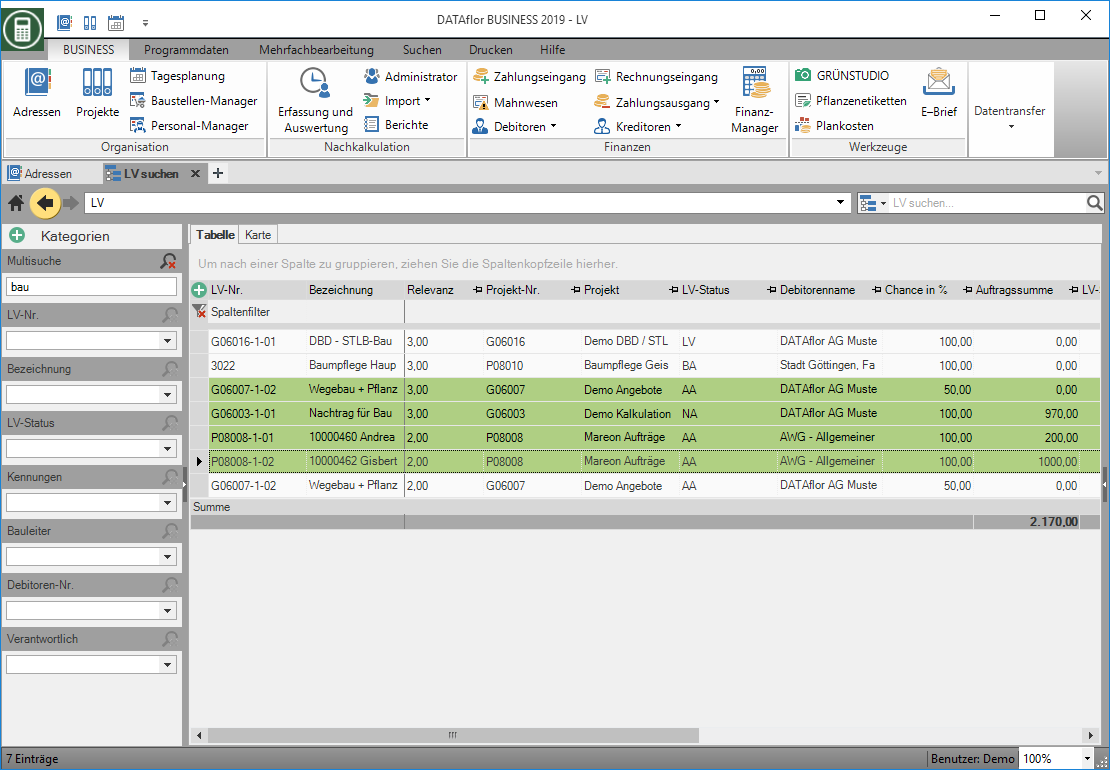
Then open the Excel file into which you want to transfer the course data and transfer the data from the buffer Ctrl + V.
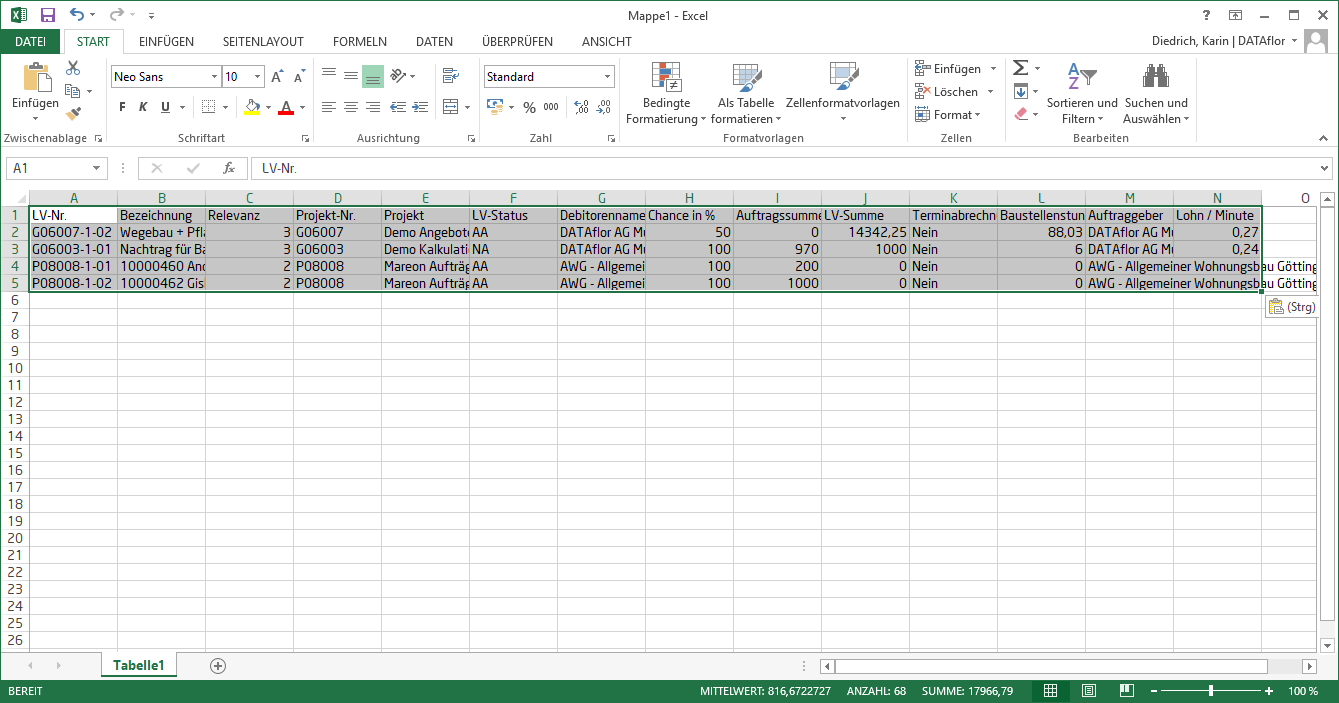
The data shown in the table are exported. To export more data, adjust the Data display Your requirements.
