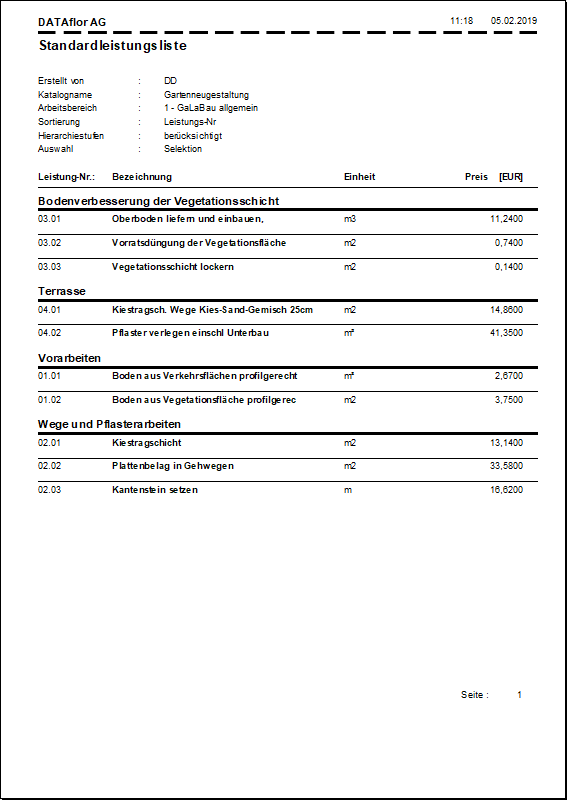Table of Contents
Print standard service list
Description
The standard service list prints a list of all or selected standard services of a standard service catalog with service number, description, unit and date of the last price change. The imputed price and the fixed price of the service can be printed out if required. It is also possible to print a compact price list of the standard services.
Application
Select the desired standard service catalog in the directory tree and click in the menu Standard service management on  .
.
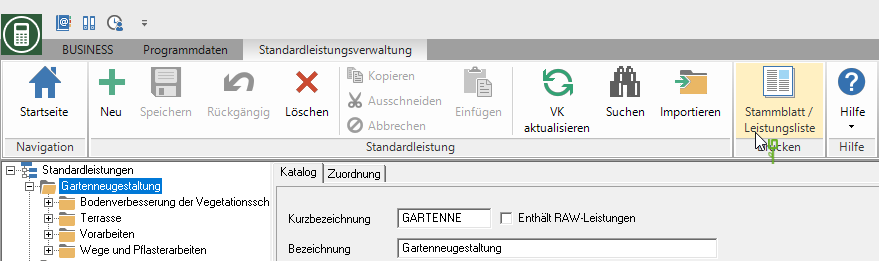
The following print menu opens.

Print settings
Make the following settings:
Preview
Each printout can be checked again before printing. The display of a preview is preset by the program. If you do not want to see a preview, deactivate it  The option.
The option.
Variant
For each form you can use the designer to create different Print variants shape. By clicking  select the variant that you want to use for the printout.
select the variant that you want to use for the printout.
Contact Person
The full name of the employee who is the contact person for all queries should be entered here. The name of the logged in user is preset, which is saved in the Address manager was stored in the user data.
output
By clicking  choose whether to print or save the list as a Fax or e-mail want to send.
choose whether to print or save the list as a Fax or e-mail want to send.
printer
By clicking  choose the printer you want to use for printing. Only printers installed under Windows are available for selection.
choose the printer you want to use for printing. Only printers installed under Windows are available for selection.
Paper feed
If your printer offers several paper trays, select by clicking on  the slot from which the paper is used for printing.
the slot from which the paper is used for printing.
print from / to page
The pages to be printed out can be specified here.
Copies
If you need several copies of the list immediately, enter the required number here.
Settings tab
Activate the respective option by ticking the box  .
.

Consider hierarchy levels
The standard services are grouped on the printout according to hierarchy levels.
sort by
Choose whether the standard services are listed on the printout sorted by service number, short name or selection. If this option is deactivated  , the standard services are output according to the sorting in the catalog.
, the standard services are output according to the sorting in the catalog.
List of services or details
Select  The option Performance listto print a standard service list. By setting the option Details will be for all selected standard services Standard performance sheet printed.
The option Performance listto print a standard service list. By setting the option Details will be for all selected standard services Standard performance sheet printed.
Print prices
The imputed price and the fixed price are printed for each standard service.
Print as a price list
A compact printout is made with an imputed price, but without the date of the last price change and without the imputed price being output.
Description of services
The short text, the long text and / or the internal text are printed for the standard services.
only selected services
It will only show the services that are on the register selection selected  were printed.
were printed.
Print preview and printing
After you have entered all the necessary information for your printout, click on  in the menu Print settings or alternatively use the key combination Ctrl + P.
in the menu Print settings or alternatively use the key combination Ctrl + P.
Example expression:
Standard service list with prices
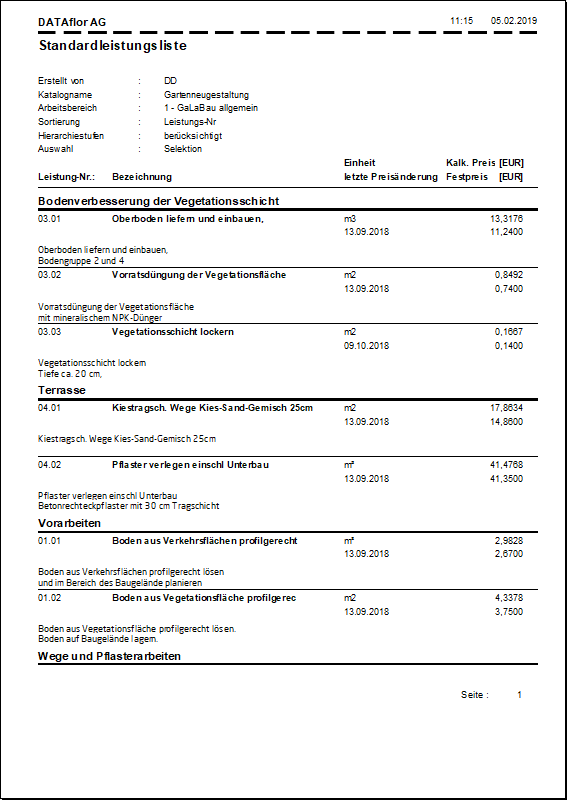
Standard service list as a price list