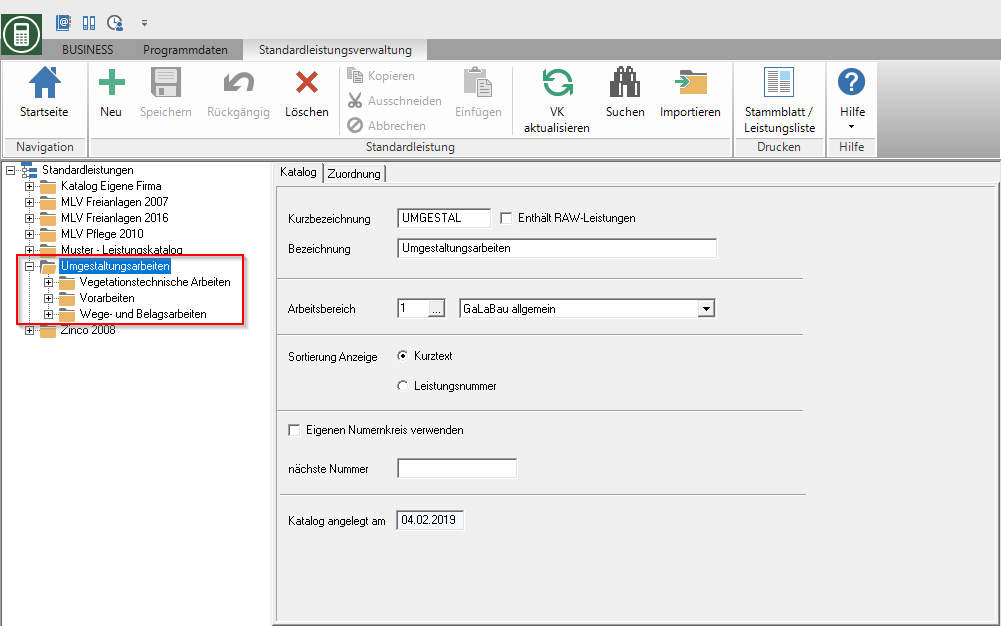Table of Contents
Take over courses and positions
Description
You can use your in BUSINESS Use already stored data:
- During the LV processing You can accept recorded items as a standard service.
- During the Project management You can use recorded courses as a standard catalog of services.
Take on the position as a standard service
Highlight in the LV processing the desired position and click in the menu positions on  .
.

Standard performance management opens. The data on the position are in a buffer. In the standard service management directory tree, select the hierarchy level to which you want to add the standard service in the required standard service catalog. Then click in the menu Standard service management on  .
.
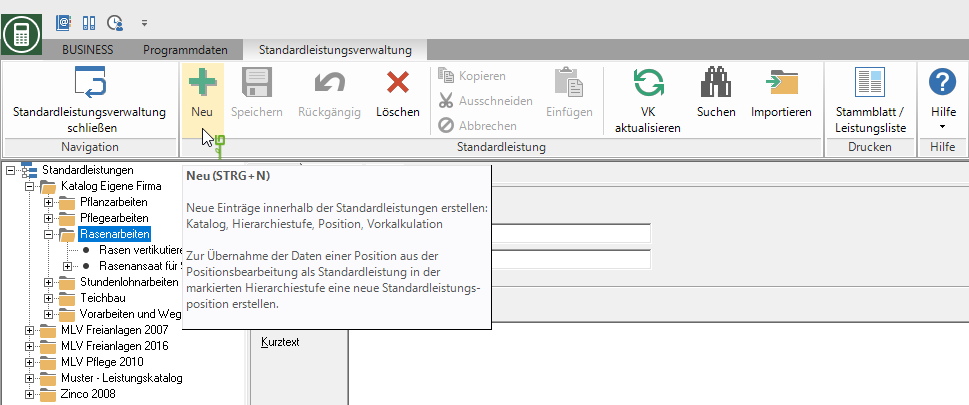
The following dialog opens. Select the entry new standard service and confirm with [OK].

A new standard service is created for the selected hierarchy level. The data of the transferred position are pre-assigned. Make changes if necessary and confirm by clicking on  in the menu. The new standard service is displayed in the directory tree of the standard service management.
in the menu. The new standard service is displayed in the directory tree of the standard service management.
For faster processing of the standard services, select in the program parameters Update project tree the setting No. Newly created services are initially appended to the end. By pressing F5 you can start updating the project tree manually so that the new standard services are sorted alphabetically by short text or numerically by service number in the correct place.
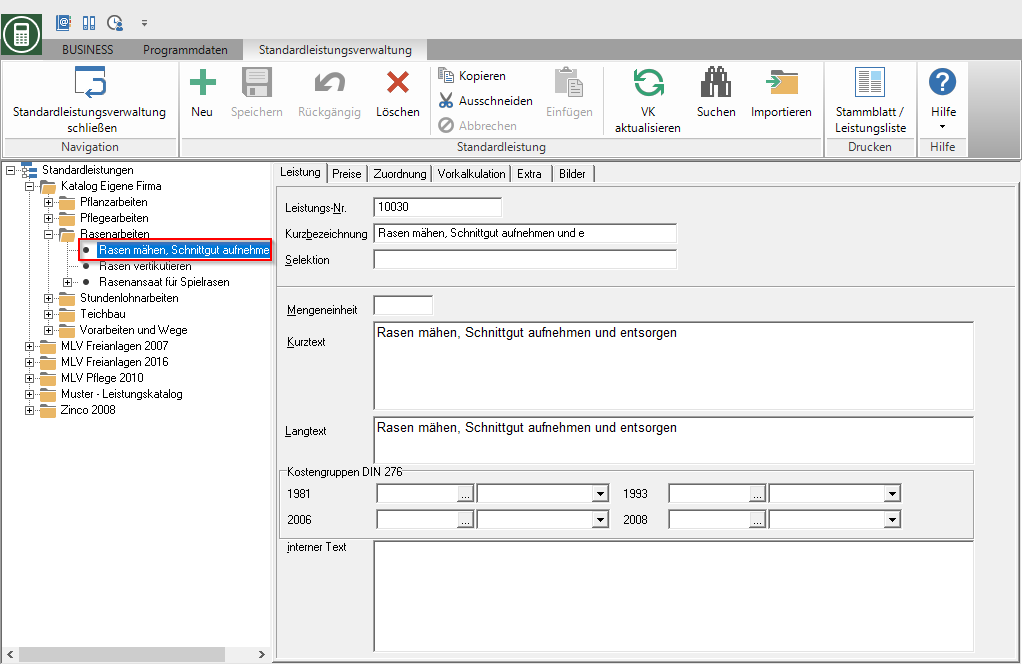
When you take over a position that you have already taken over in a standard service catalog, the following dialog opens.
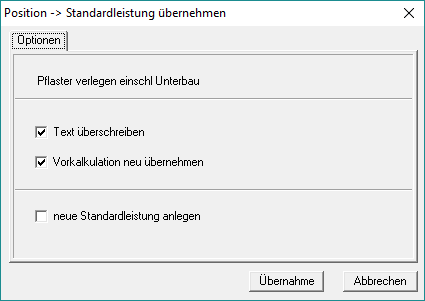
| Option | Description |
|---|---|
| Overwrite text | Enable  If you choose the option, changes to the service description that you have made in the project management will be transferred to the service catalog. If you choose the option, changes to the service description that you have made in the project management will be transferred to the service catalog. |
| Take over the preliminary costing again | Is there a Preliminary calculation to the position before, you can activate the option  account. account. |
| create new standard service | Enable  If you choose the option, another standard service is created with the data for the item. If you choose the option, another standard service is created with the data for the item. |
The fields in the catalog are not changed Service number, Short name and selection.
Take over LV as standard service catalog
During the Project management You can transfer all recorded LVs to the standard service administration and save them as a new standard service catalog or integrate them into an existing service catalog.
To transfer a course to the standard service catalog, select the course in the project management that you want to copy to the standard service catalog and then click in the menu Project management on  .
.
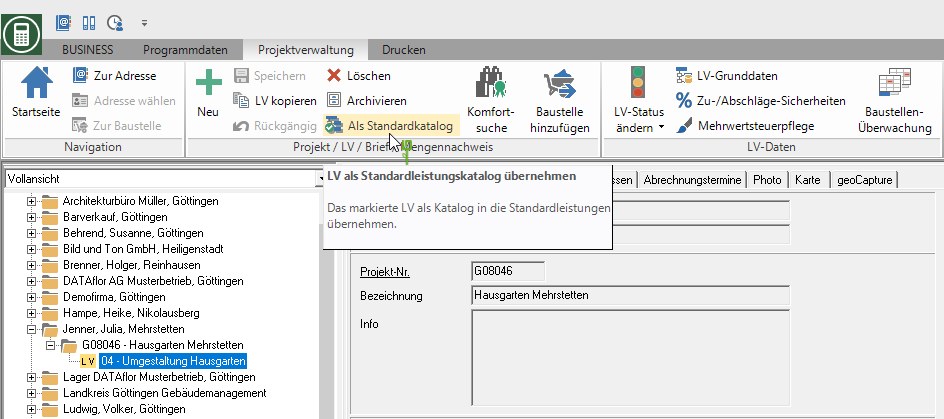
The course will be created as a new service catalog. Assign a unique name to the catalog and confirm with [OK].

The new standard service catalog is displayed in the standard service administration.