Table of Contents
Device search
Description
The device management offers you a convenient search for quickly finding devices.
Application
Do you click in the menu device management on  .
.
The device search opens.
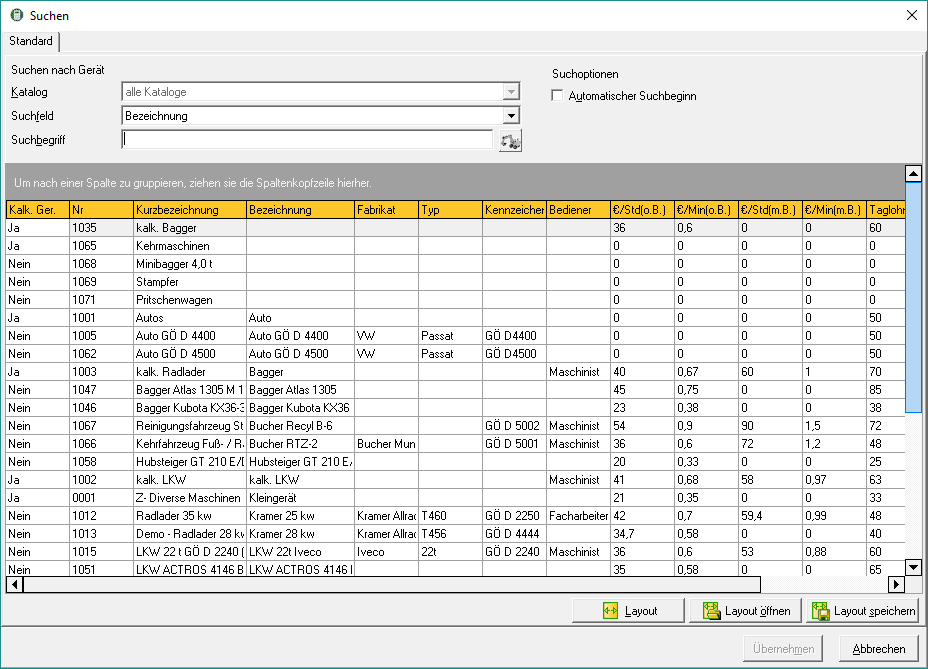
| Option | Description |
|---|---|
| search box | By clicking  choose which criterion you would like to search for: description, short description, number, type, color, identifier or selection. choose which criterion you would like to search for: description, short description, number, type, color, identifier or selection. |
| Keyword | Enter the search term in the input field. |
| Automatic search start | If you activate the option, the search process will start automatically three seconds after entering the first three letters. |
Entering a space before the search term performs a full-text search and also finds words that contain the search term.
- Entering the word 'bagger' finds all words that begin with 'Bagger' (e.g. Bagger 5t).
- Entering '[space] bagger', however, also finds all words that contain the word 'bagger' (eg hydraulic excavator).
If you call up the device search outside of device management, you can use  Switch to device management to select a device.
Switch to device management to select a device.
Is the option Automatic search start deactivated, start the search process with ENTER.
The search result is shown in a table.
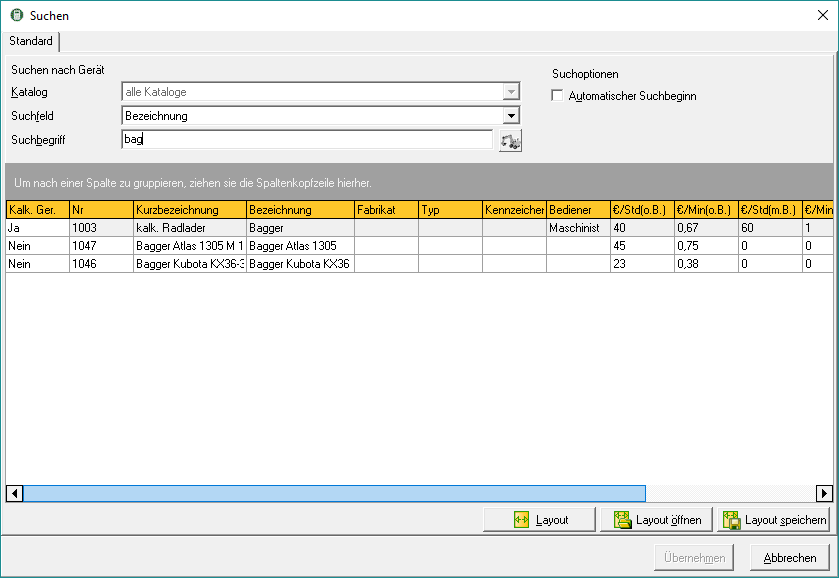
To further support the search, you can use the Edit layout.
Mark the desired device in the search result and click on [Take over].
