Table of Contents
Multiple processing of financial data for standard services
Description
The multiple processing of the financial data for standard services enables you to quickly change the assigned revenue accounts, e.g. for the VAT reduction from July 1, 2020.
In addition, you can simultaneously assign a revenue account to several standard services that have not yet been assigned a revenue account, and remove the assignment of a revenue account to several standard services at the same time that should no longer be used.
Application
The prerequisite for the allocation of new revenue accounts is that you have a BUSINESSProgram the new G / L accounts have already created.
The function for multiple processing of financial data is carried out for the standard services, which are located below the entry currently marked in the service tree:
- If a standard service is selected, the revenue account conversion will only be carried out for this service.
- If a service group is selected, the revenue account conversion is carried out for all services contained in the group.
- Is the entry in the service tree Standard services is marked, the revenue account conversion is carried out for all standard services.
Mark the desired entry in the service tree and click on ![]() in the menu Standard services.
in the menu Standard services.
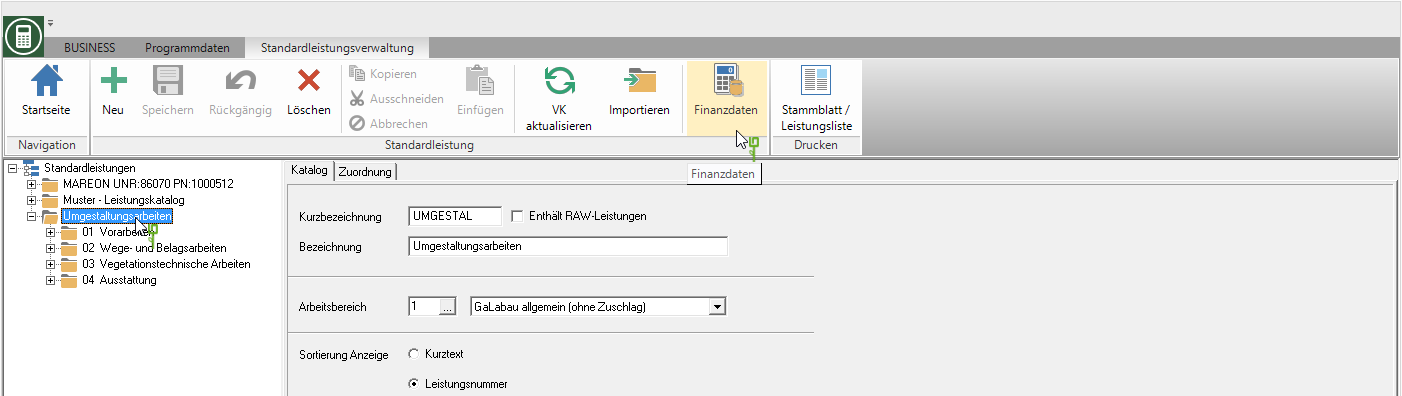
The dialogue Multiple processing of financial data will be opened. The revenue accounts that are assigned to the standard services are displayed.
- In the list previous revenue account is also the entry available to assign an account to standard services that have not yet been assigned a revenue account.
- In the selection list new revenue account is also the entry available to discontinue use of a revenue account.
Assign a new revenue account to the revenue accounts that you want to change. Confirm your selection with [Continue].

A summary is opened in which an overview of the assignments you have made is displayed for checking purposes.

By clicking [Take over] start processing the standard services.
