Table of Contents
Create your own standard service catalog
Application
To create your own standard catalog of services, select the entry in the directory tree Standard services and click in the menu  , open the context menu with the right mouse button and select the entry new catalog or alternatively use the key combination Ctrl + N.
, open the context menu with the right mouse button and select the entry new catalog or alternatively use the key combination Ctrl + N.
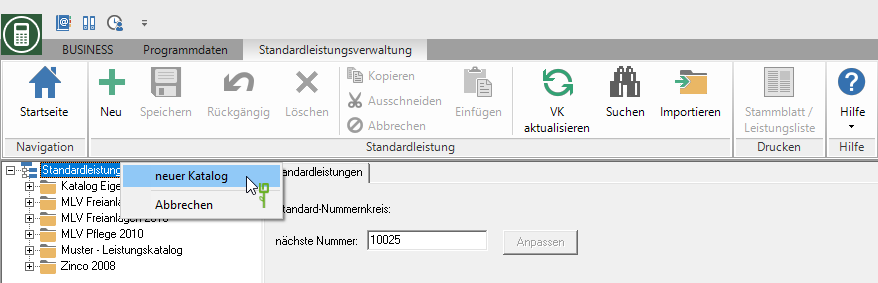
A new catalog is created in the directory tree. On the tab Catalog on the right side of the screen you store the data of the catalog.
Short name
Enter the name of the catalog that is displayed in the directory tree.
designation
If necessary, enter a more detailed description of the catalog.
Workspace
By clicking  put one in your catalog Workspace for the surcharge rates too. By clicking
put one in your catalog Workspace for the surcharge rates too. By clicking  branch to the master data and can click on
branch to the master data and can click on  transfer the selected work area to the catalog.
transfer the selected work area to the catalog.
Sorting display
By activating  a sorting option, short text or service number, the hierarchy levels and positions within the catalog are sorted accordingly in the directory tree (alphabetically or numerically). The sorting of the advertisement can be changed at any time for each catalog.
a sorting option, short text or service number, the hierarchy levels and positions within the catalog are sorted accordingly in the directory tree (alphabetically or numerically). The sorting of the advertisement can be changed at any time for each catalog.
Use your own number range
Enable  You have the option to use your own number range for numbering the hierarchy levels and positions in this catalog.
You have the option to use your own number range for numbering the hierarchy levels and positions in this catalog.
next number
Specify which number is used for the next hierarchy level or position created in the catalog.
Catalog created on
The program automatically enters the system date.
Save your entries by clicking on  in the menu or alternatively use the key combination Ctrl + S.
in the menu or alternatively use the key combination Ctrl + S.
