Table of Contents
Costs
Description
Position evaluation costs You will receive an item-related comparison between the posted costs (material, wages, equipment, plants, external services, other) and the pre-calculated costs, taking into account the calculation approach (equally charged, unevenly charged). There is an item-by-item comparison of the individual, manufacturing, self, and profit-added costs at imputed prices with an equally burdening calculation approach. In the case of an unevenly burdening calculation approach, the individual and manufacturing costs, contribution margin and fixed costs are compared with the calculation price. The position evaluation is carried out for a construction site.
Postings on hierarchical levels (title, section, etc.) appear without showing the contribution margin and the other values.
Application
Open within the Post calculation the menu Print and choose in the group Position evaluations the entry Costs.
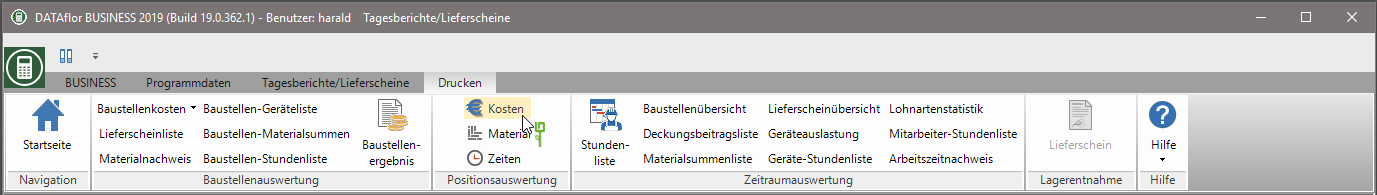
The following print menu opens.
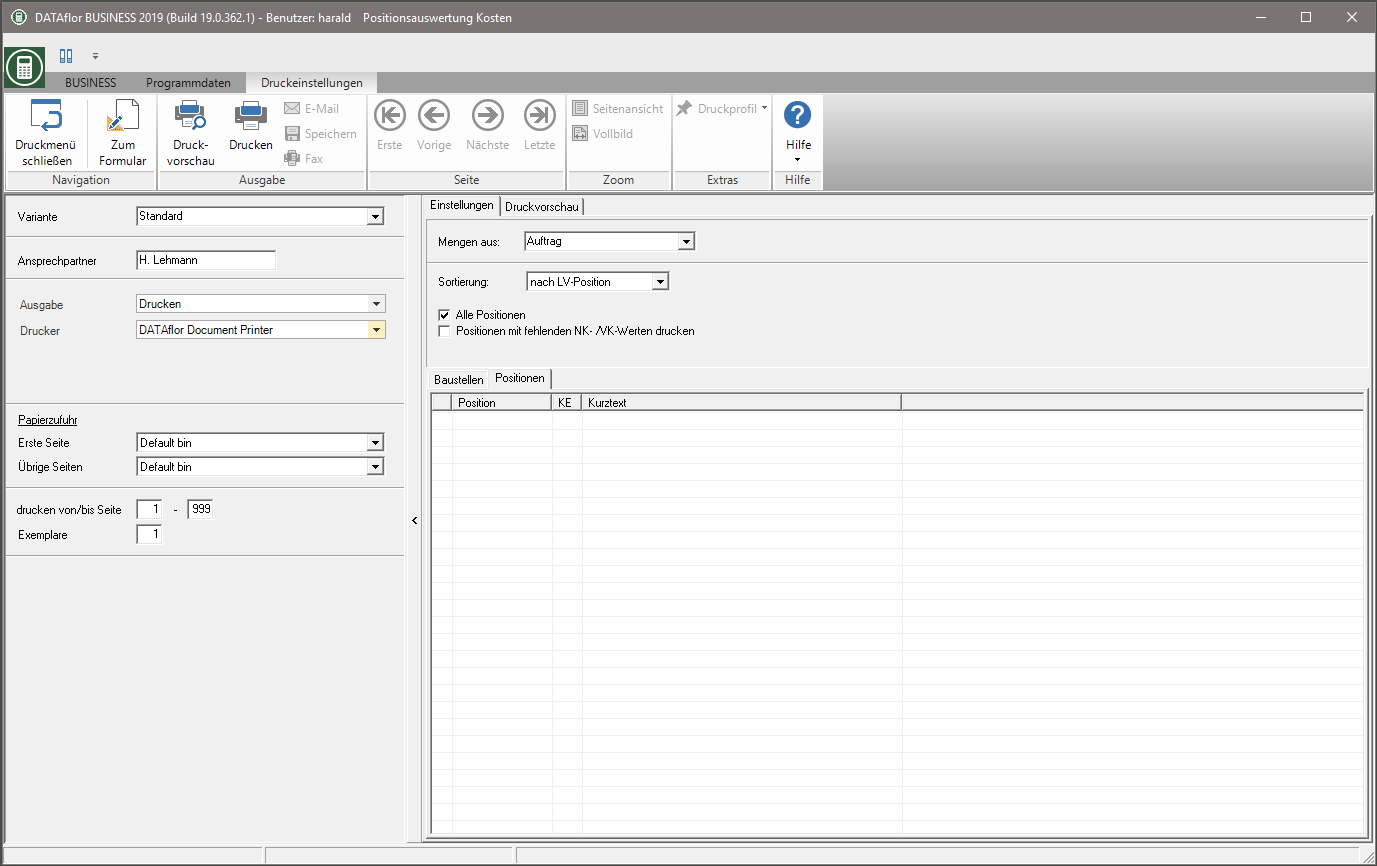
Data origin with equally burdening calculation approach:
- The invoice quantity comes from the mass list or the order quantity.
- The direct costs are recorded by the post costing postings.
- The manufacturing costs are formed from the individual costs plus the surcharges for material, wages, equipment, external services, plants and other items.
- The prime costs are formed from the manufacturing costs plus the overhead surcharge.
- The costs including profit are calculated from the cost plus risk and profit surcharges.
- The imputed price used for comparison is calculated from the preliminary costing data (retail price x service unit quantity) plus all surcharges.
- Note: If a fixed offer price is specified in the preliminary calculation, this is taken into account as a factor when calculating the imputed price after calculating the surcharges (factor = sales offer price / sales calculation price)
Data origin with unevenly charged calculation approach:
- The invoice quantity comes from the mass list or the order quantity.
- The direct costs are recorded by the post costing postings.
- The manufacturing costs correspond to the individual costs with the addition of the wage costs. These are added to with the variable overheads and residual overheads.
- The contribution margins are calculated from the calculation prices minus the manufacturing costs
- The fixed costs are calculated from the manufacturing costs plus the fixed cost surcharge.
- The imputed price used for comparison is calculated from the preliminary costing data (retail price x service unit quantity) plus the surcharges for material, wages, equipment, external services, plants and other.
- Note: If a fixed offer price is specified in the preliminary calculation, this is taken into account as a factor when calculating the imputed price after calculating the surcharges (factor = sales offer price / sales calculation price).
Print settings
Make the following settings:
Variant
For each form you can use the designer to create different Print variants shape. By clicking  select the variant that you want to use for the printout.
select the variant that you want to use for the printout.
Contact Person
The name of the logged in user is preset, which you can enter in Address manager in the user data.
output
By clicking  choose whether to print or save the list as a Fax or e-mail want to send.
choose whether to print or save the list as a Fax or e-mail want to send.
printer
By clicking  choose the printer you want to use for printing. Only printers installed under Windows are available for selection.
choose the printer you want to use for printing. Only printers installed under Windows are available for selection.
Paper feed
If your printer offers several paper trays, select by clicking on  the slot from which the paper is used for printing.
the slot from which the paper is used for printing.
print from / to page
Here you can specify the pages to be printed out. If you want to print the entire list, please do not make any changes in this field.
Copies
If you need several copies of the list, enter the desired number here.
Settings tab
Activate the respective option by ticking the box  .
.

Construction site
All construction sites with the LV status are in the project tree BA (Construction site, work not yet started) and BB (Construction site, work started) to choose from. Select the construction site or several construction sites for which you want to print the construction site result.
A quick search is available below the project tree to quickly find a construction site. To do this, enter in the field Keyword one or parts of a course number, a course description or a client name and start the search with Enter. A full text search is carried out by entering a space in front of the search term.
Quantities from
Here you specify whether the quantities from the order, the quantity approach or from quantity statements should be used for the comparison calculation of the preliminary costing prices.
Min and
The printout can be sorted either by LV position or result.
All positions
All positions are taken into account. However, if you want to limit the selection, go to the Items tab and select with  which positions you want to consider.
which positions you want to consider.
Print items with missing NK / VK values
All items are taken into account, even if no post-calculation and pre-calculation values were recorded.
Print preview and printing
After you have entered all the necessary information for your printout, click in the menu Print settings on  to see a print preview. Send the printout to the printer by clicking on
to see a print preview. Send the printout to the printer by clicking on  or alternatively use the key combination Ctrl + P.
or alternatively use the key combination Ctrl + P.
