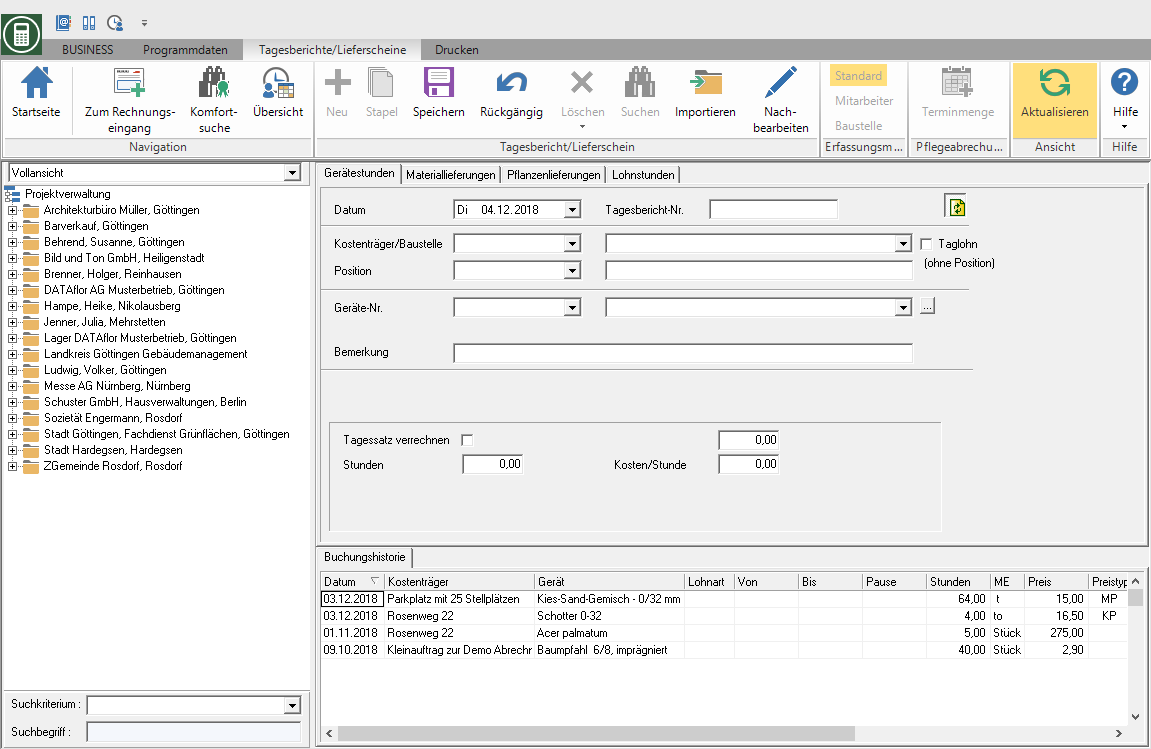Table of Contents
Record device hours
Description
The device hours are used to record the costs incurred for the devices used on the construction site or in the company.
Application
To record device costs incurred, insert a New daily report / delivery note and open the tab Device hours.
Features
The recorded bookings are listed in a table in the booking history below the entry mask.
Enter the following information:
Date
Enter the date of the daily report or open the calendar by clicking on  and select the desired date.
and select the desired date.
Daily report no.
Enter the number of your daily report.
This field is only visible if the Program parameters Daily report no. enter the collection of the daily report number is activated.
Payers / construction site
Enter the construction site or the cost unit for which the costs are recorded. By clicking on  , you can search for the construction site. Please note that only construction sites with the status BA (construction site, work not yet started) or BB (construction site, work started) are offered for recording. It is also possible to take over from the project tree by double-clicking the course name.
, you can search for the construction site. Please note that only construction sites with the status BA (construction site, work not yet started) or BB (construction site, work started) are offered for recording. It is also possible to take over from the project tree by double-clicking the course name.
Daily wage (without position)
NK bookings for which this selection was made are in the Daily wage report available for transfer to all daily wage positions of the course.
Position
To accurately position Evaluations of the final costing enter the item to which the recorded device costs relate. By clicking on  , you can also select the item from a list of all items recorded in the LV. Furthermore, the transfer from the project tree is possible by double-clicking on the corresponding position.
, you can also select the item from a list of all items recorded in the LV. Furthermore, the transfer from the project tree is possible by double-clicking on the corresponding position.
Device no.
Enter the device number of the device for which you want to record the device costs. You can get a list of your devices by clicking on  .
.
Remark
Here you can add an internal comment to the booking.
Charge the daily rate
Regardless of the operating time, the daily rate that is stored in the device management for the device is used to calculate the costs of the construction site.
Hours
Enter the hours that the device was used on the selected construction site on that day.
Confirm your entries with Enter or Tab In the last field, a new booking record is created and the data from the last booking is pre-assigned, except for hours. The new booking record will only be activated for saving after you have changed a data field.
To create a new, empty booking record, confirm your entries in the menu by clicking on ![]() . Then click on
. Then click on ![]() .
.