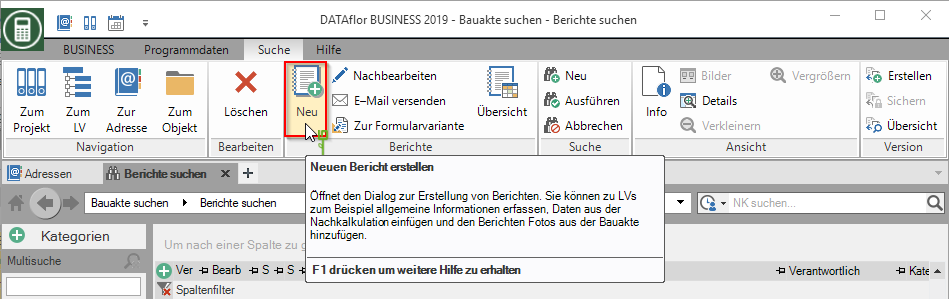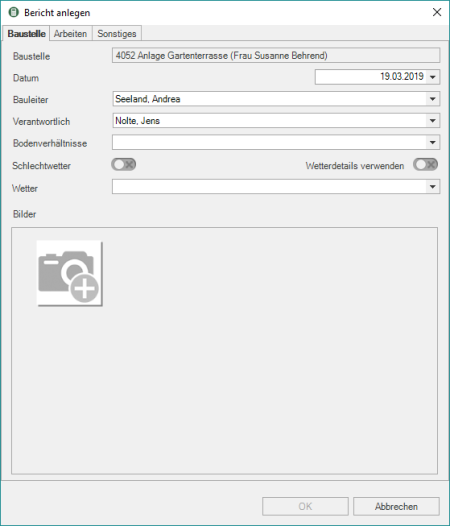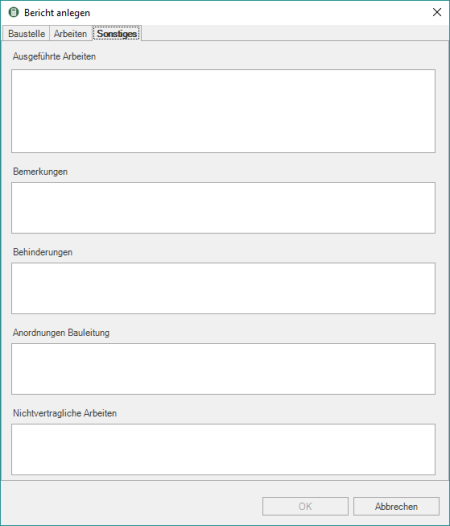Table of Contents
Create reports
Description
You can in BUSINESS Manually write daily reports for your construction sites. For example, you can enter general information about LVs, insert data from the final costing and add photos from the construction file to the reports.
Application
Open the program area Reports via the menu BUSINESS and then click ![]() in the menu.
in the menu.
A dialog opens in which you first select the course for which you want to create the report. Confirm your choice with Apply.
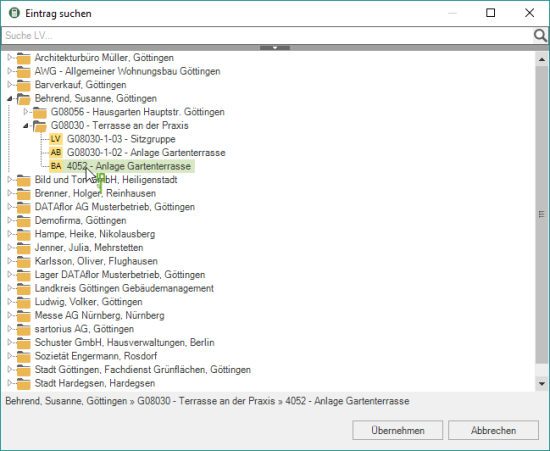
You can then use the dialog Create report enter the information about the report.
Construction site tab
Click on ![]() select the entries you want. Under pictures you can click on
select the entries you want. Under pictures you can click on ![]() add pictures that are stored in the course to the report.
add pictures that are stored in the course to the report.
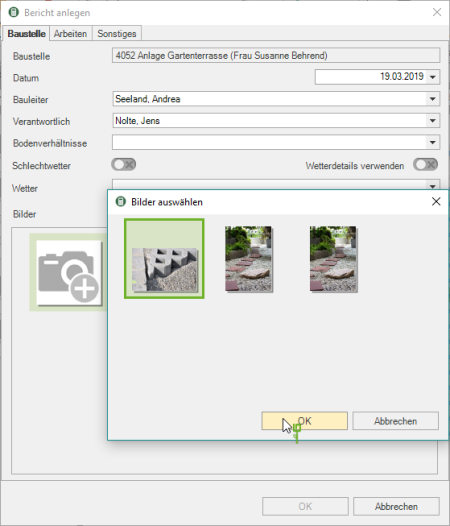
Work tab
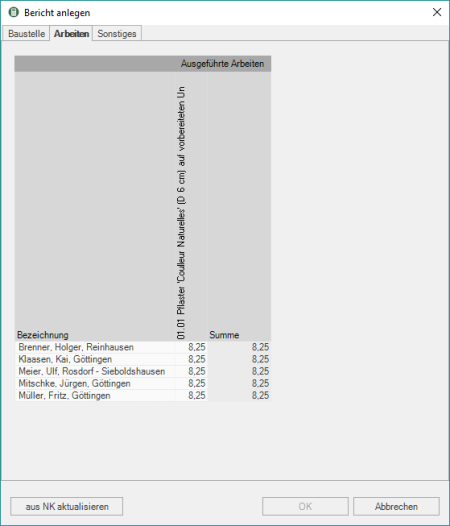
In tab Work the postings of the post calculation for this LV and day are displayed. You can also manually select the postings to be transferred by clicking on Update from NK . click