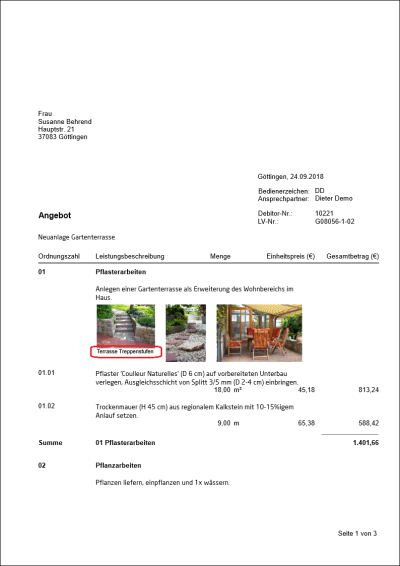Table of Contents
Pictures in LV printouts
Select images
The one in the LV on the tab Pictures Inserted images can be printed out on LV printouts (e.g. offer, order confirmation, invoice / credit note) for the item / hierarchy directly under the item text. To do this, activate the option in the respective print menu Pictures. For the output of the LV printout, the images are used on the tab Pictures are selected.
To select an image, put a check mark in the lower left corner of the image ![]() .
.
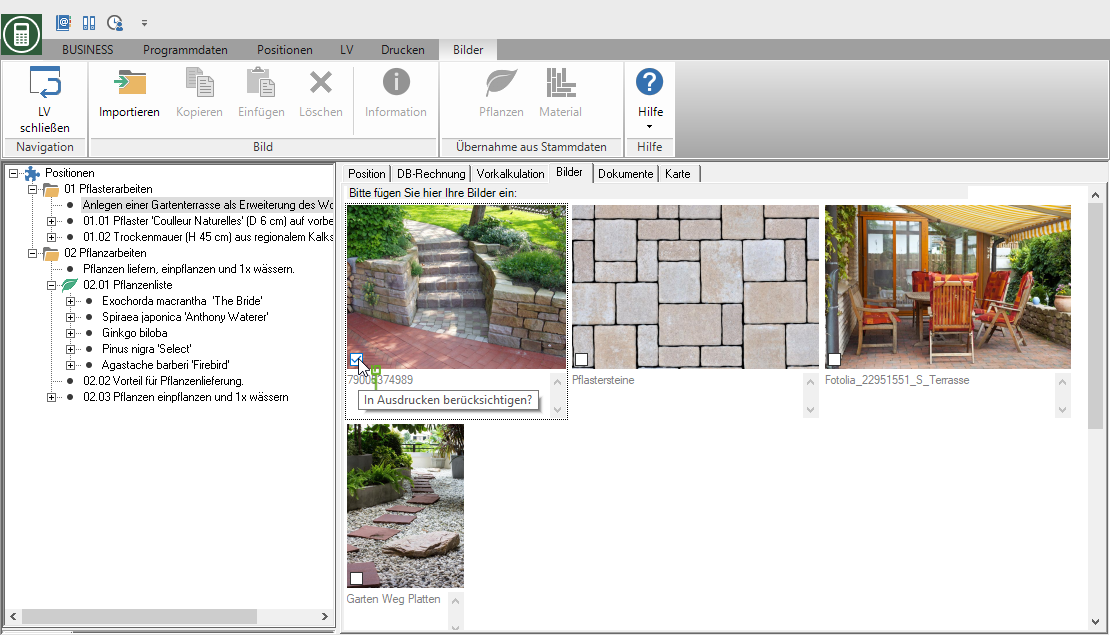
To select or deselect several images at the same time, mark the images with Ctrl or Shift and set or remove the checkmark for an image. The action is carried out for all selected pictures at the same time.
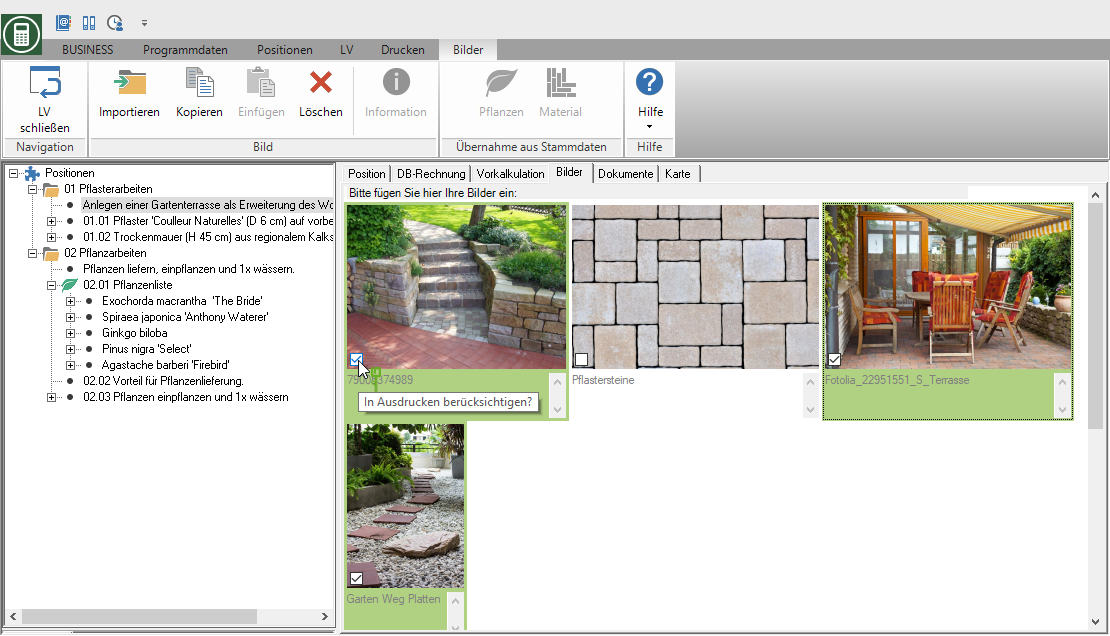
Example expression: Offer with pictures
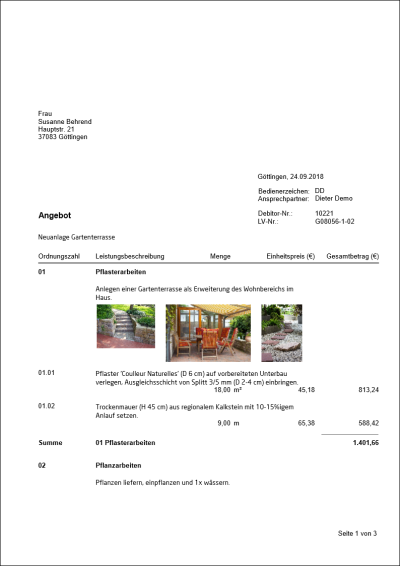
During the Picture list will be all the images that are on the tab Pictures are deposited for the course, printed.
For the LV printouts of the form group Print out business transactions (Fast) you can also select the images and define image names and sizes directly in print management. To do this, select in the Data selection the position and click in the menu print preview on Position images.
Determine the order
Have a position / hierarchy on the tab Pictures If several images are inserted, you can use drag & drop to specify the order in which you want to add the images to the LV printing want to view.
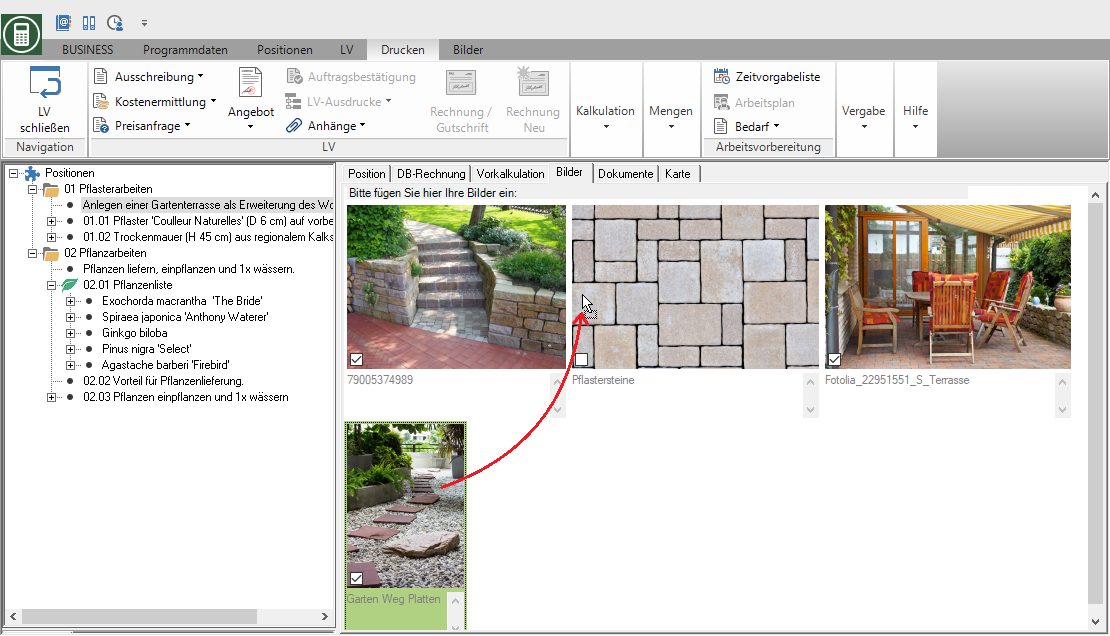
The picture is inserted at the desired position and used in the printout in this order.
Example expression: Offer with pictures
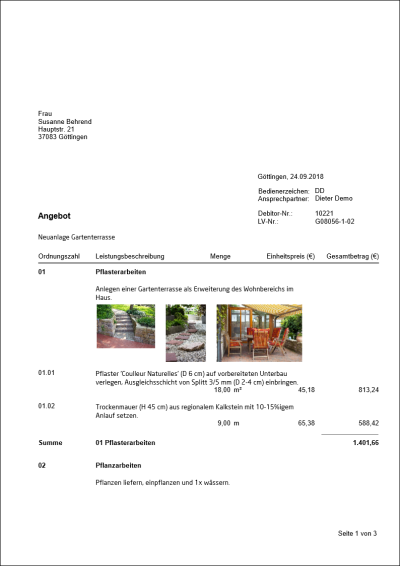
Store image description
On the tab Pictures you can add one to each picture Image name deposit that in the LV printing is printed.
The image name is displayed below the image. Click in the input area and enter the desired name.
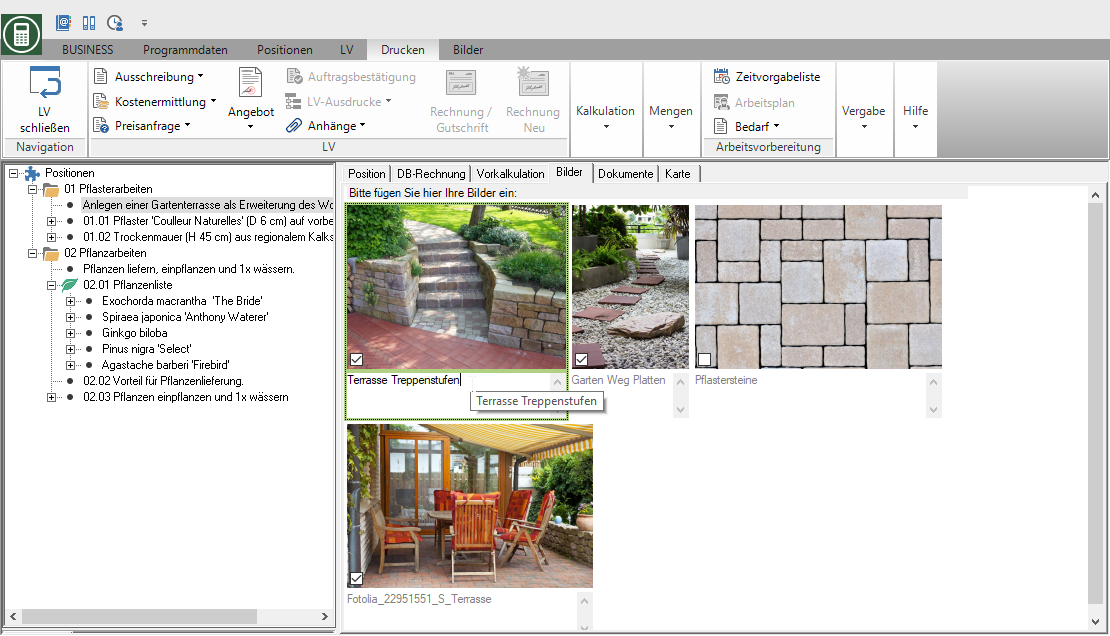
The newly inserted The file name of the image file is preset in gray. This is in the LV expression not printed.
With the pictures belonging to a position / hierarchy before the update on BUSINESS-Version 4.1 (or higher) was added, the picture comment Automatically adopted as the image name.
Example expression: Picture with picture description in the offer